Konica Minolta bizhub C353 User Manual
Page 140
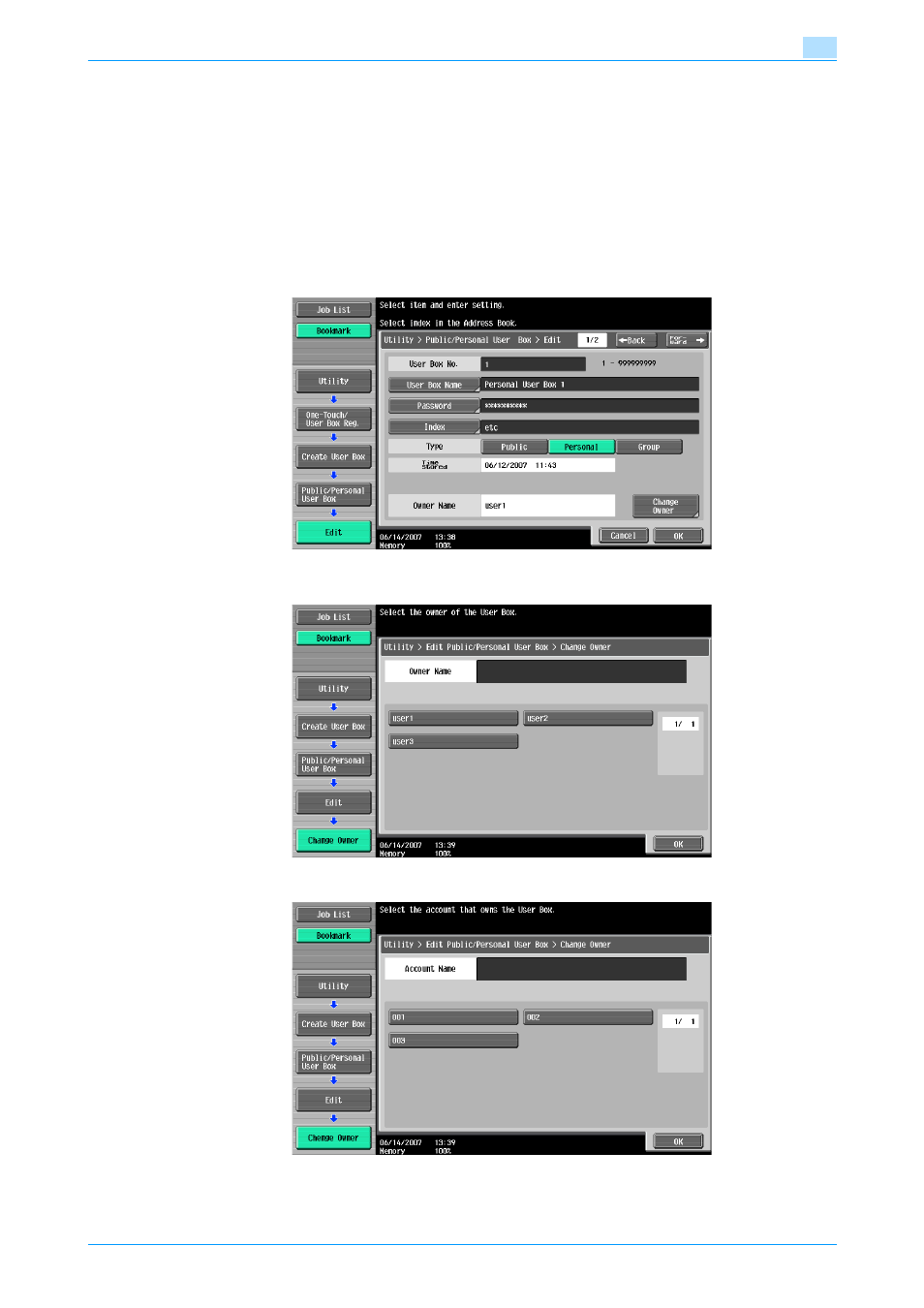
C353
3-25
User Operations
3
?
What happens when the User Box Type is changed?
%
Changing the User Box Type clears the User Box Password. Perform steps 9 through 15 to set the
User Box Password.
?
What happens if the User Box Password entered does not meet the requirements of Password
Rules when [Public] is set for the box type?
%
If the User Box Password entered does not comply with the Password Rules with [Public] set for the
box type, a message appears that tells that the User Box Password entered cannot be used. For
details of Password Rules, see
.
6
Touch [Change Owner] if the box type is [Personal] and touch [Change Account Name] if the box type
is [Group].
7
For [Change Owner], select the desired user.
–
For [Change Account Name], select the desired user.
8
Touch [OK].
- BIZHUB C652DS BIZHUB C552 BIZHUB C652 BIZHUB C452 BIZHUB C552DS bizhub Secure bizhub 652 bizhub 552 BIZHUB 223 BIZHUB 423 BIZHUB 363 BIZHUB 283 BIZHUB C360 BIZHUB C280 BIZHUB C220 bizhub 754 bizhub 654 bizhub C754 bizhub C654 bizhub C364 bizhub C554 bizhub C284 bizhub C224 bizhub C454 bizhub 361 bizhub 421 bizhub 501
