Konica Minolta bizhub C353 User Manual
Page 53
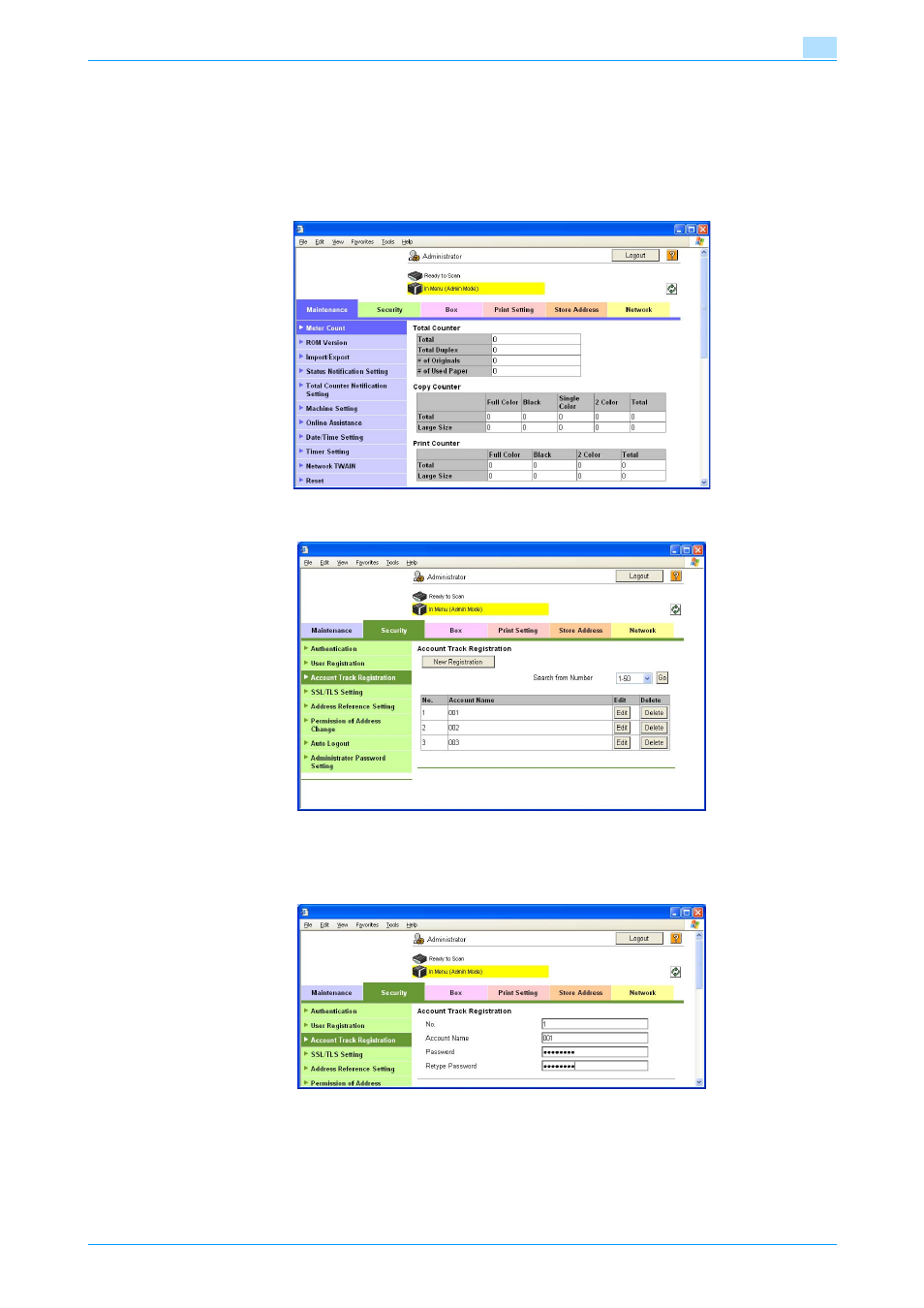
C353
2-38
Administrator Operations
2
0
For the procedure to access the Admin Mode, see
"Accessing the Administrator Settings" on
.
1
Start PageScope Web Connection and access the Admin Mode.
2
Click the [Security] tab and the [Account Track Registration] menu.
3
Click the [New Registration].
–
To change a Account Password, click the [Edit] and select the "Password is changed." check box.
Then, enter the new Account Password.
4
Make the necessary settings.
–
Click the [Cancel] to go back to the previous screen.
?
Are there any precautions to be used when making settings?
%
Any number that has previously been registered cannot be registered.
%
The Account Password to be registered must the requirements of the Password Rules. For details
of Password Rules, see
- BIZHUB C652DS BIZHUB C552 BIZHUB C652 BIZHUB C452 BIZHUB C552DS bizhub Secure bizhub 652 bizhub 552 BIZHUB 223 BIZHUB 423 BIZHUB 363 BIZHUB 283 BIZHUB C360 BIZHUB C280 BIZHUB C220 bizhub 754 bizhub 654 bizhub C754 bizhub C654 bizhub C364 bizhub C554 bizhub C284 bizhub C224 bizhub C454 bizhub 361 bizhub 421 bizhub 501
