Adjust brightness and contrast, Procedure, Activity 6: adjust brightness and contrast – Konica Minolta bizhub PRO C500 User Manual
Page 43: Same file as in the adjust brightness and contrast
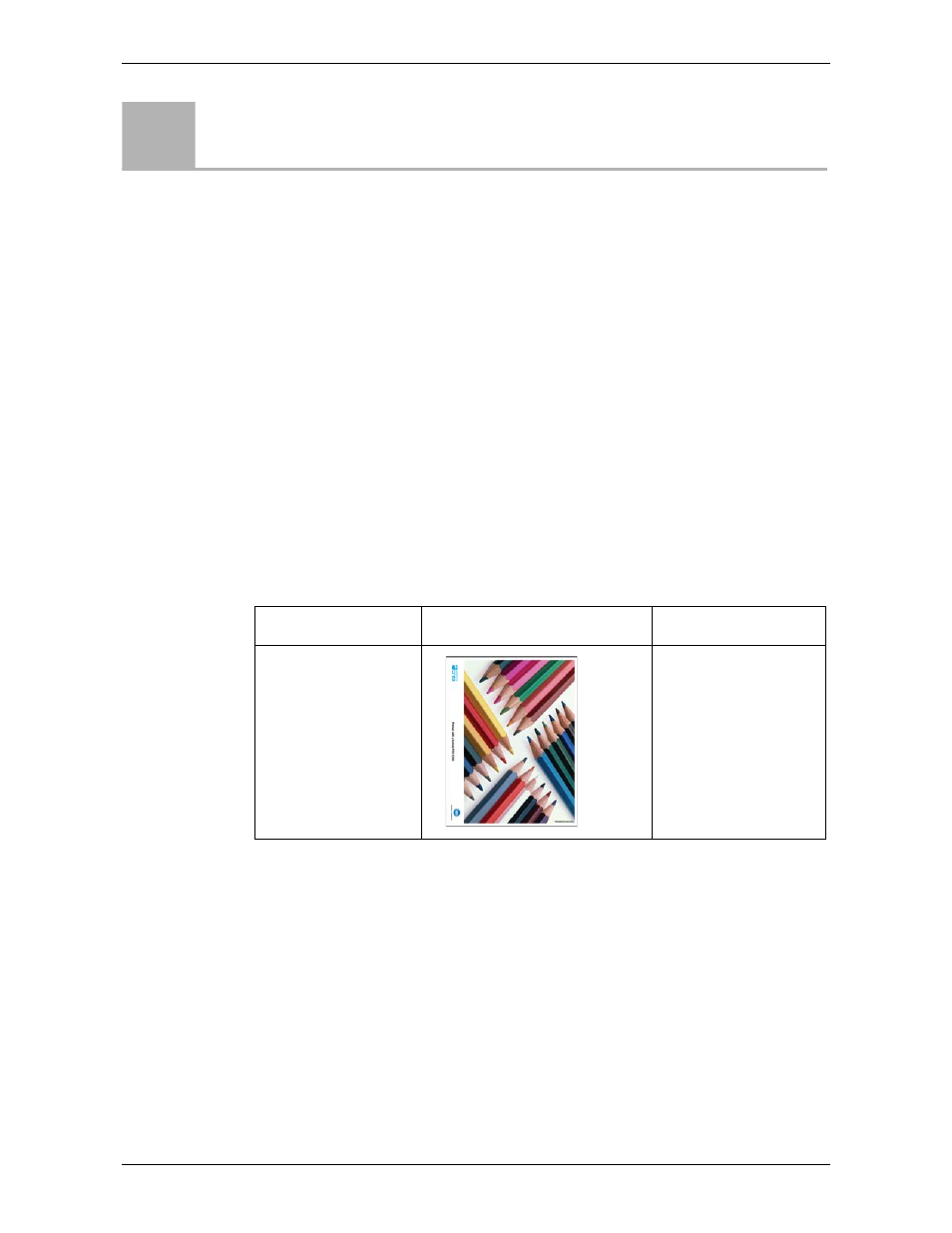
Adjust Brightness and Contrast
IC-301 Print Controller for the bishub PRO C500 Printer
37
Adjust Brightness and Contrast
In this activity, you will adjust the brightness and contrast settings for an image. The
IC-301 print controller enables you to modify color on-the-fly, even for images that
have already been RIPed.
Brightness controls how light or dark your image will appear. Contrast is the ratio
between the light tones and the dark tones in an image. If you increase the contrast,
highlights become lighter while shadows become darker.
Brightness and contrast are generally used to make last-minute adjustments to the
print job after proofing. The brightness and the contrast settings can be modified at
the server without having to reprocess the job.
Procedure
In this activity you will increase the contrast and brightness levels for a RIPed job.
You will first print the job with default brightness and contrast levels, and then you
will reprint the job with different levels and review the differences.
Files Used During the Activity
Step 1: Printing With Default Brightness and Contrast Levels
First print the job without making any color manipulations.
1.
On the toolbar, click
Import
.
2.
Find the folder
IC301_activities
in
D:\Local Disk
, and double-click it.
3.
Find the
Pencils_Letter.pdf
job, and double-click it.
4.
In the
Virtual Printer
list, select
.
5.
Click
Import
.
Once you have imported the job, it is RIPed and printed, as defined in the
selected virtual printer, and then stored.
Activity
6
File Name
Thumbnail
Paper Stock
Pencils_Letter.pdf
Pencils_A4.pdf
Letter (8.5 × 11) or A4
