Define basic printing parameters, Procedure, Activity 2: define basic printing parameters – Konica Minolta bizhub PRO C500 User Manual
Page 31
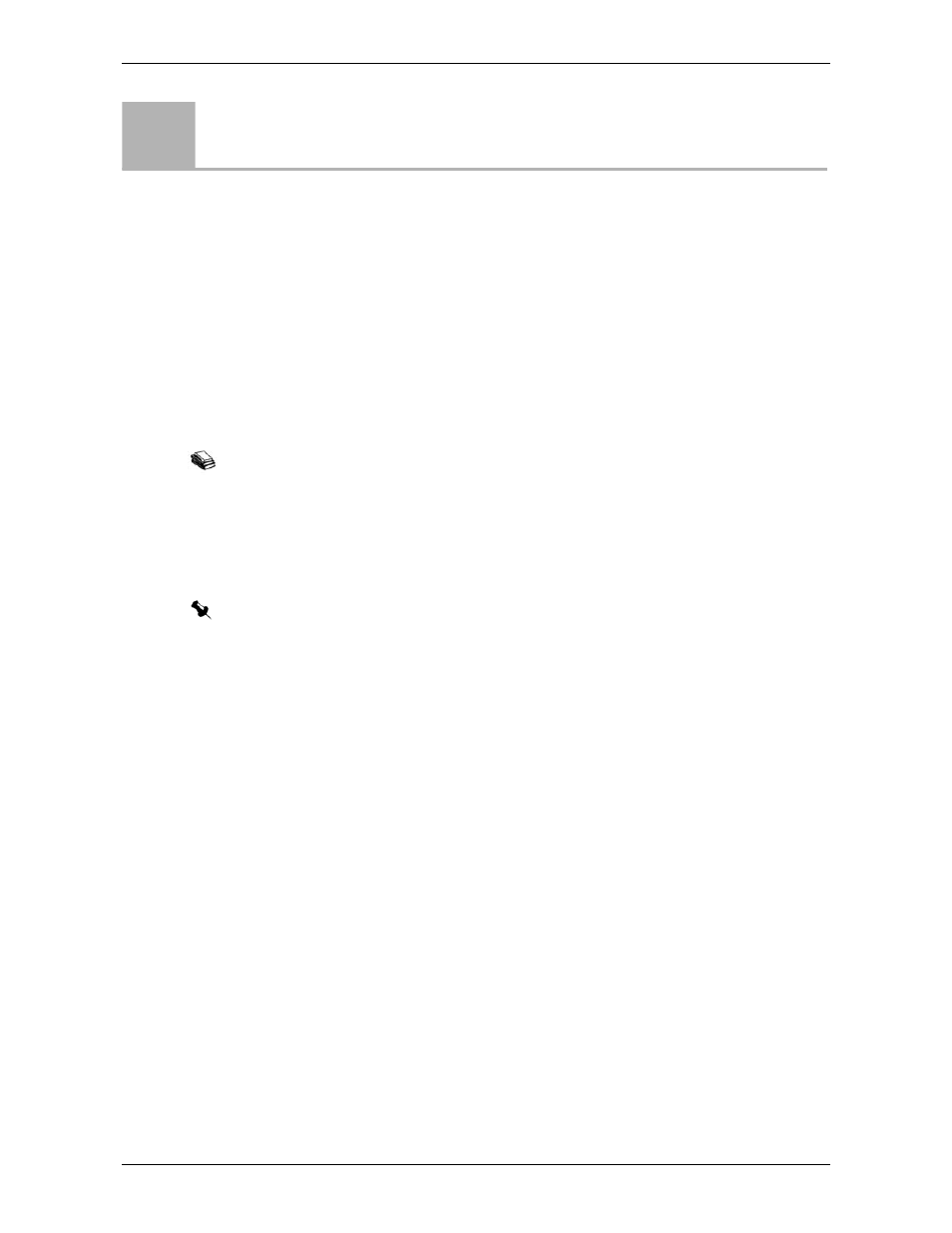
Define Basic Printing Parameters
IC-301 Print Controller for the bishub PRO C500 Printer
25
Define Basic Printing Parameters
Procedure
In the previous activity you printed one copy of the job called
CyclingTours_Letter.pdf
or
CyclingTours_A4.pdf
using default print parameters.
Let’s say that now you need to print a few more copies of the same job. In this
activity, you will define a few basic job parameters: You will print 10 double-sided
copies of the same job.
As the job was printed once, it is already stored in the system.
To define printing parameters:
1.
In the
Storage
area, double-click the job
CyclingTours_Letter
.
2.
In the Job Parameters window, make sure that the
button is selected.
3.
In the
Number of copies
box, type
10
.
4.
Under
, click
Print Method
.
5.
In the
Print method
list, select
Duplex head to head
.
Activity
2
For more information on setting job parameters, see IC-301 Print Controller for the bishub PRO
C500 Printer user guide, appendix A, Setting Parameters.
Note: Alternatively, you can right-click a selected job to open the Job Parameters window.
