Konica Minolta bizhub PRO C500 User Manual
Page 21
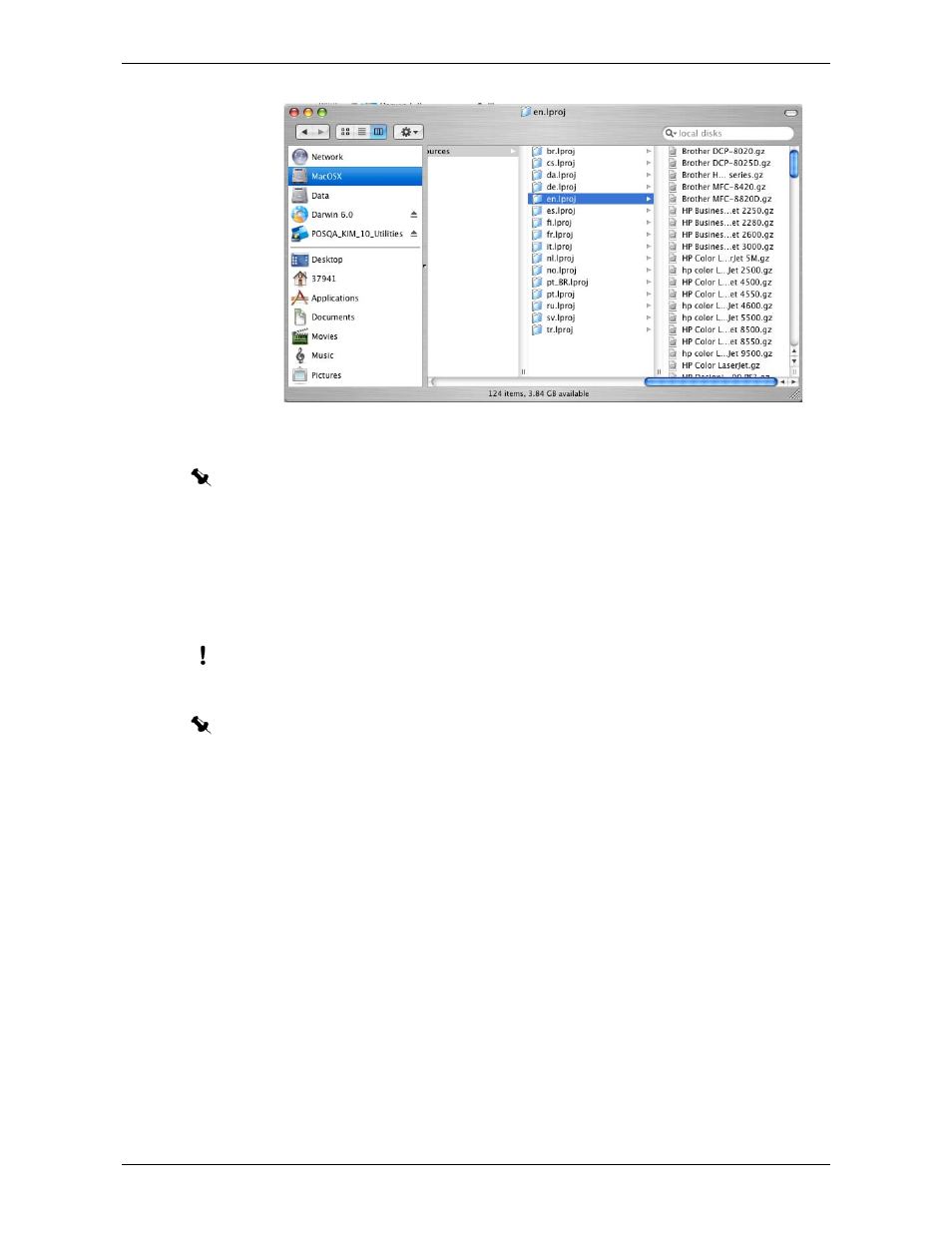
Print an InDesign File From a Macintosh Computer
IC-301 Print Controller for the bishub PRO C500 Printer
15
15.
Drag the file
IC-301V1.PPD
to the folder
en.Iproj
.
Step 2: Adding a Printer to Your Macintosh Computer
After you copied the PPD to the Macintosh, you are ready to add the IC-301 print
controller as a network printer on your Macintosh computer.
To add a network printer on your Macintosh:
1.
From the
Go
menu, select
Applications
.
2.
Open the folder
Utilities
.
3.
Double-click
Printer Setup Utility
.
4.
Click
Add
.
5.
In the upper box, select
AppleTalk
.
6.
In the lower box, select
AppleTalk Network
.
7.
Assuming you have AppleTalk zones in your network, double-click the required
AppleTalk Zone in the list (as instructed by your system administrator).
8.
Find the IC-301 print controller name (as instructed by your system
administrator) in the list.
9.
In the list, select
.
Any jobs sent to this printer will be automatically RIPed, printed, and stored.
Note: You may need administrator privileges to be able to copy the PPD to the system folder.
Important: Before you add the network printer, check with your system administrator what is
the name of the IC-301 print controller and where it is located in the network (AppleTalk zone).
Note: This activity is based on the Macintosh OS 10.3.
