About the dial register function, Favorite list, Registering destinations in the favorite list – Konica Minolta bizhub C20X User Manual
Page 82: Registering destinations in the favorite list 76
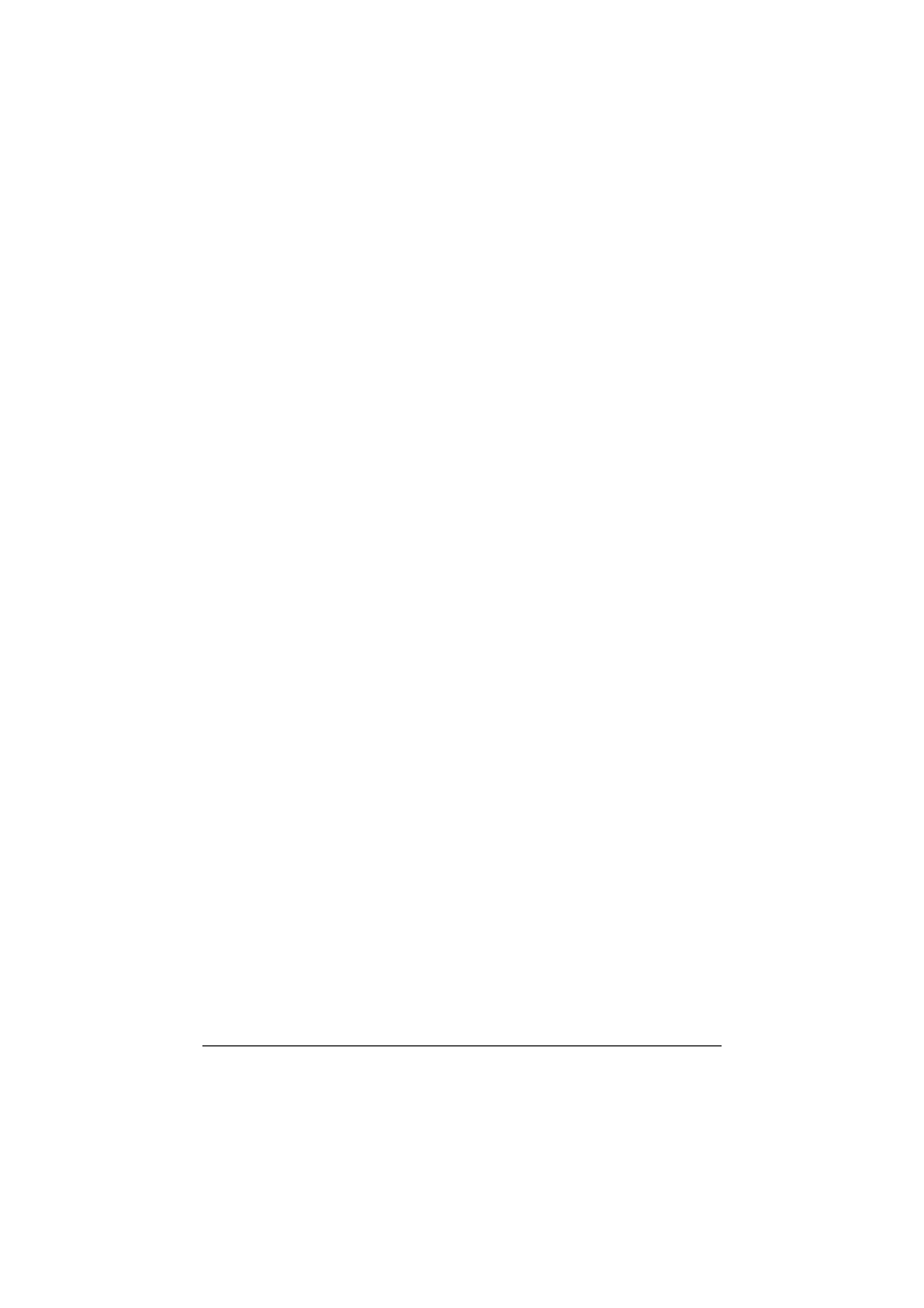
About the Dial Register Function
76
About the Dial Register Function
Frequently used fax numbers can be registered with the DIAL REGISTER
function so that the fax number can be easily accessed. In addition, this
reduces input errors.
The following registration methods are available:
Favorite: Frequently used speed dial and group dial destinations can be
registered on the favorite list to allow the fax number to quickly be
recalled. For details on registering destinations, refer to “Favorite List” on
page 76.
Speed Dial: Fax numbers can be registered as speed dial destinations.
When sending a fax transmission, type in the speed dial number to recall
the fax number. For details on registering destinations, refer to “Speed
Dialing” on page 78.
Group Dial: Multiple destinations can be registered together as a group
dial destination. When sending a fax transmission, type in the group dial
number to recall fax numbers for a broadcast transmission. For details on
registering destinations, refer to “Group Dialing” on page 80.
"
When registering destinations as speed dial or group dial destinations,
use the Search function to search for the recipients. For details on
using the Search Function, refer to “Using the List Function of the
Phone Book” on page 45 and “Using the Search Function of the
Phone Book” on page 46.
Favorite List
Registering Destinations in the Favorite List
Frequently used speed dial and group dial destinations can be registered on
the favorite list to allow the fax number to quickly be recalled. A maximum of
20 destinations can be registered on the favorite list.
"
Before registering destinations in the favorite list, register them as
speed dial or group dial destinations.
1
Press the + or , key to select UTILITY, and then press the Select key.
2
Press the + or , key to select DIAL REGISTER, and then press the
Select key.
3
Check that FAVORITE is selected, and then press the Select key.
The FAVORITE screen appears.
