Sending a fax directly from a computer (pc-fax), Pc-fax settings, Common buttons – Konica Minolta bizhub C20X User Manual
Page 66: Settings tab, Sender information tab
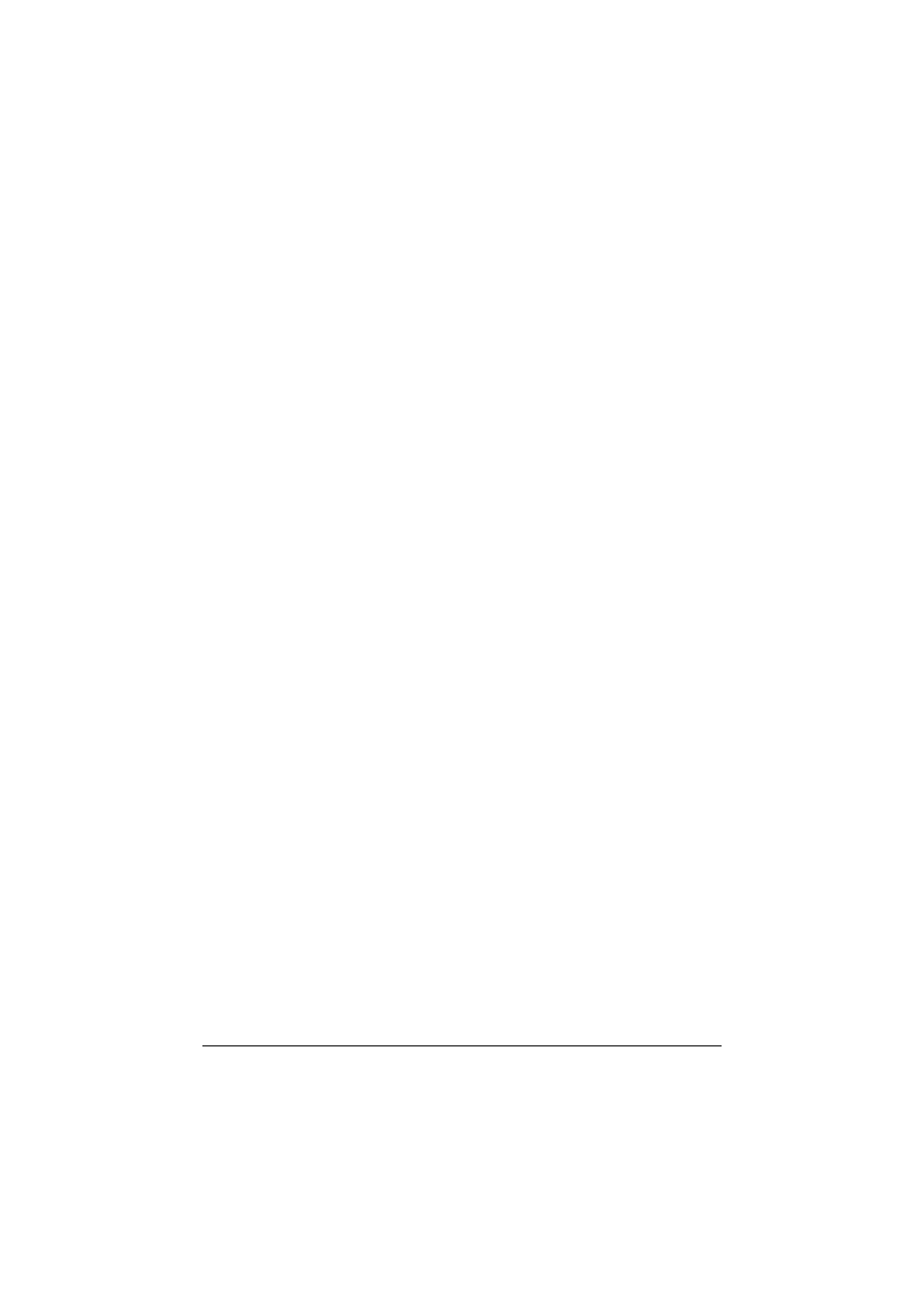
Sending a Fax Directly From a Computer (PC-FAX)
60
Sending a Fax Directly From a Computer
(PC-FAX)
A fax can be sent directly from a computer, instead of the computer document
being printed, then loaded to be faxed.
"
In order to perform a PC-FAX operation, the fax driver must be
installed. For details on installing the driver, refer to the Installation
Guide.
"
The fax driver is not compatible with IPP (Internet Printing Protocol).
PC-FAX Settings
Common Buttons
The buttons described below appear on each tab.
OK: Click to exit the Printing Preferences dialog box, saving any changes
made.
Cancel: Click to exit the Printing Preferences dialog box without saving
any changes made.
Apply: Click to save all changes without exiting the Printing Preferences
dialog box.
Help: Click to view the help.
Settings Tab
The Settings tab allows you to
Specify the paper size
Specify the paper orientation
Specify the resolution
Sender Information Tab
The Sender Information tab allows you to
Enter sender information (for example, the sender name and sender fax
number)
