Konica Minolta bizhub C20X User Manual
Page 45
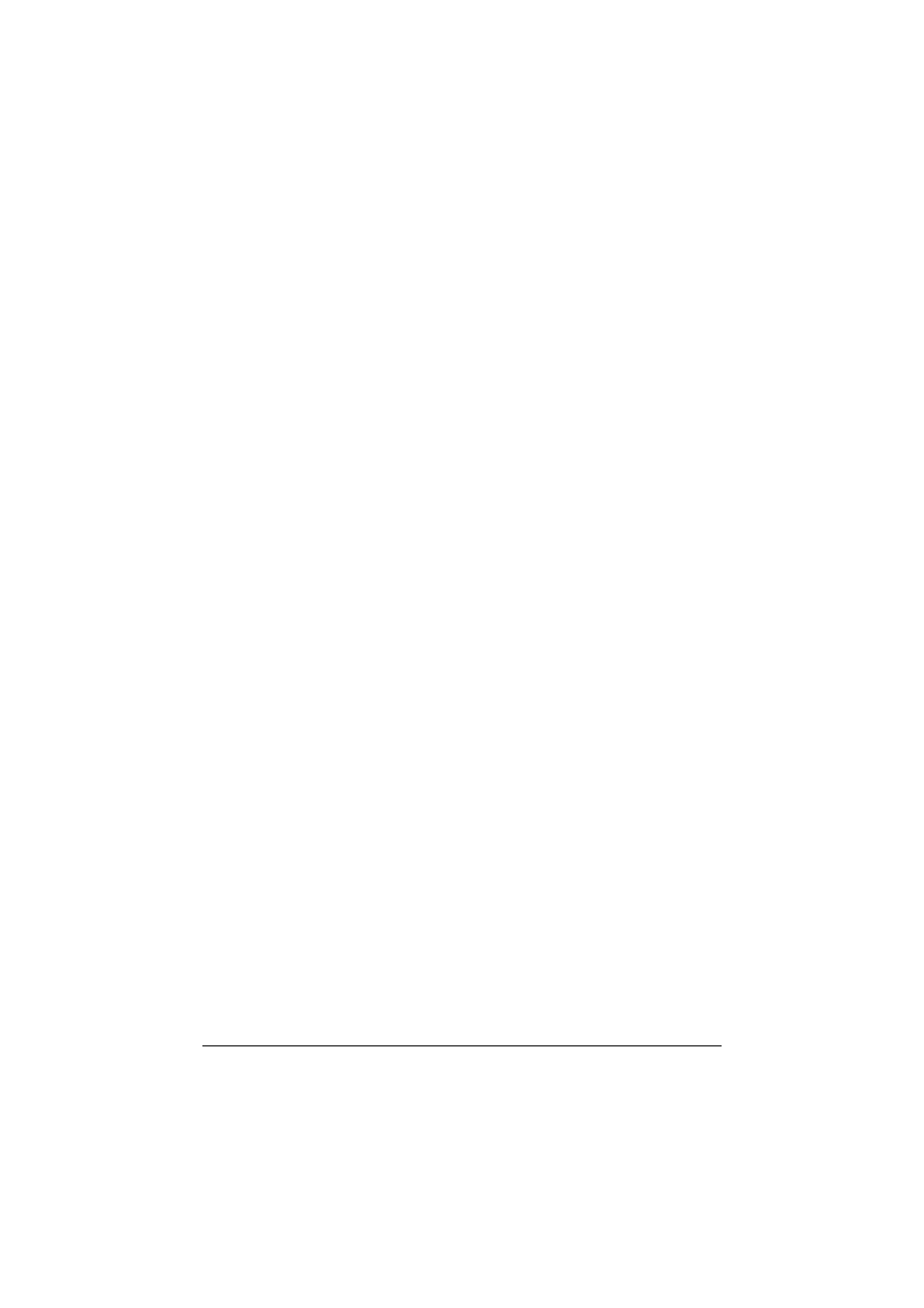
Basic Fax Operation
39
4
Adjust the document guides to the document size.
5
Adjust the document image quality.
"
For details on adjusting the document image quality, refer to “Adjust-
ing the Image Quality” on page 42.
6
Specify the fax number of the recipient in one of the following ways:
–
Direct dialing
–
Using the favorite list
–
Using the Speed Dial function
–
Using the Group Dial function
–
Using the Phone Book function
–
Using the Redial/Pause key
"
For details on specifying the recipient, refer to “Specifying a Recipient”
on page 43. For details on using the Redial/Pause key, refer to “Using
the Redial Function” on page 47.
"
A transmission can also be sent to multiple recipients with the Broad-
cast function. For details on sending a broadcast transmission, refer to
“Sending a Fax to Multiple Recipients (Broadcast Transmission)” on
page 47.
7
Press the Start key.
The document is scanned, and then the fax is sent.
"
To stop the transmission, press the Stop/Reset key. A message
appears, requesting confirmation to cancel the setting. Select YES,
and then press the Select key.
"
If the fax could not be sent (for example, because the line was busy),
the automatic redial function will try sending the transmission again.
If the fax could not be sent with the automatic redial function, a TX
Result Report can be printed. For details, refer to “TX RESULT
REPORT” on page 85.
"
If you want to cancel a scanned document queued for transmission or
a fax waiting to be redialed, select
CANCEL RESERV.
from the
menu. For details, refer to “Cancelling a Queued Transmission” on
page 57.
