2 setting the ssd low-level format, Setting the ssd low-level format -25 – Konica Minolta bizhub 42 User Manual
Page 40
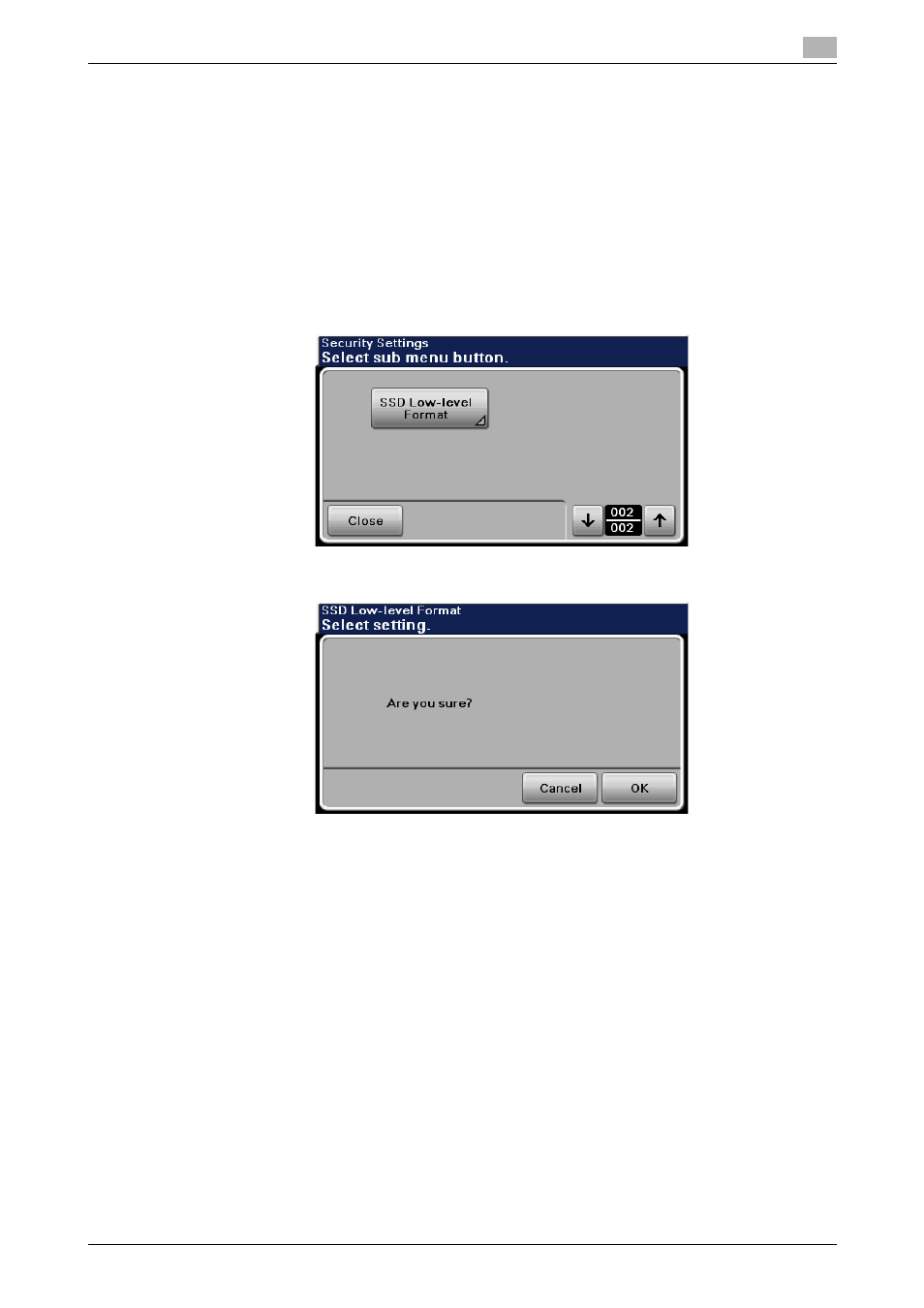
bizhub 42/36
2-25
2.9
Erasing data when the machine is to be discarded or use of a leased machine is terminated
2
2.9.2
Setting the SSD Low-level Format
Overwrite and erase is executed with a fixed value (0x00) for the SSD data space.
0
For the procedure to call the Security Settings screen on the display, see steps 1 through 3 of page 2-7.
0
Do not leave the machine with the setting screen of Admin Settings left shown on the display. If it is
absolutely necessary to leave the machine, be sure first to log off from the Admin Settings.
0
For details of items that are cleared, see page 1-11.
1
Call the Security Settings screen on the display from the control panel.
2
Touch [
↓].
3
Touch [SSD Low-level Format].
4
A confirmation message appears. Touch [OK].
% Do not turn off the power switch of the machine during execution of SSD Low-level Format. If the
power switch is inadvertently turned off during the execution of SSD Low-level Format and the ma-
chine, as a result, develops a fault, contact your Service Representative.
