Introduction, Printin g a configuration page, Introduction 154 – Konica Minolta magicolor 7450 II grafx User Manual
Page 168
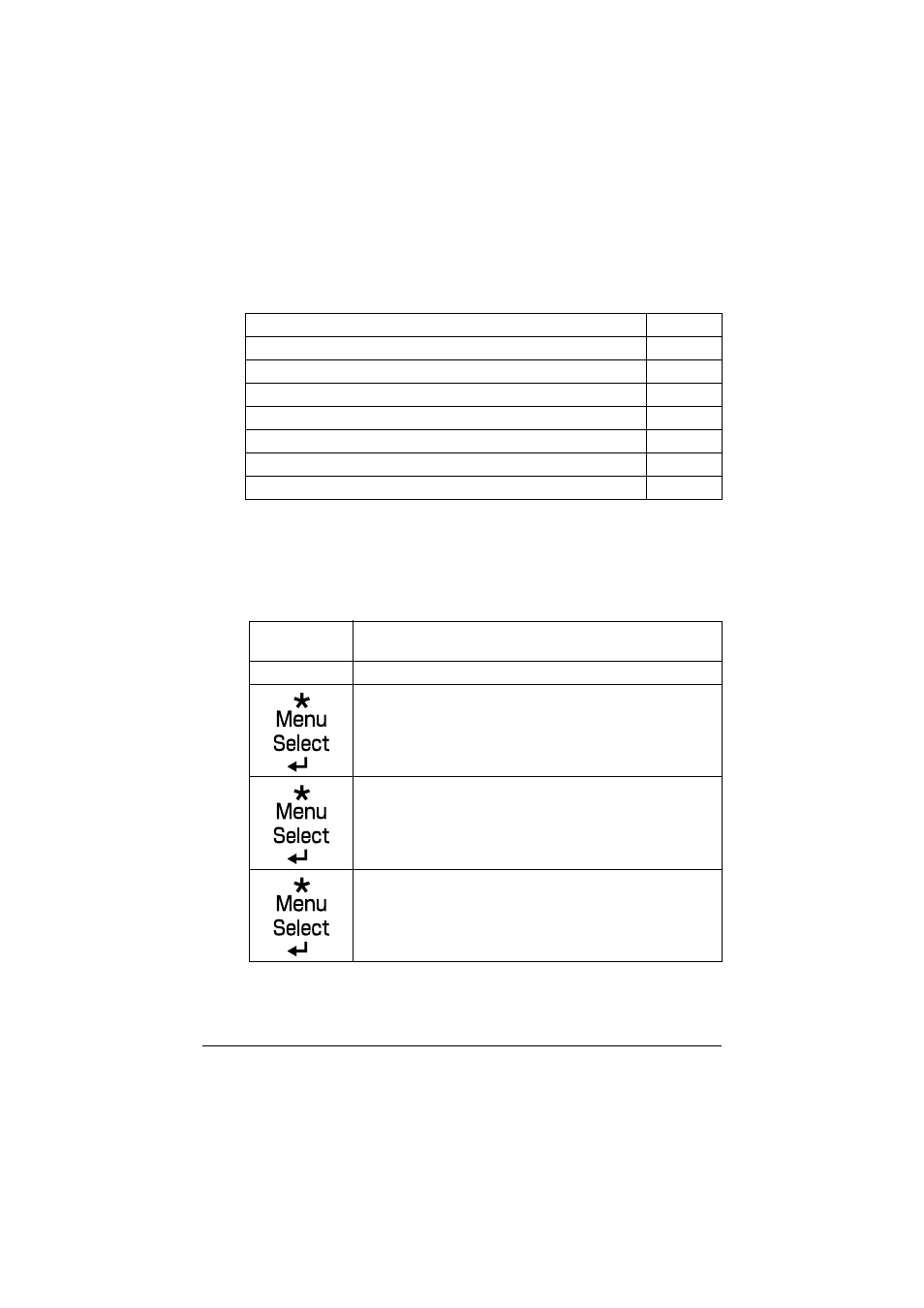
Introduction
154
Introduction
This chapter provides information to aid you in resolving printer problems you
may encounter, or at least guide you to the proper sources for help.
Printin
g a Configuration Page
Print a configuration page to verify the printer is printing correctly, or to check
the printer configuration.
Printing the configuration page
Preventing media misfeeds
Understanding the media path
Clearing media misfeeds
Solving problems with media misfeeds
Solving other problems
Solving problems with printing quality
Status, error, and service messages
Press Key
(once)
Until Display Reads
READY
PRINT MENU
If the hard disk kit is installed, the PROOF/PRINT
MENU
appears at the top of the menu. Press the Down key to
select the PRINT menu.
CONFIGURATION PG
The configuration page prints and the printer goes back
to READY.
