Konica Minolta magicolor 7450 II grafx User Manual
Page 118
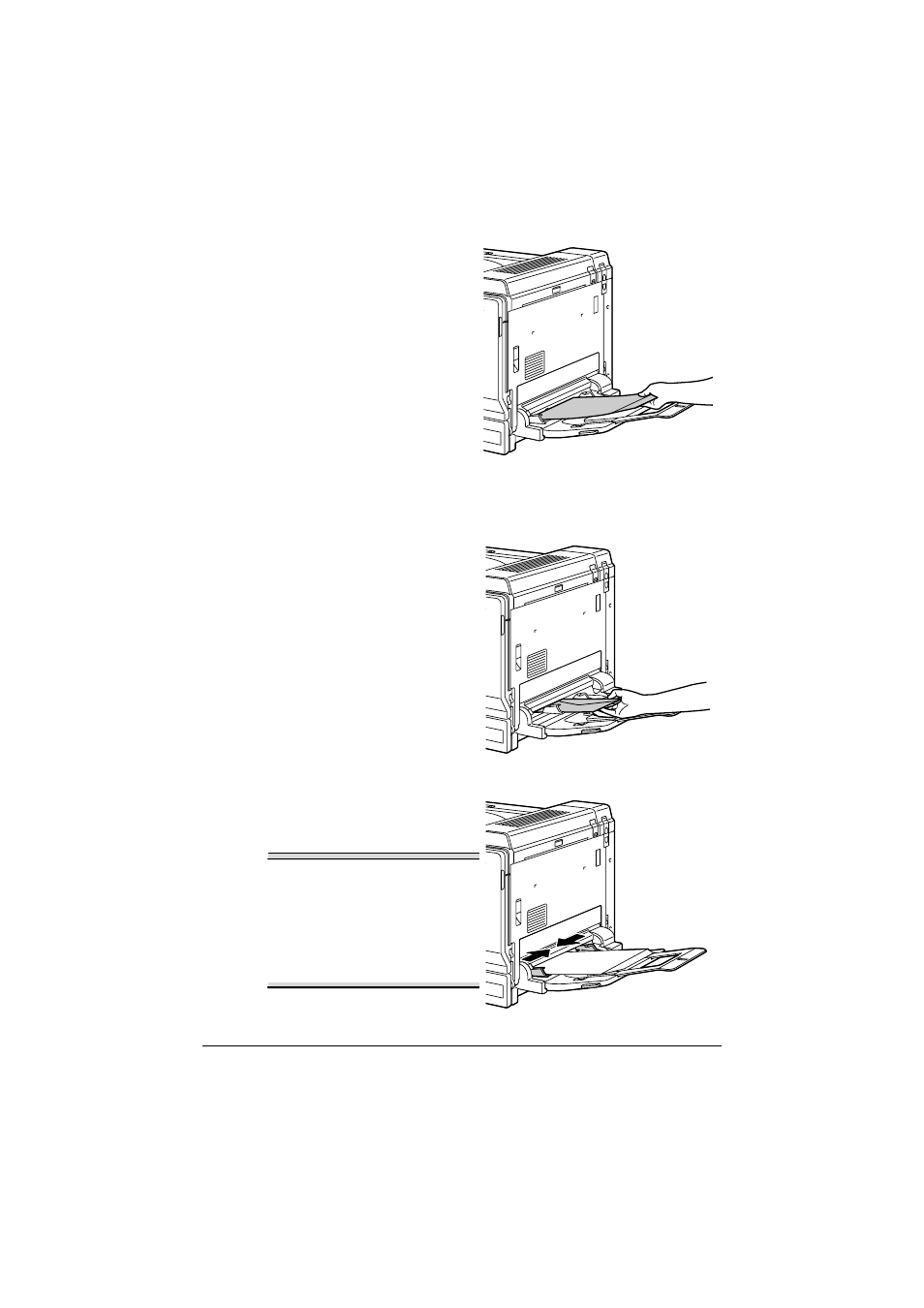
Loading Media
104
8
Load the envelopes in the tray
face down with the flaps toward
the outside of the tray.
"
Before loading enve-
lopes, press them down
to make sure that all air is
removed, and make sure
that the flaps are com-
pletely open and pressed
flat; otherwise the enve-
lopes may become wrin-
kled or a media misfeed
may occur.
"
Up to 10 envelopes can
be loaded into the tray at one time.
"
For envelopes with the
flap along the long edge,
load the envelopes with
the flap toward the right
of Tray 1.
9
Slide the media guides against
the edges of the envelopes.
Note
Since a media misfeed or
decreased print quality may
occur, be sure to return the
levers on the fuser unit to the
setting for plain paper before
printing on media other than
envelopes.
