Konica Minolta bizhub 361 User Manual
Page 83
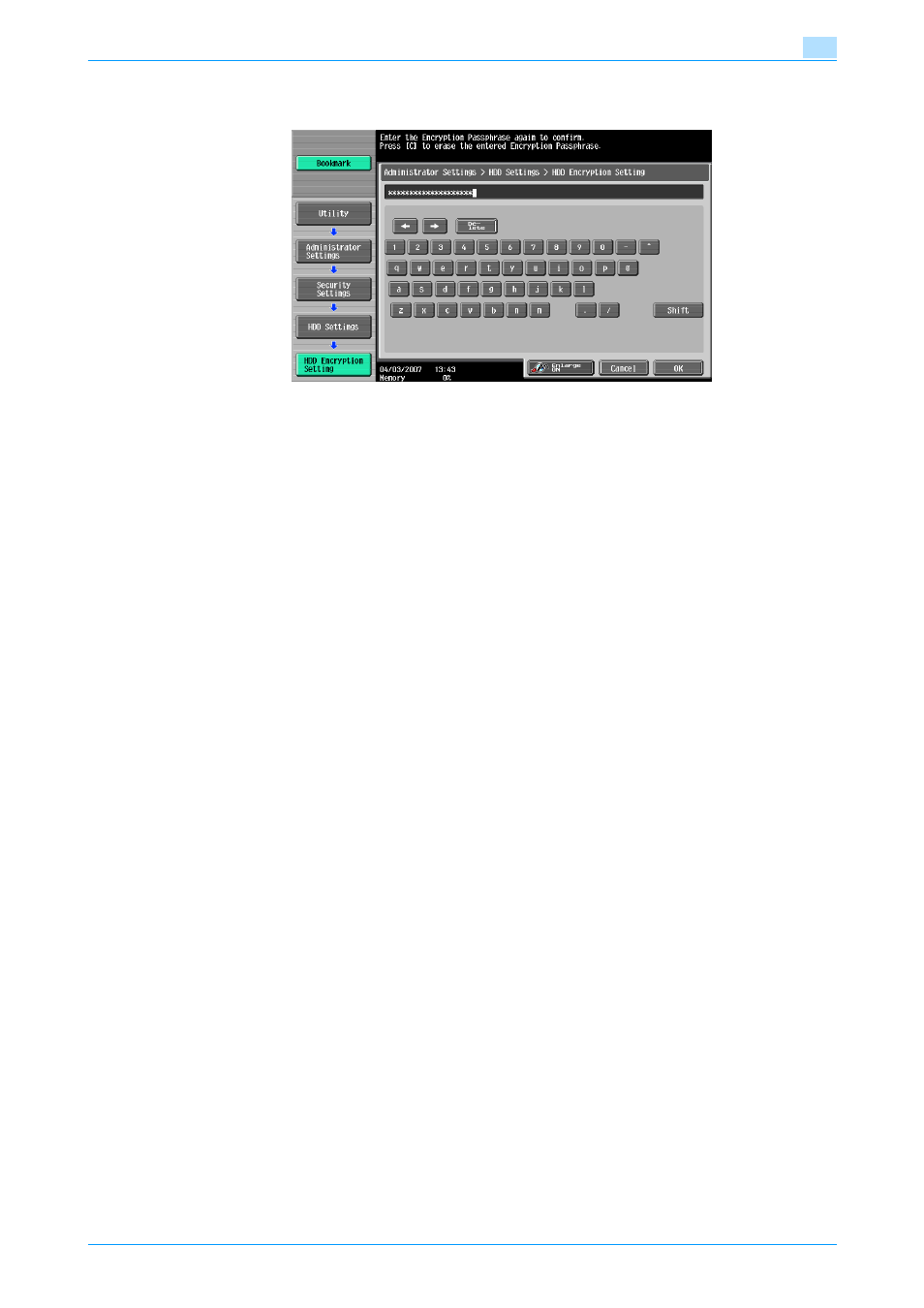
501/421/361
2-66
Administrator Operations
2
7
To prevent entry of a wrong Image Data Encryption Passphrase, enter the 20-digit Image Data
Encryption Passphrase once again.
–
Press the [C] key to clear all characters.
–
Touch [Delete] to delete the last character entered.
–
Touch [Shift] to show the upper case/symbol screen.
–
Touch [Cancel] to go back to the HDD Settings screen.
8
Touch [OK].
?
What if there is a mismatch in the Image Data Encryption Passphrases?
% If there is a mismatch in the Image Data Encryption Passphrases, a message appears that tells that
there is a mismatch in the Image Data Encryption Passphrases. Perform steps 4 through 7 once
again.
9
Select the image data formatting method.
–
HDD Format
Outline: Image data is deleted logically.
Date migration condition: Abbreviated address, Group address, Program address, Box information,
User registration, Group registration, Program memory are migrated,
however, Audit log, Job history, Fax journal and encrypted PDF file are
deleted.
Image data deletion condition: As it is the logical deletion, remaining information of the data remains
at HDD.
Execution time: Around 30 seconds.
Operation method: Go to step 10 when HDD format is selected.
–
Overwrite image data
Outline: Image data currently set is deleted.
Data migration condition: All data excepting image data is migrated.
Image data deletion condition: When Primary data overwrite function is ON, Image data is
overwritten according to the setting condition of the Overwrite
Primary data. When the function is OFF, remaining data remains at
HDD.
Execution time: The time depends on the amount of image.
Operation method: Go to step 13, when Overwrite Image data is selected.
–
Overwrite All data
Outline: HDD partitions that store image data are overwritten according to the set mode.
Data migration condition: Abbreviated address, Group address, Program address, Box information,
User registration, Group registration, Program memory are migrated,
however, Audit log, Job history, Fax journal and encrypted PDF file are
deleted.
Image data delete condition: All image data including remaining one is deleted.
Execution time: Execution time varies between 1 hour or less and 4 hours according to the mode
set.
Operation method: Go to step 16 when Overwrite All data is selected.
- bizhub 421 bizhub 501 BIZHUB C652DS BIZHUB C552 BIZHUB C652 BIZHUB C452 BIZHUB C552DS bizhub Secure bizhub 652 bizhub 552 BIZHUB 223 BIZHUB 423 BIZHUB 363 BIZHUB 283 BIZHUB C360 BIZHUB C280 BIZHUB C220 bizhub 754 bizhub 654 bizhub C754 bizhub C654 bizhub C364 bizhub C554 bizhub C284 bizhub C224 bizhub C454
