Konica Minolta bizhub 361 User Manual
Page 44
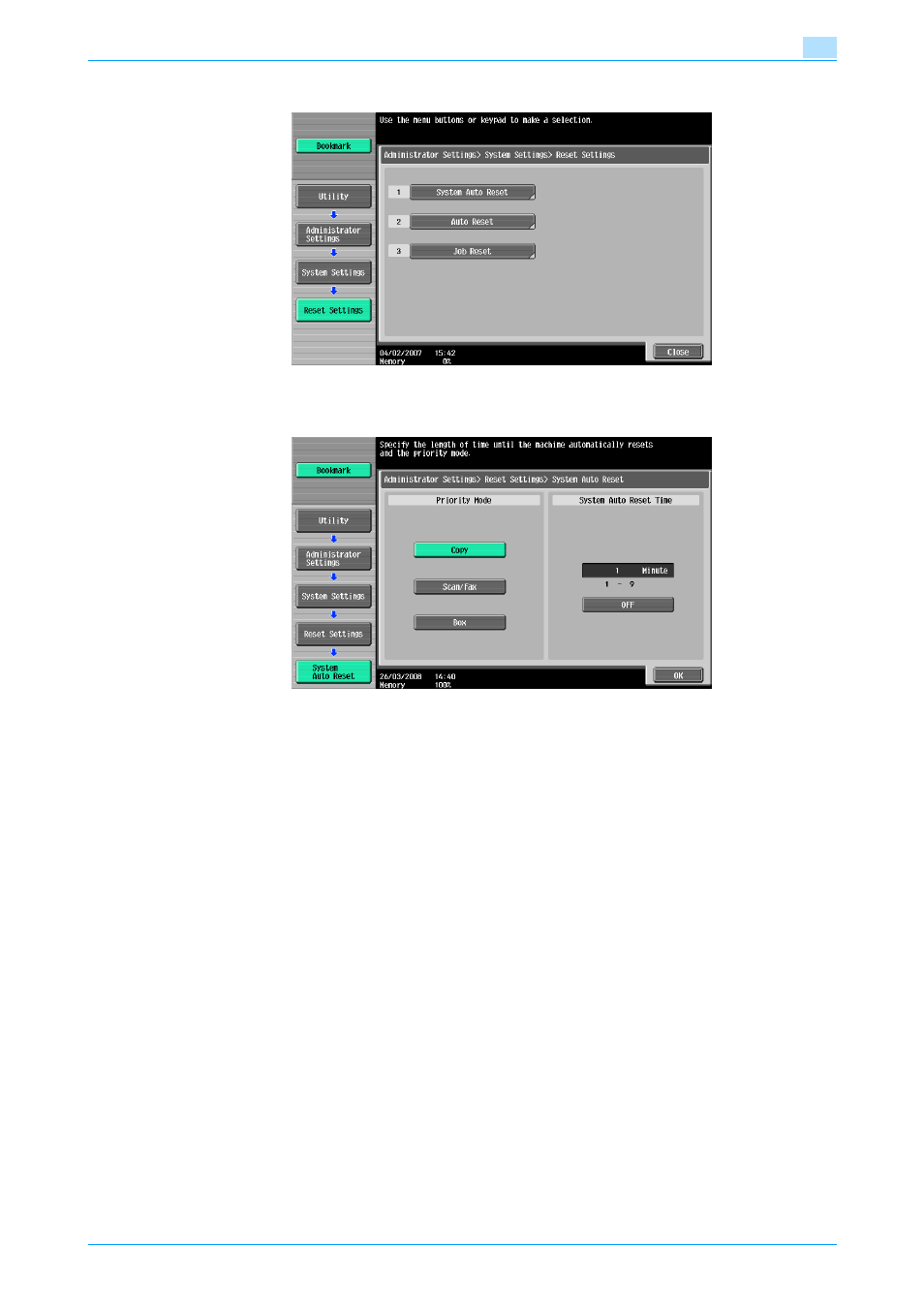
501/421/361
2-27
Administrator Operations
2
4
Touch [System Auto Reset].
5
Press the [C] key and enter the period of time (1 min. to 9 min.) after which System Auto Reset is
activated from the keypad.
–
The time for System Auto Reset can be set to a value between 1 min. and 9 min., variable in 1-min.
increments. An input data error message appears when any value falling outside the range of 1 to 9
min. is set. Enter the correct System Auto Reset Time again.
–
If no operations are performed for 1 min. even with System Auto Reset set to [OFF], the function is
activated to cause the user to log off from the mode automatically.
–
Press the [C] key to clear all characters.
6
Touch [OK].
This manual is related to the following products:
- bizhub 421 bizhub 501 BIZHUB C652DS BIZHUB C552 BIZHUB C652 BIZHUB C452 BIZHUB C552DS bizhub Secure bizhub 652 bizhub 552 BIZHUB 223 BIZHUB 423 BIZHUB 363 BIZHUB 283 BIZHUB C360 BIZHUB C280 BIZHUB C220 bizhub 754 bizhub 654 bizhub C754 bizhub C654 bizhub C364 bizhub C554 bizhub C284 bizhub C224 bizhub C454
