Konica Minolta bizhub 361 User Manual
Page 37
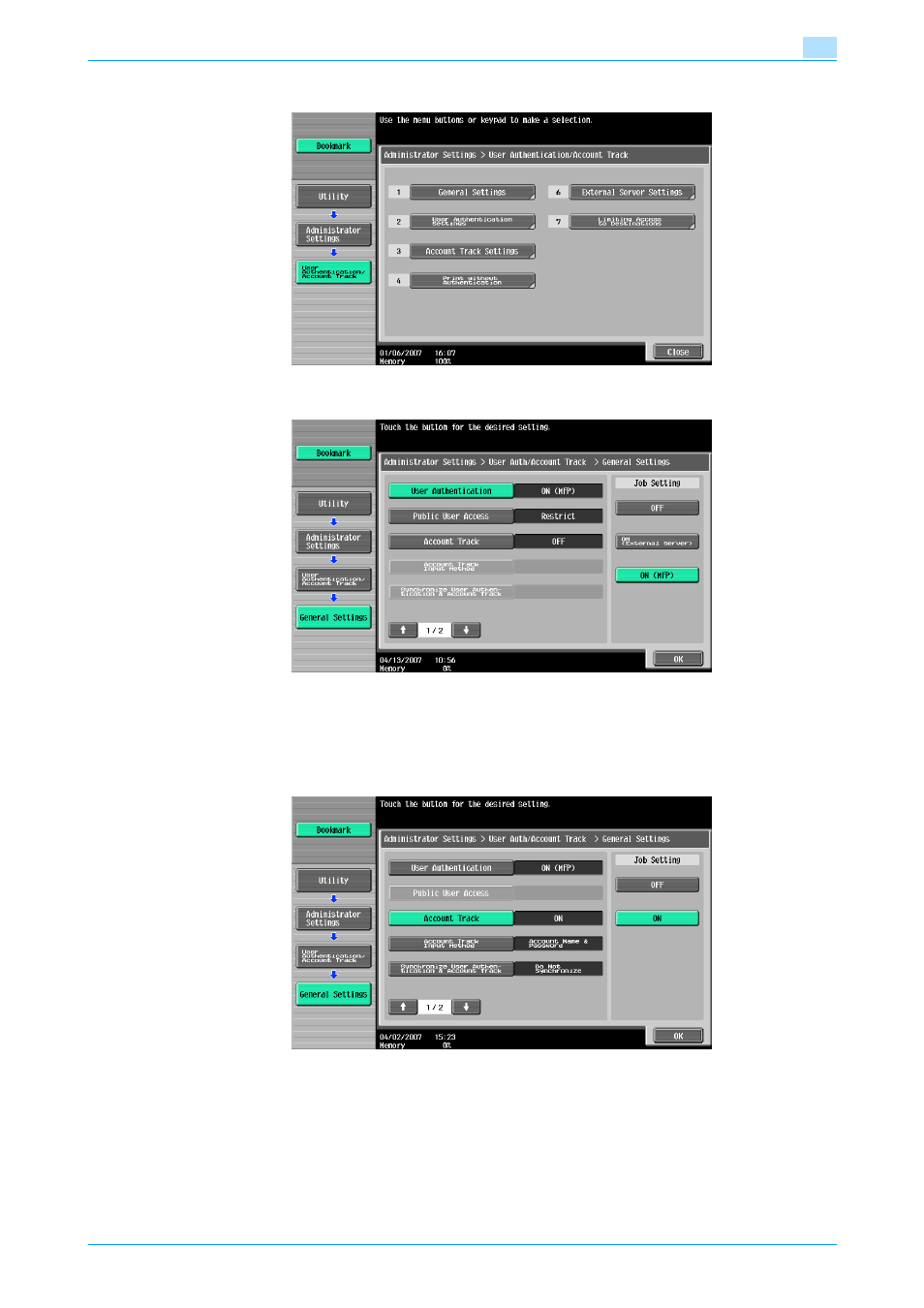
501/421/361
2-20
Administrator Operations
2
3
Touch [General Settings].
4
Select [User Authentication] and touch [ON (MFP)] or [ON (External Server)].
?
What steps must be performed to use the External Server?
% To use the External Server, the External Server must be registered in advance.
% For how to make the External Server Settings, see
"Setting the External Server" on page 2-22
5
Select [Account Track] and touch [ON].
–
If the Account Track is not to be used, go to step 7.
This manual is related to the following products:
- bizhub 421 bizhub 501 BIZHUB C652DS BIZHUB C552 BIZHUB C652 BIZHUB C452 BIZHUB C552DS bizhub Secure bizhub 652 bizhub 552 BIZHUB 223 BIZHUB 423 BIZHUB 363 BIZHUB 283 BIZHUB C360 BIZHUB C280 BIZHUB C220 bizhub 754 bizhub 654 bizhub C754 bizhub C654 bizhub C364 bizhub C554 bizhub C284 bizhub C224 bizhub C454
