Konica Minolta bizhub 361 User Manual
Page 153
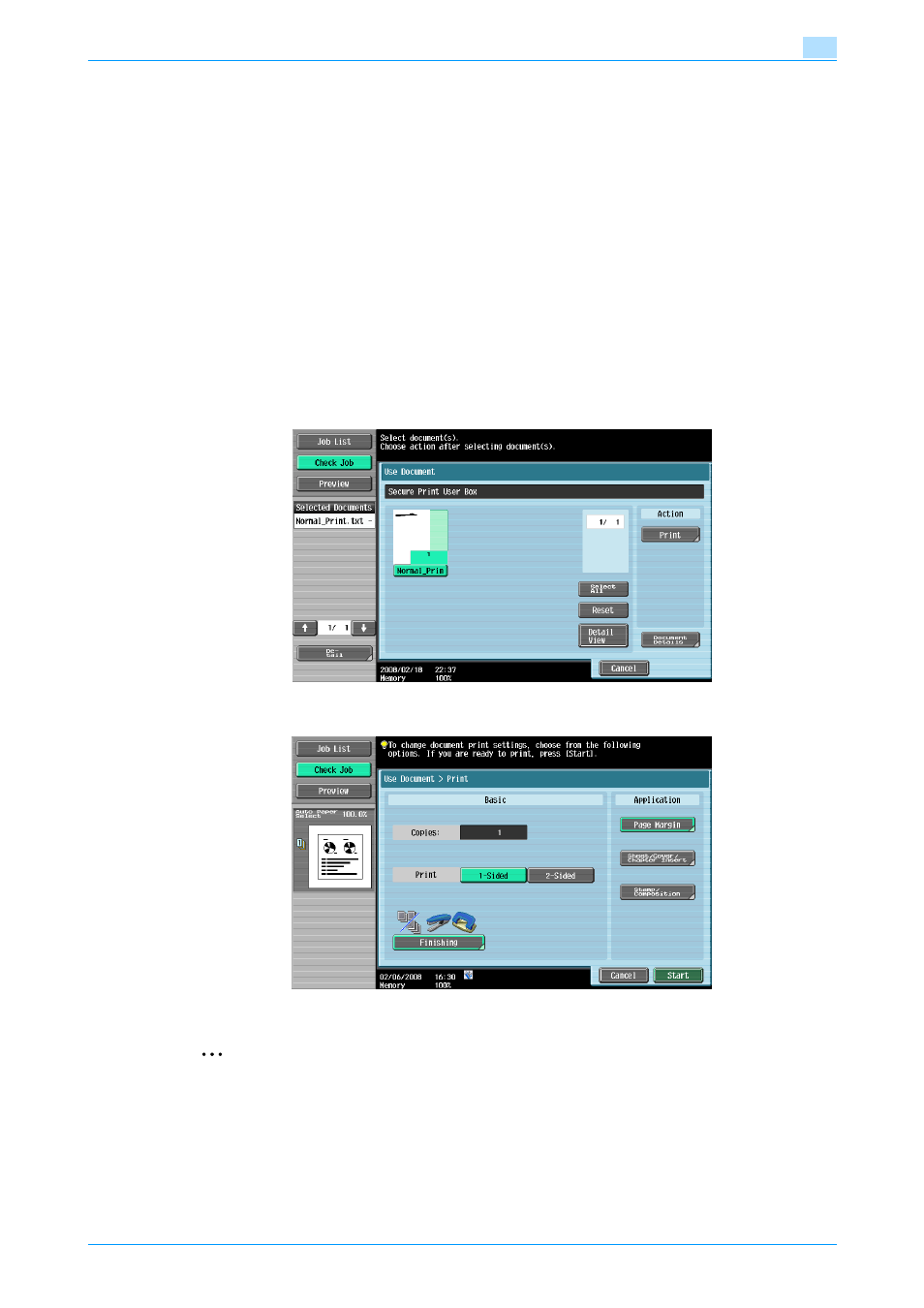
501/421/361
3-20
User Operations
3
–
Touch [Cancel] to go back to the screen shown in step 8.
10
Touch [OK].
?
What if there is a mismatch of the Secure Print Password relative to the Secure Print ID?
% If there is a mismatch of the Secure Print Password relative to the Secure Print ID, a message ap-
pears that tells that authentication has not been successful. The machine then prohibits entry of the
Secure Print Password for 5 sec. Enter the correct Secure Print Password.
% If two or more Secure Print Documents have been selected in step 8, the machine counts as unau-
thorized access any Secure Print Document, the Secure Print Password of which is a mismatch.
% If the Enhanced Security Mode is set to [ON], entry of a wrong Secure Print Password is counted as
unauthorized access. If a wrong Secure Print Password is entered a predetermined number of times
(once to three times) set by the Administrator of the machine or more, a message appears that tells
that authentication has not been successful for any subsequent operation for authentication. The
machine is then set into an access lock state, disabling access to the Secure Print Document. To
cancel the access lock state, the Administrator of the machine must perform the Release Setting.
Contact the Administrator of the machine.
11
Select the target Secure Print Document and touch [Print].
12
Check the details of the document and press the [Start] key or touch [Start].
–
Touch [Cancel] to go back to the screen shown in step 11.
2
Reminder
If two or more Secure Print Documents, each having an identical Secure Print ID and Secure Print Pass-
word, have been registered, multiple Secure Print Documents can be printed at once.
- bizhub 421 bizhub 501 BIZHUB C652DS BIZHUB C552 BIZHUB C652 BIZHUB C452 BIZHUB C552DS bizhub Secure bizhub 652 bizhub 552 BIZHUB 223 BIZHUB 423 BIZHUB 363 BIZHUB 283 BIZHUB C360 BIZHUB C280 BIZHUB C220 bizhub 754 bizhub 654 bizhub C754 bizhub C654 bizhub C364 bizhub C554 bizhub C284 bizhub C224 bizhub C454
