Document save screen, Document save screen -44 – Konica Minolta bizhub 361 User Manual
Page 177
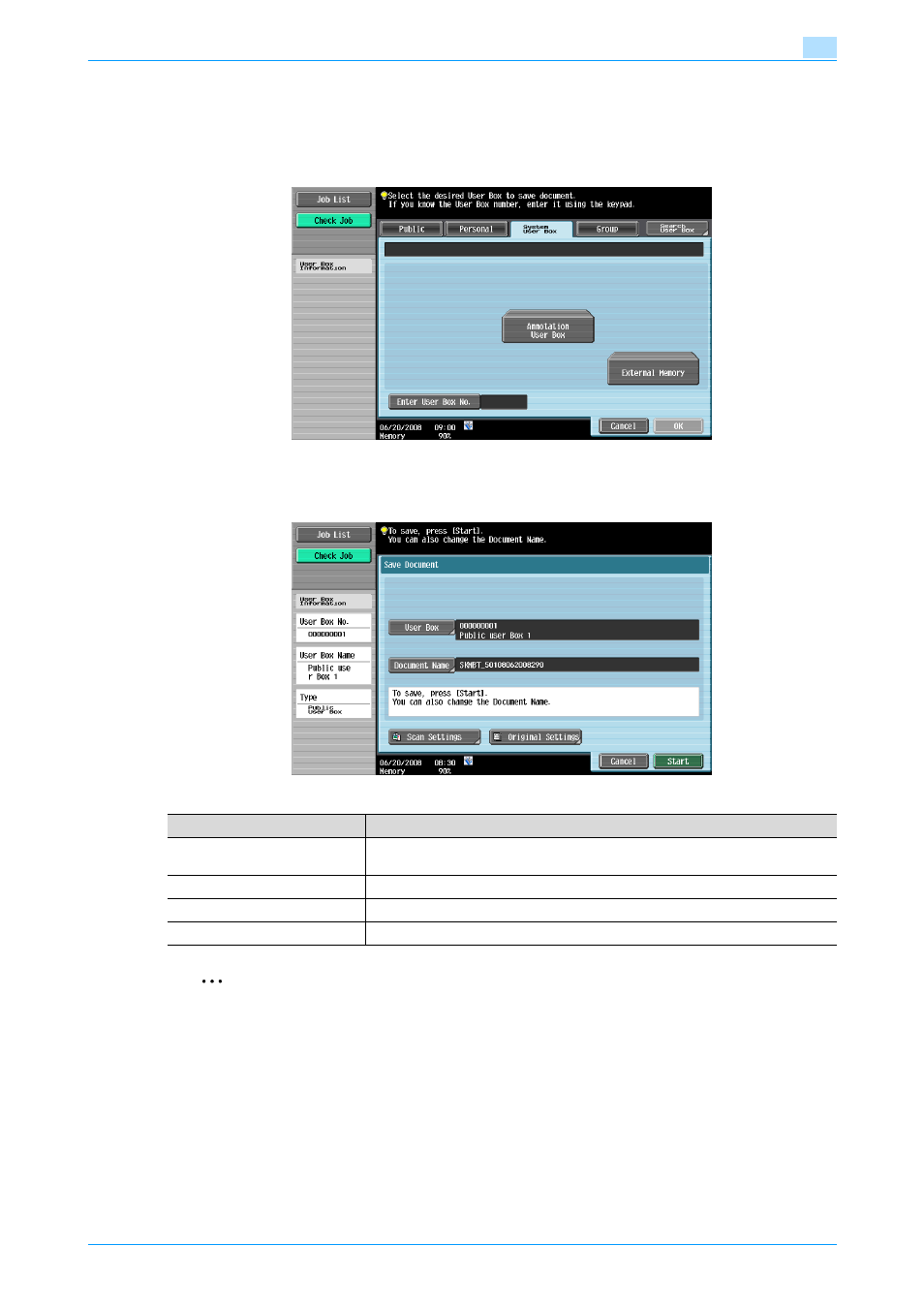
501/421/361
3-44
User Operations
3
-
When [System User Box] tab is selected, list of boxes the data can be stored will appear. Select the
desired box.
When you select [Annotation User Box], more specific box can be selected.
Document save screen
2
Note
In case the external memory is used, the place the document is save cannot be changed.
Item
Explanation
User Box
Public User Box/Personal User Box/Group Use Box and Annotation User Box, the
save box can be changed. Press [Save box] to select the desired box.
Document Name
Keyboard to enter the document name is displayed. Enter the name on the panel.
Scan Settings
Details of scan reading conditions can be set.
Original Settings
Details such as original paper type or setting direction can be set.
This manual is related to the following products:
- bizhub 421 bizhub 501 BIZHUB C652DS BIZHUB C552 BIZHUB C652 BIZHUB C452 BIZHUB C552DS bizhub Secure bizhub 652 bizhub 552 BIZHUB 223 BIZHUB 423 BIZHUB 363 BIZHUB 283 BIZHUB C360 BIZHUB C280 BIZHUB C220 bizhub 754 bizhub 654 bizhub C754 bizhub C654 bizhub C364 bizhub C554 bizhub C284 bizhub C224 bizhub C454
