From the control panel, From the control panel> -4 – Konica Minolta bizhub 361 User Manual
Page 137
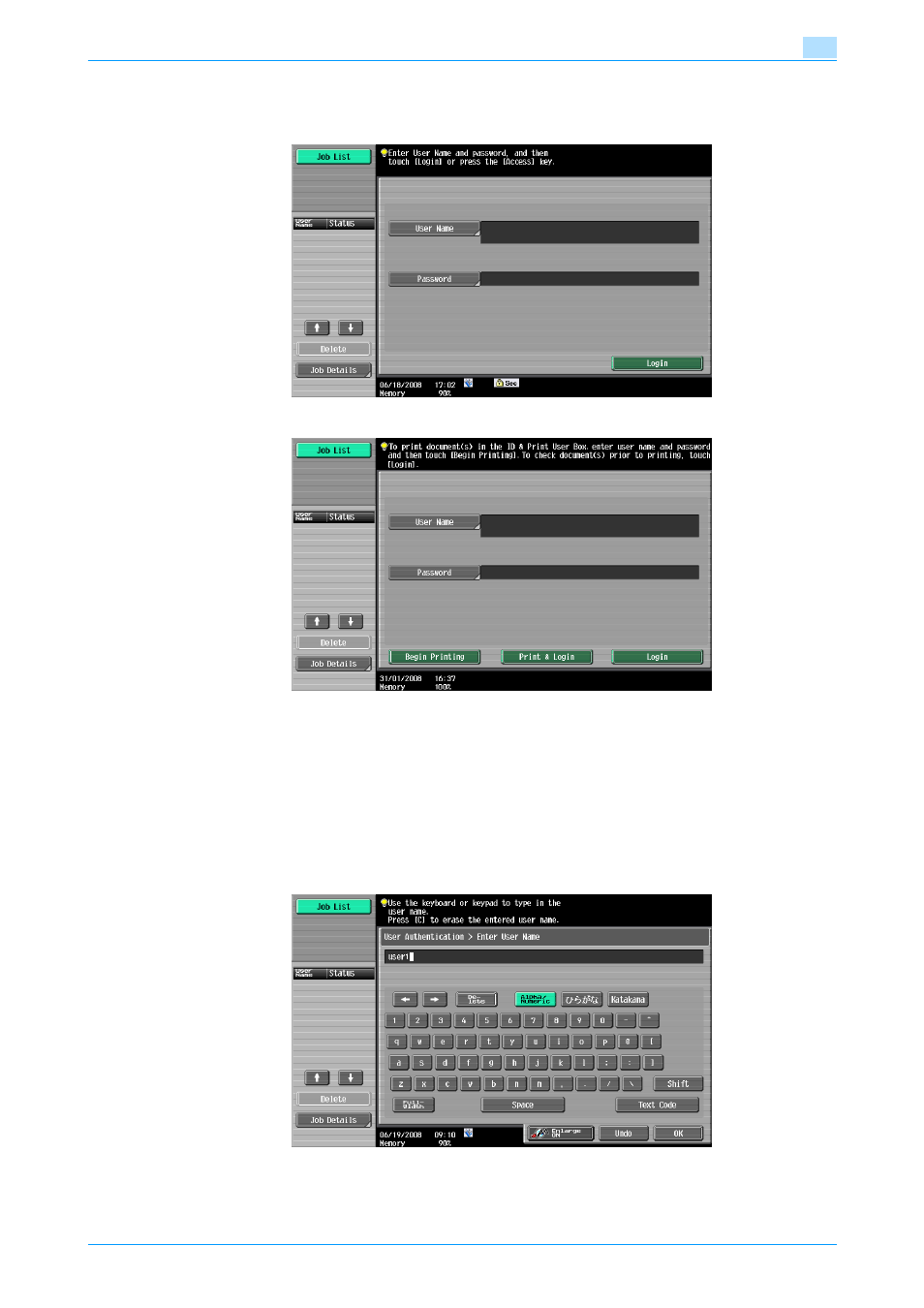
501/421/361
3-4
User Operations
3
1
Touch [User Name].
–
The following screen appears if any document is stored in the ID & Print User Box.
?
What happens if [ID & Print] is selected on the printer driver side with the ID & Print Setting function
not set in the machine?
% The following screen appears if [ID & Print] is selected on the printer driver side and documents are
stored in the ID & Print User Box even with the ID & Print Setting function not set in the machine.
?
What happens if [Print] is selected on the printer driver side with the ID & Print Setting function set
in the machine?
% The following screen appears if the ID & Print Setting function is set in the machine, because
documents are stored in the ID & Print User Box even if [Print] is selected on the printer driver side.
2
Enter the User Name from the keyboard and keypad.
–
Press [C] or touch [Undo] to clear the value entered.
–
Touch [Delete] to delete the last character entered.
–
Touch [Shift] to show the upper case/symbol screen.
- bizhub 421 bizhub 501 BIZHUB C652DS BIZHUB C552 BIZHUB C652 BIZHUB C452 BIZHUB C552DS bizhub Secure bizhub 652 bizhub 552 BIZHUB 223 BIZHUB 423 BIZHUB 363 BIZHUB 283 BIZHUB C360 BIZHUB C280 BIZHUB C220 bizhub 754 bizhub 654 bizhub C754 bizhub C654 bizhub C364 bizhub C554 bizhub C284 bizhub C224 bizhub C454
