Konica Minolta bizhub 361 User Manual
Page 142
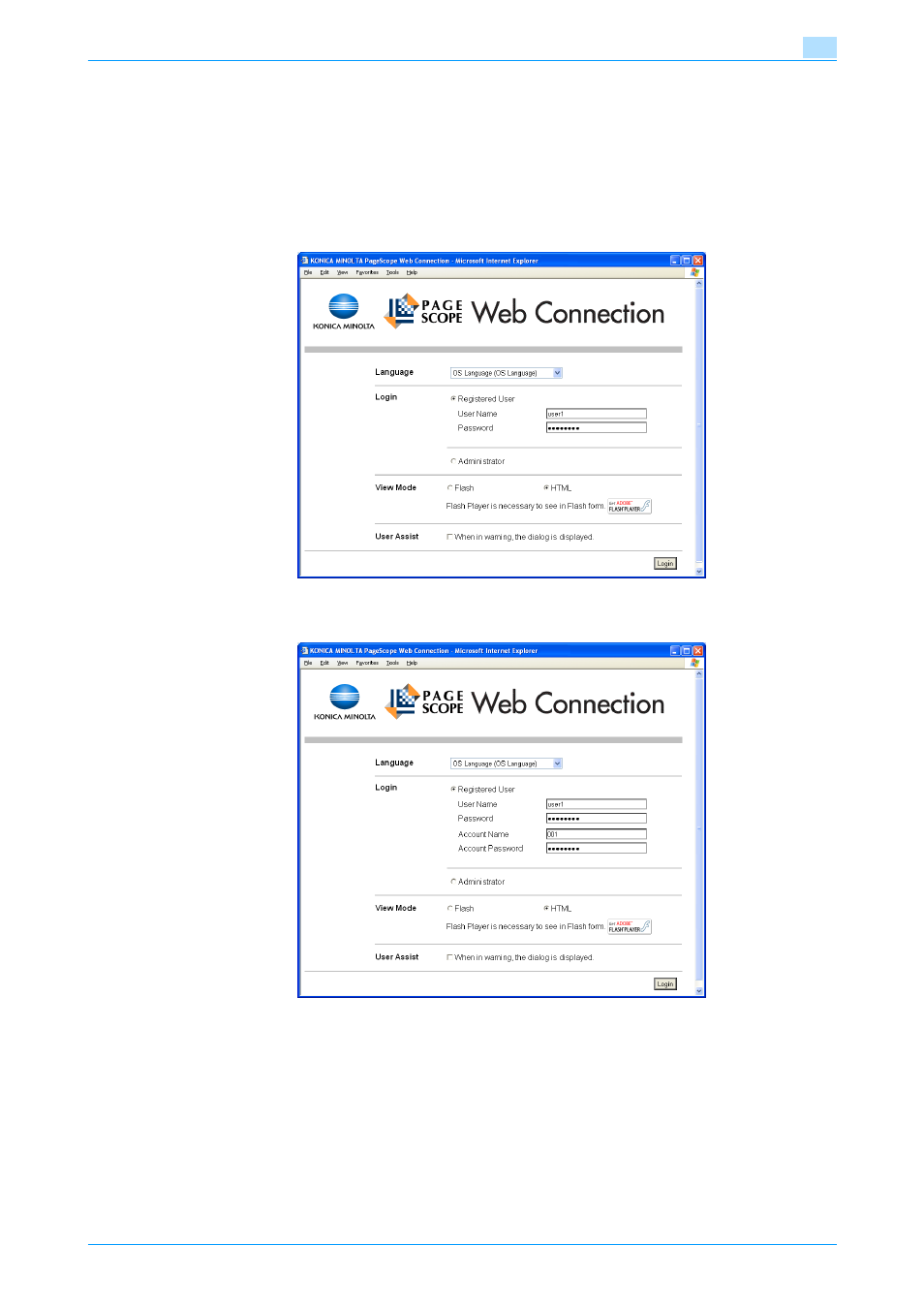
501/421/361
3-9
User Operations
3
1
Start the Web browser.
2
Enter the IP address of the machine in the address bar.
3
Press the [Enter] key to start PageScope Web Connection.
4
Click the Registered User radio button and enter the User Name and User Password.
–
If Account Track has been set, enter the User Name, User Password, Account Name, and Account
Password.
–
If "Synchronize" has been set for Synchronize User Authentication & Account Track, successful
authentication results from simply entering the User Name and User Password.
This manual is related to the following products:
- bizhub 421 bizhub 501 BIZHUB C652DS BIZHUB C552 BIZHUB C652 BIZHUB C452 BIZHUB C552DS bizhub Secure bizhub 652 bizhub 552 BIZHUB 223 BIZHUB 423 BIZHUB 363 BIZHUB 283 BIZHUB C360 BIZHUB C280 BIZHUB C220 bizhub 754 bizhub 654 bizhub C754 bizhub C654 bizhub C364 bizhub C554 bizhub C284 bizhub C224 bizhub C454
