Outline of operations, Communication, Transferring – Aiphone IS-SOFT User Manual
Page 9
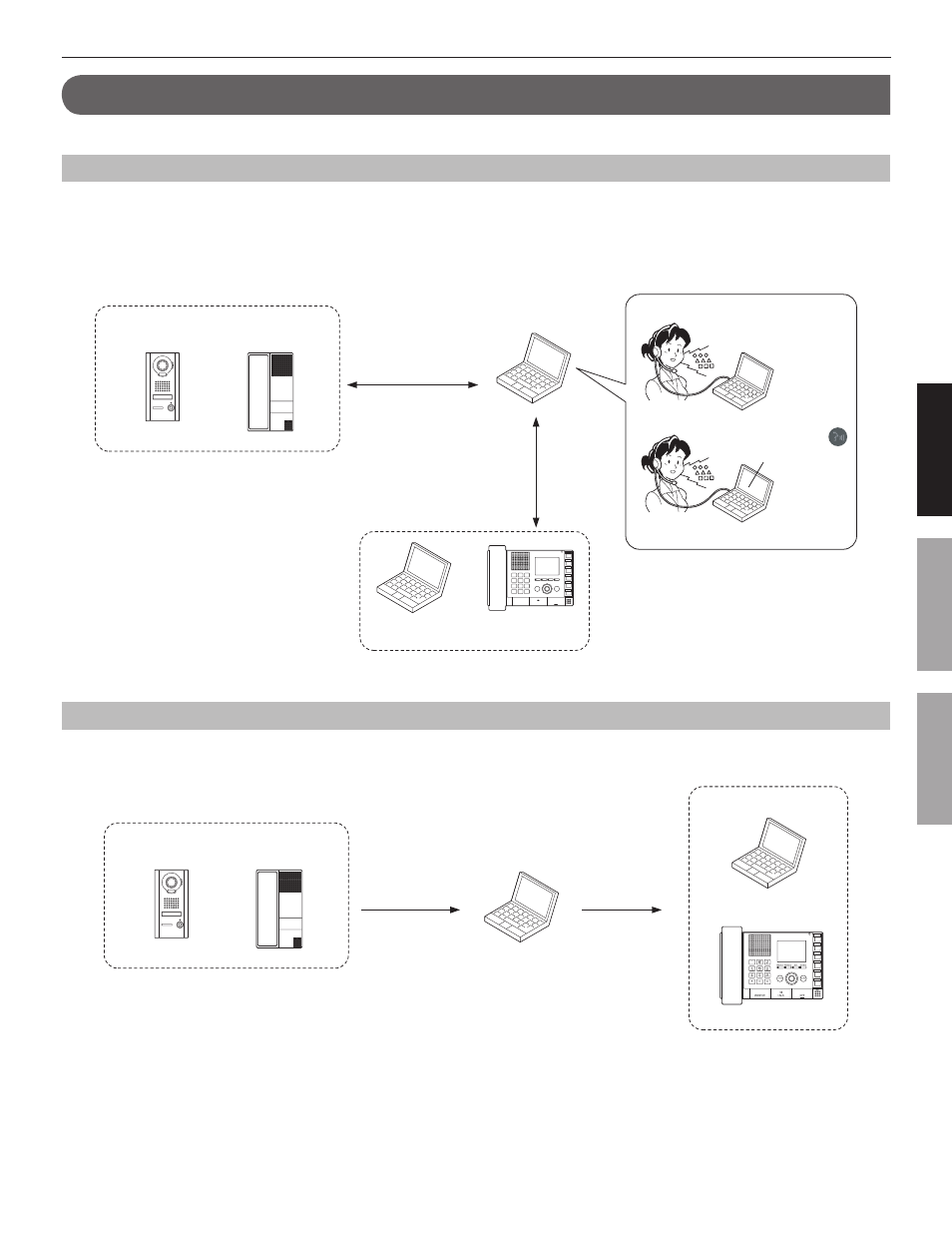
9
GETTING STARTED
APPENDIX
USING THE PC MASTER STATION
OUTLINE OF OPERATIONS
The following describes the outline of operations you can perform with a PC master station.
Communication
On a sub station (door station or room sub station), you can call up to 20 preset (PC) master stations in your site at the same time.
•
Or you can call up to19 (PC) master stations in your site and a remote site (up to 20 (PC) master stations at the remote site).
On a PC master station, the communication method can be selected from the hands-free mode or the press-to-talk mode.
•
(→P. 13)
You can also communicate with a remote site (a pilot station registered in the site).
•
Transferring
When communicating with a received call on a PC master station, you can transfer it to another (PC) master station in your site.
(→P. 17)
You can also make a transfer setting for transferring calls to a designated (PC) master station automatically.
*
For a call from another (PC) master station, you can transfer it only when you are communicating with it (not to the remote site).
*
You can also transfer a call to a remote site. (However, you cannot transfer a call received from a remote site to another remote
*
site.)
Room sub station
Door station
Communication
Communication
Hands-free
Press-to-talk
PC master station
Room sub station
Door station
Call
Transfer
PC master station
PC master station
Master station
Master station
PC master station
or
or
or
or
Click and hold the
(TALK) button.
