Appendix, Technical precautions, Available character list – Aiphone IS-SOFT User Manual
Page 32: Specifications
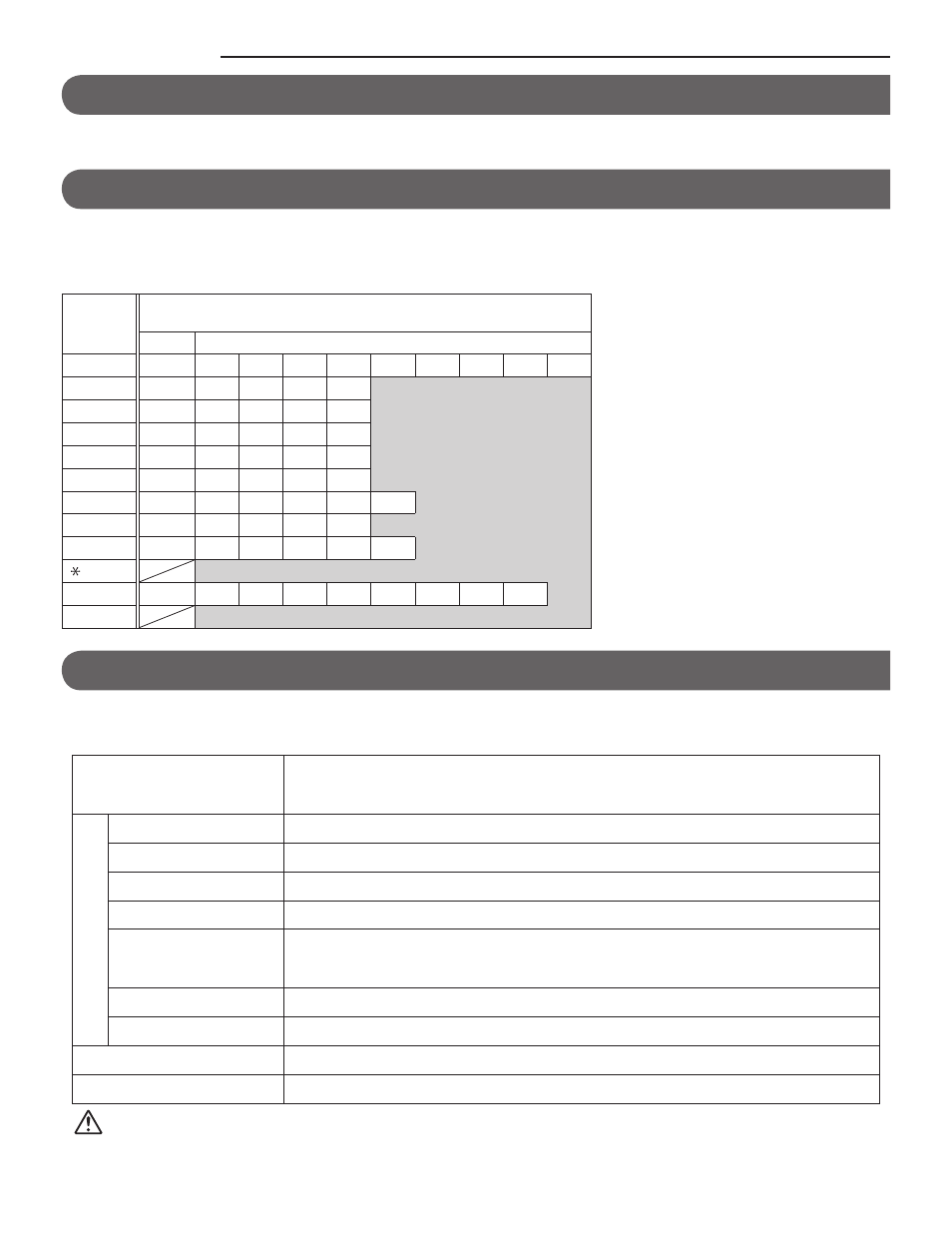
32
TECHNICAL PRECAUTIONS
If you are experiencing diffi culties in the use of the system, please check our web site at http://www.aiphone.net/.
•
AVAILABLE CHARACTER LIST
The following are the characters that can be entered with each of the dial keys on the master station for station or zone
names and numbers.
Some characters are available with a key and they are switched whenever the key is pressed.
Dial key
Characters and number that can be entered with a key
Number
Characters
1
1
.
-
?
!
'
@
_
/
1
2 (ABC)
2
A
B
C
2
3 (DEF)
3
D
E
F
3
4 (GHI)
4
G
H
I
4
5 (JKL)
5
J
K
L
5
6 (MNO)
6
M
N
O
6
7 (PQRS)
7
P
Q
R
S
7
8 (TUV)
8
T
U
V
8
9 (WXYZ)
9
W
X
Y
Z
9
0
0
+
$
%
&
(
)
;
0
#
SPECIFICATIONS
Your PC must meet the following system requirements to use the IS-SOFT.
Also refer to the instruction manual supplied with your PC.
OS
Windows XP Home/Professional (SP3) (32bit)
Windows Vista Ultimate/Home/Business/Enterprise (SP2) (32/64bit)
Windows 7 Home Premium/Professional/Enterprise/Ultimate (32/64bit)
PC system requirements
Processor
2 GHz or higher
System memory (RAM) 1 GB RAM or higher
Hard disk
10 MB or more (additional space is needed for recording)
Sound card
8 bit full duplex, Direct Sound compatible
Display
800 x 600 or higher (x 1)
1024 x 768 or higher (x 2)
1920 x 1200 or higher (x 3)
Run-time
Microsoft (R).NET Framework 4.0 or later
Network
10BASE-T/100BASE-TX Ethernet
Protocol
TCP/IPv4, UDP/IPv4, SIP, Others
Network bandwidth
320k to 8Mbps
The application may not run, or may not operate correctly (such as freezes occurring) on a PC with specifi cations below the necessary
•
requirements.
Serious damage could be caused if an error occurs during door release.
•
We recommend using a PC and DVD drive that exceed the basic system requirements.
•
APPENDIX
