Lenovo ThinkVantage (Power Manager Deployment) User Manual
Page 54
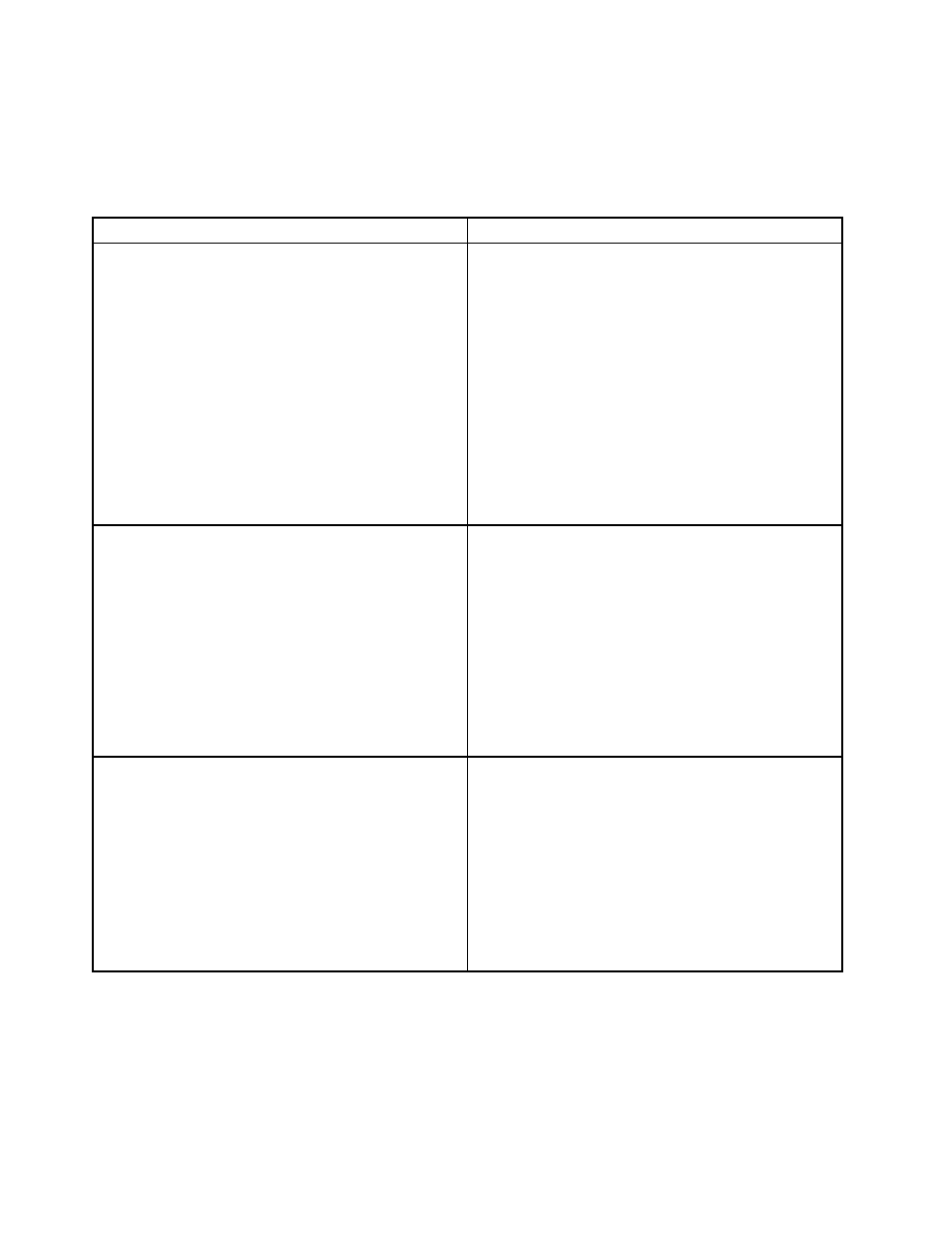
Under Computer Configuration, click Administrative Templates ➙ Lenovo ThinkVantage
Components ➙ Power Manager for Vista/7 ➙ EnergyWise Configuration Deployments.
The following table provides the detailed information about each policy setting.
Table 7. EnergyWise Configuration Deployments
Policy settings
Description
EnergyWise
Specifies whether to use the EnergyWise solution.
Configurable options include:
• Not configured
• Enabled
• Disabled
If you enable this policy setting, the EnergyWise solution
is enabled on all client computers.
If you disable this policy setting, the EnergyWise solution
is disabled on all client computers.
This setting is supported only on Windows 7 client
computers.
Port No
Specifies the port number used to communicate with the
EnergyWise solution.
Configurable options include:
• Not configured
• Enabled
• Disabled
If you enable this policy setting, you must provide a port
number.
Note: The default port number is 43440.
Domain
Specifies the domain name of the EnergyWise solution.
Configurable options include:
• Not configured
• Enabled
• Disabled
If you enable this policy setting, you must input the
domain name of the EnergyWise solution.
Note: The default domain name is cisco.
48
Power Manager Deployment Guide
