Lenovo ThinkVantage (Power Manager Deployment) User Manual
Page 39
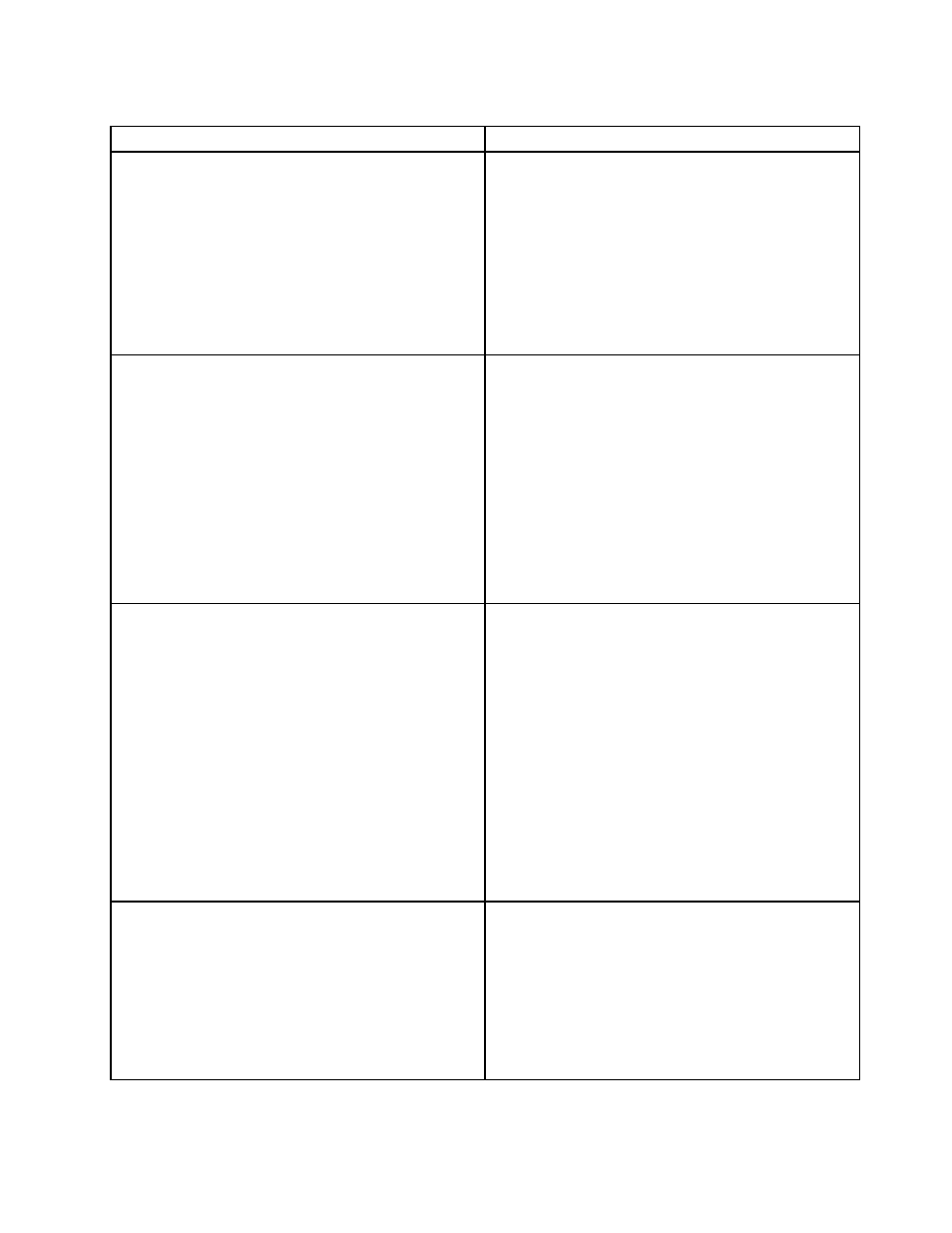
Table 3. Global Power Setting (continued)
Policy settings
Description
• The wake timers, such as DVD play back, video
recording, or task scheduler software, are prioritized
when they are in use, and the sleep state duration
might be changed.
• When WinDVD is in use, the sleep state duration might
be changed.
• It takes more time for the computer to resume from
deep sleep state than from sleep state.
• This setting is supported only on Windows 7 client
computers.
Instant Internet
Specifies whether to enable the Instant Internet function.
Configurable options include:
• Not configured
• Enabled
• Disabled
If you enable this policy setting, the computer attempts
to connect to the Internet as soon as it resumes from
standby mode.
This setting is supported only on Windows 7 client
computers.
Hybrid Power Boost
Specifies whether to enable the Hybrid Power Boost
function.
Configurable options include:
• Not configured
• Enabled
• Disabled
When this policy setting is enabled, the computer uses
both the battery and the ac power adapter at the same
time for a high performance.
When this policy setting is enabled, the battery gauge
might be decreased even if the power status is displayed
as Charging or No activity. In this situation, the value of
the Time required to fully charge is not always accurate.
Dynamic Brightness Control
Specifies whether the brightness of the computer
display automatically decreases in the following specific
situations:
• When the computer starts up or shuts down
• When you log off the system
• When you switch the user
• When the computer is locking the screen
• When the computer is displaying a screen saver
.
Working with Active Directory and ADM or ADMX files
33
