Lenovo ThinkVantage (Power Manager Deployment) User Manual
Page 29
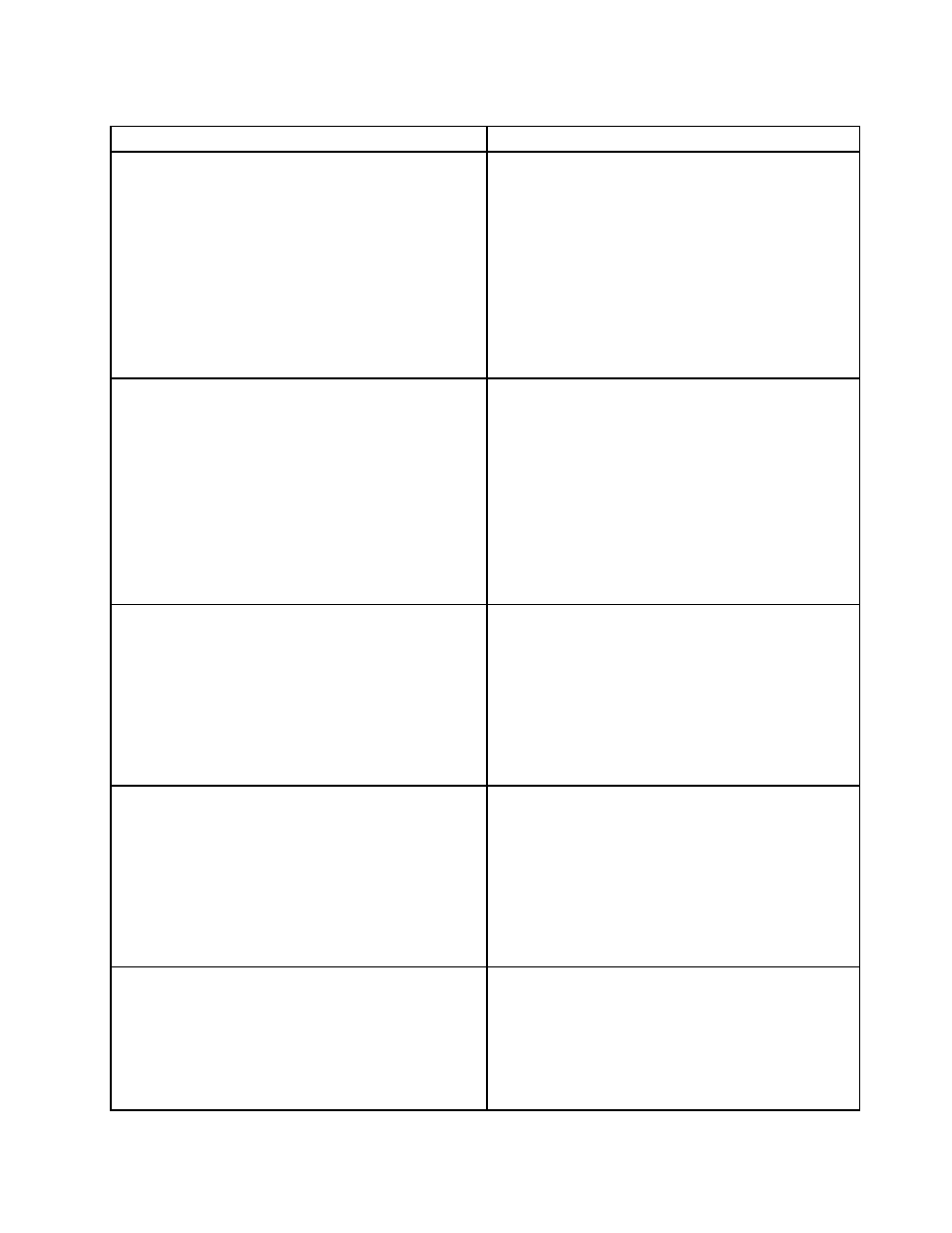
Table 2. Power Plan (Scheme) Deployments (continued)
Policy settings
Description
Adaptive Display (AC)
Manages how the Windows operating system controls
the setting that specifies how long a computer must be
inactive before the Windows operating system turns off
the computer display.
If this policy is enabled and users select On from the
pull-down menu, the Windows operating system will
automatically adjust the setting based on what users
do with their keyboard or mouse to keep the computer
display on.
This setting is supported only on Windows Vista client
computers.
Adaptive Display (DC)
Manages how the Windows operating system controls
the setting that specifies how long a computer must be
inactive before the Windows operating system turns off
the computer display.
If this policy is enabled and users select On from the
pull-down menu, the Windows operating system will
automatically adjust the setting based on what users
do with their keyboard or mouse to keep the computer
display on.
This setting is supported only on Windows Vista client
computers.
Search and indexing (AC)
Specifies the search speed and performance of indexing.
Possible values include:
• Power Saver
• Balanced
• High Performance
This setting is supported only on Windows Vista client
computers.
Search and indexing (DC)
Specifies the search speed and performance of indexing.
Possible values include:
• Power Saver
• Balanced
• High Performance
This setting is supported only on Windows Vista client
computers.
USB selective suspend (AC)
Specifies whether or not the computer can suspend an
individual port.
If you enable this policy setting and select Enabled, the
computer can suspend an individual port.
This setting is not supported on Windows XP client
computer.
.
Working with Active Directory and ADM or ADMX files
23
