Energywise configuration deployments – Lenovo ThinkVantage (Power Manager Deployment) User Manual
Page 53
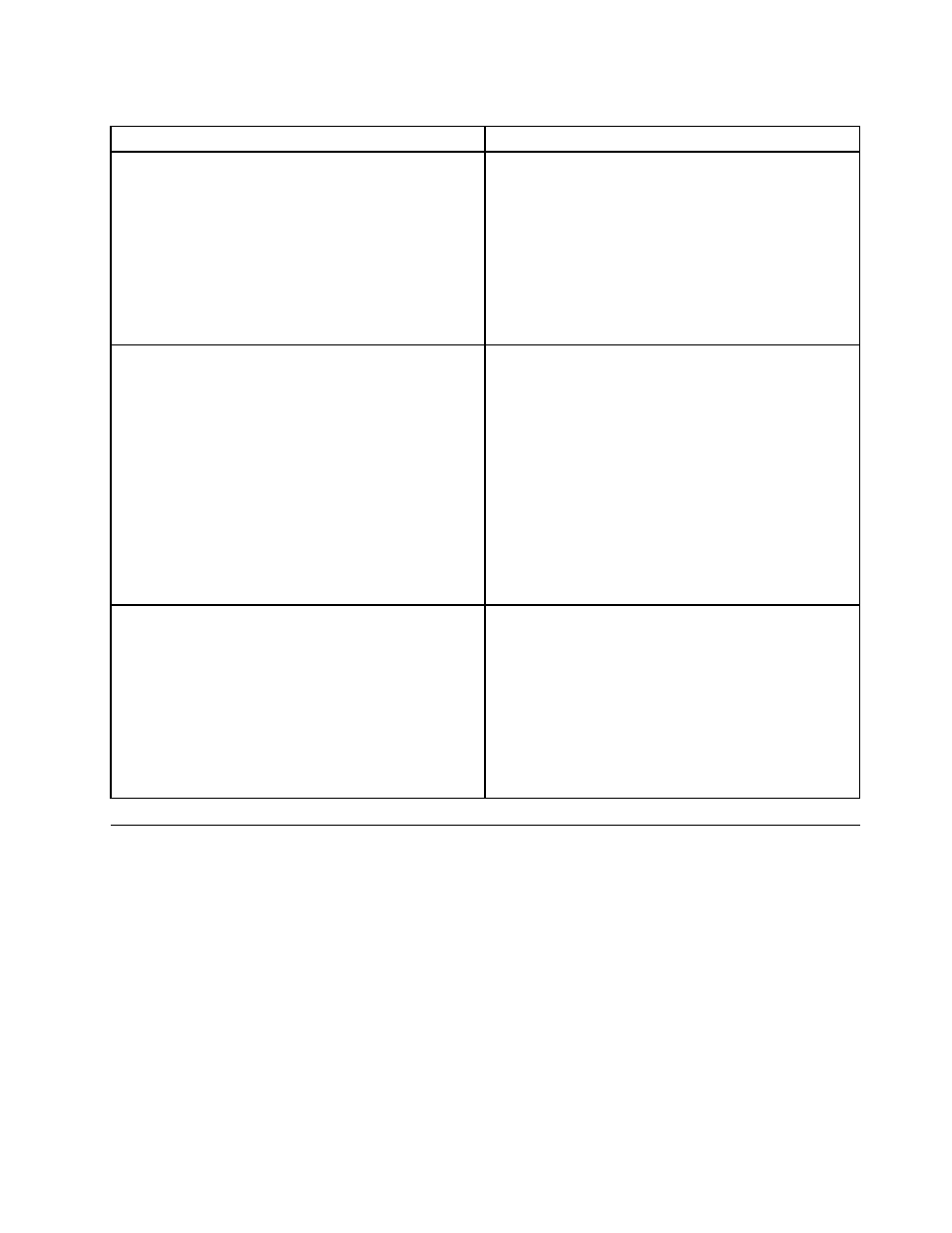
Table 6. Power Agenda* (continued)
Policy settings
Description
Days of week
Specifies the days of a week that the power agenda runs
weekly.
If you enable this policy setting, you should select the
days of a week.
If you disable or do not configure this policy setting, but
set the Frequency policy setting to Weekly, users cannot
use this power agenda on client computers. See the
frequency policy setting in Table 6 “Power Agenda*” on
page 42.
Notify
Specifies whether or not to notify users before the power
agenda runs.
If you enable this policy setting, you can select the
notification time before the power agenda runs on client
computers. The range of the notification time is from 1 to
60 minutes.
If you disable or do not configure this policy setting, users
will not be notified before the power agenda runs on
client computers.
Note: If you enable this policy setting, but clear the
notification check box, users will not be notified before
the power agenda runs on client computers.
Disable peak power scheduler
Specifies the situations for the Peak power scheduler
setting to be disabled.
If you enable when remaining battery level is less than,
you must provide a value in percentage. When a battery
remaining percentage is less than this value, the Peak
power scheduler setting will be disabled.
If you enable automatically by monitoring the battery
usage, the Peak power scheduler setting will be
automatically disabled according to the battery usage.
EnergyWise Configuration Deployments
The EnergyWise Configuration Deployments policy enables you to configure the EnergyWise Configuration
Deployments settings.
To configure the EnergyWise Configuration Deployments policy, do the following:
• For Windows XP client computers (ADM and ADMX files)
Under Computer Configuration, click Administrative Templates ➙ Lenovo ThinkVantage
Components ➙ Power Manager ➙ EnergyWise Configuration Deployments.
• For Windows Vista or Windows 7 client computers (ADM file)
Under Computer Configuration, click Administrative Templates ➙ Classic Administrative Templates
➙ Lenovo ThinkVantage Components ➙ Power Manager for Vista/7 ➙ EnergyWise Configuration
Deployments.
• For Windows Vista or Windows 7 client computers (ADMX file)
.
Working with Active Directory and ADM or ADMX files
47
