Lenovo ThinkVantage (Power Manager Deployment) User Manual
Page 16
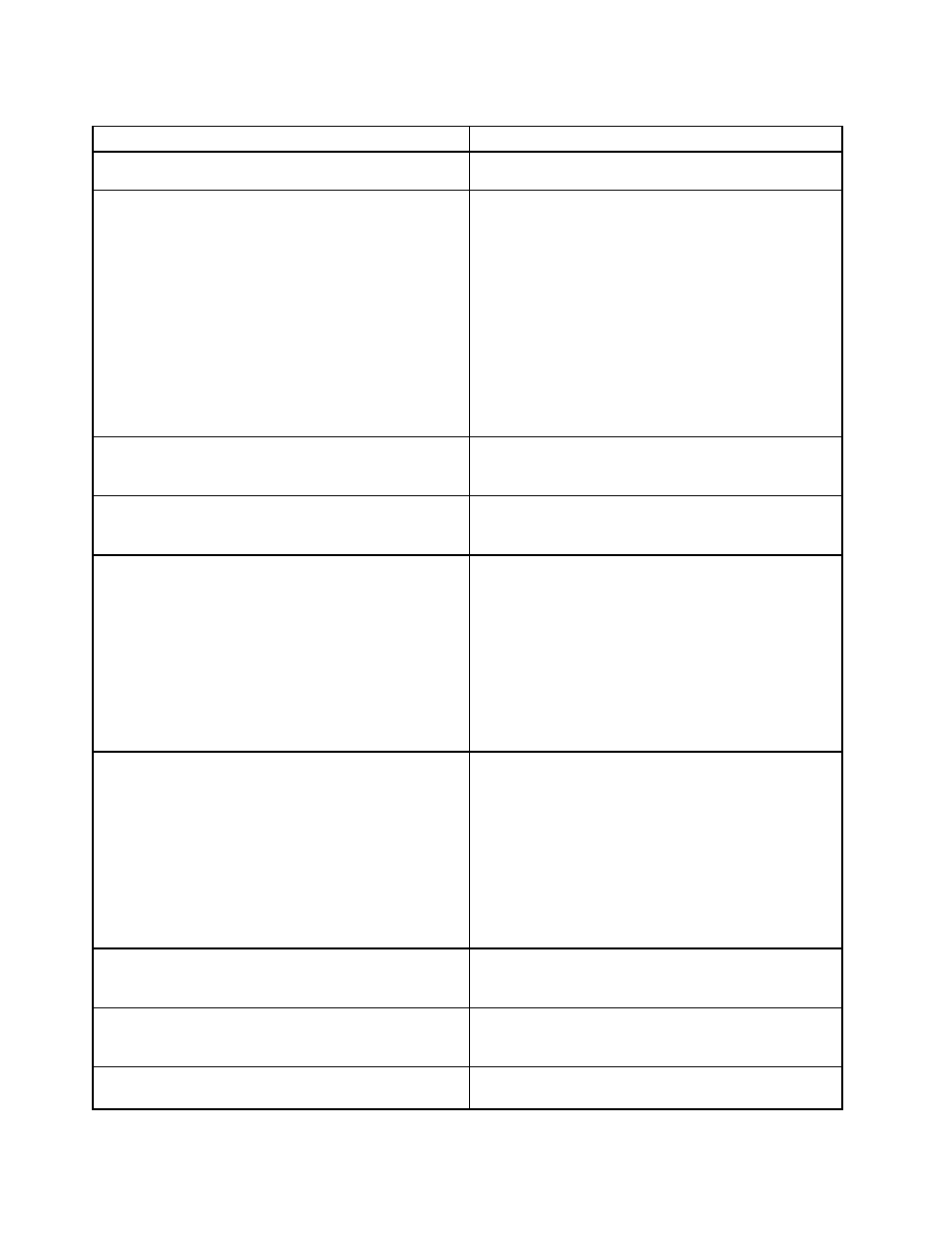
Table 2. Power Plan (Scheme) Deployments (continued)
Policy settings
Description
performance type, the Maximum CPU Speed setting and
Intel Graphics Power Plan setting will be overwritten.
System Performance (DC)
Specifies the system performance type.
Possible system performance types include:
• Maximum turbo
• Turbo
• Balance
• Low
Note: The system performance affects the Maximum
CPU speed setting, Intel Graphics Power Plan setting,
and turbo state. If the user has defined a system
performance type, the Maximum CPU Speed setting and
Intel Graphics Power Plan setting will be overwritten.
CPU Deeper Sleep (AC)
Specifies whether to enable the CPU to enter the deeper
sleep state. If you enable this policy setting, the CPU will
go into the deeper sleep state.
CPU Deeper Sleep (DC)
Specifies whether to enable the CPU to enter the deeper
sleep state. If you enable this policy setting, the CPU will
go into the deeper sleep state.
Optimize fan control to (AC)
Specifies the fan control mode.
Possible fan control modes include:
• Maximize performance
• Balance all parameters
• Reduce noise dynamically
Note: The Reduce noise dynamically option does not
take effect if the Maximum CPU speed (AC) option is
set to "Low" or "Lowest."
Optimize fan control to (DC)
Specifies the fan control mode.
Possible fan control modes include:
• Maximize performance
• Balance all parameters
• Reduce noise dynamically
Note: The Reduce noise dynamically option does
not take effect if the Maximum CPU speed (AC)
option is set to "Low" or "Lowest."
Display Brightness 16 (AC)
Specifies the brightness level of client computer displays
with 16 brightness levels. If a brightness level is high,
the display gets bright.
Display Brightness 16 (DC)
Specifies the brightness level of client computer displays
with 16 brightness levels. If a brightness level is high,
the display gets bright.
Display Brightness 8 (AC)
Specifies the brightness level of client computer displays
with eight brightness levels.
10
Power Manager Deployment Guide
