Lenovo ThinkVantage (Power Manager Deployment) User Manual
Page 50
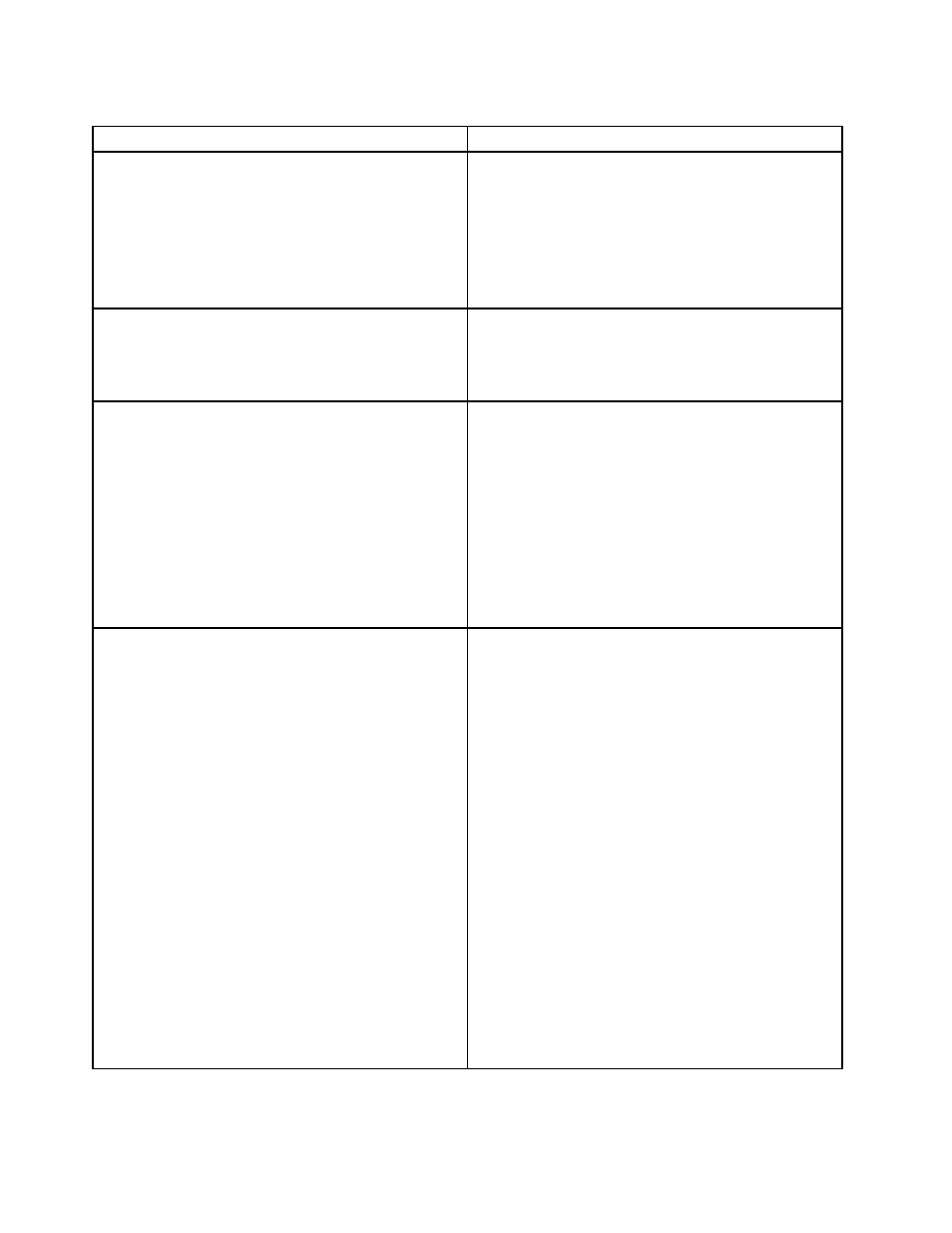
Table 6. Power Agenda* (continued)
Policy settings
Description
– External monitor brightness policy setting
(Windows Vista/7 only)
– Time policy setting
• Peak power scheduler
– Peak power scheduler - terms of validity policy
setting
– Peak power scheduler - time policy setting
Idle Timer
Specifies the period of inactivity before your computer
enters sleep or hibernation mode, or turns off.
If you enable this policy setting, you must set a value in
seconds.
Smart Shut down
Specify whether to put the computer into hibernation
mode if the shutdown process is blocked by some
applications.
If you enable this policy setting and select the check
box, your computer will enter hibernate mode when the
computer shutdown is blocked.
If you enable this policy setting and clear the check box,
your computer will be shut down.
If you do not configure this policy setting, the default
setting is enabled.
Power Plan (Scheme)
Specifies the name of the power plan (scheme) that the
power agenda will switch to.
If you set the Action policy setting to Switch to a Power
Plan (For Windows Vista/7) or Switch to a Power
Scheme (For Windows XP), you should enable this policy
setting and input a power plan (scheme) name. See the
action policy setting in Table 6 “Power Agenda*” on page
42.
If the power plan (scheme) name does not exist on client
computers, the power agenda will not switch to this
power plan (scheme).
Notes:
1. The power plan (scheme) name should contain
no more than 32 single-byte characters or 16
double-byte characters.
2. If you disable or do not configure this policy setting,
but set the Action policy setting to Switch to a
Power Plan (For Windows Vista/7) or Switch to a
Power Scheme (For Windows XP), users cannot use
this power agenda on client computers. See the
action policy setting in Table 6 “Power Agenda*” on
page 42.
44
Power Manager Deployment Guide
