Lenovo ThinkVantage (Power Manager Deployment) User Manual
Page 37
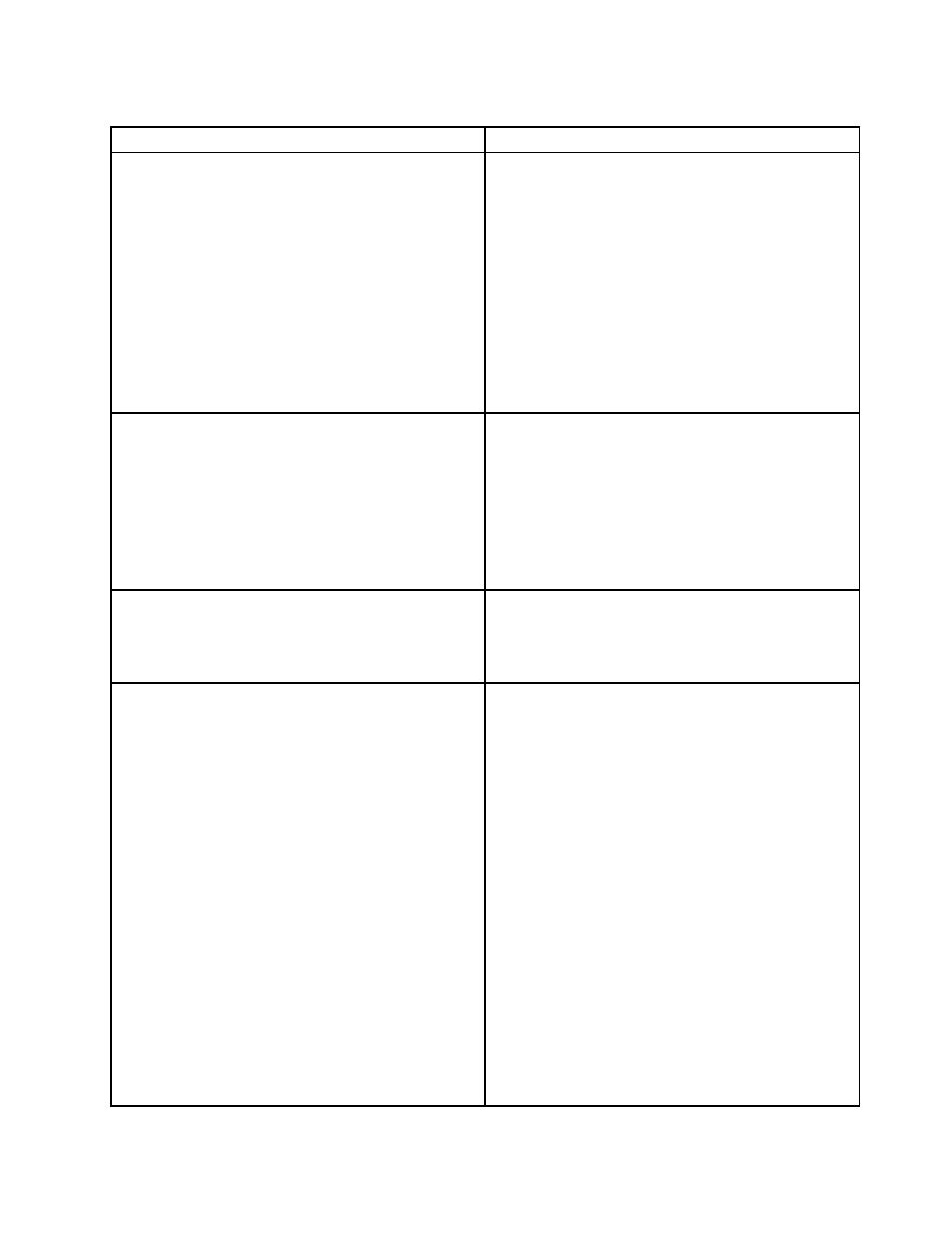
Table 3. Global Power Setting
Policy settings
Description
Beep when power state changes
Specifies whether the computer beeps when it is in one
of the following conditions:
• When the computer enters standby mode.
• When the computer resumes operation after being in
standby mode.
• When the computer enters hibernation mode.
• When the computer resumes operation after being in
hibernation mode.
• When the ac power adapter is connected to the
computer or is disconnected from the computer.
If you enable this policy setting, the computer will sound
a beep.
Require password on standby resume
Specifies whether or not the user is prompted for a
password when the system resumes from sleep.
If you enable this policy setting, the user will be prompted
for a password when the system resumes from sleep.
This setting is supported only for the administrator
account. For Windows Vista and Windows 7 operating
systems, this setting takes effect only when the User
Account Control (UAC) feature is disabled.
Enable Hibernation
Specifies whether to enable the computer to enter
hibernation mode.
This setting is supported only on Windows XP client
computers.
Always On USB
Specifies whether the Always On USB connector supplies
the USB power when the computer is in hibernation mode
or turned off.
By enabling the Enable Always On USB option and the
Enable even when the computer is off option, you
can charge the device even when the computer is in
hibernation mode or turned off. The supported device
might be an iPod
®
or iPhone
®
digital device; a BlackBerry
®
smartphone; or any other automatically detected device.
The Always On USB connector supports the following
functions:
• Detecting the device automatically
• Charging the device quickly when the computer is in
use
• Charging the device even when the computer is in
hibernation mode or turned off with the ac power
adapter attached
Notes:
• The Always On USB connector is available only on
some models.
.
Working with Active Directory and ADM or ADMX files
31
