Lenovo ThinkVantage (Power Manager Deployment) User Manual
Page 48
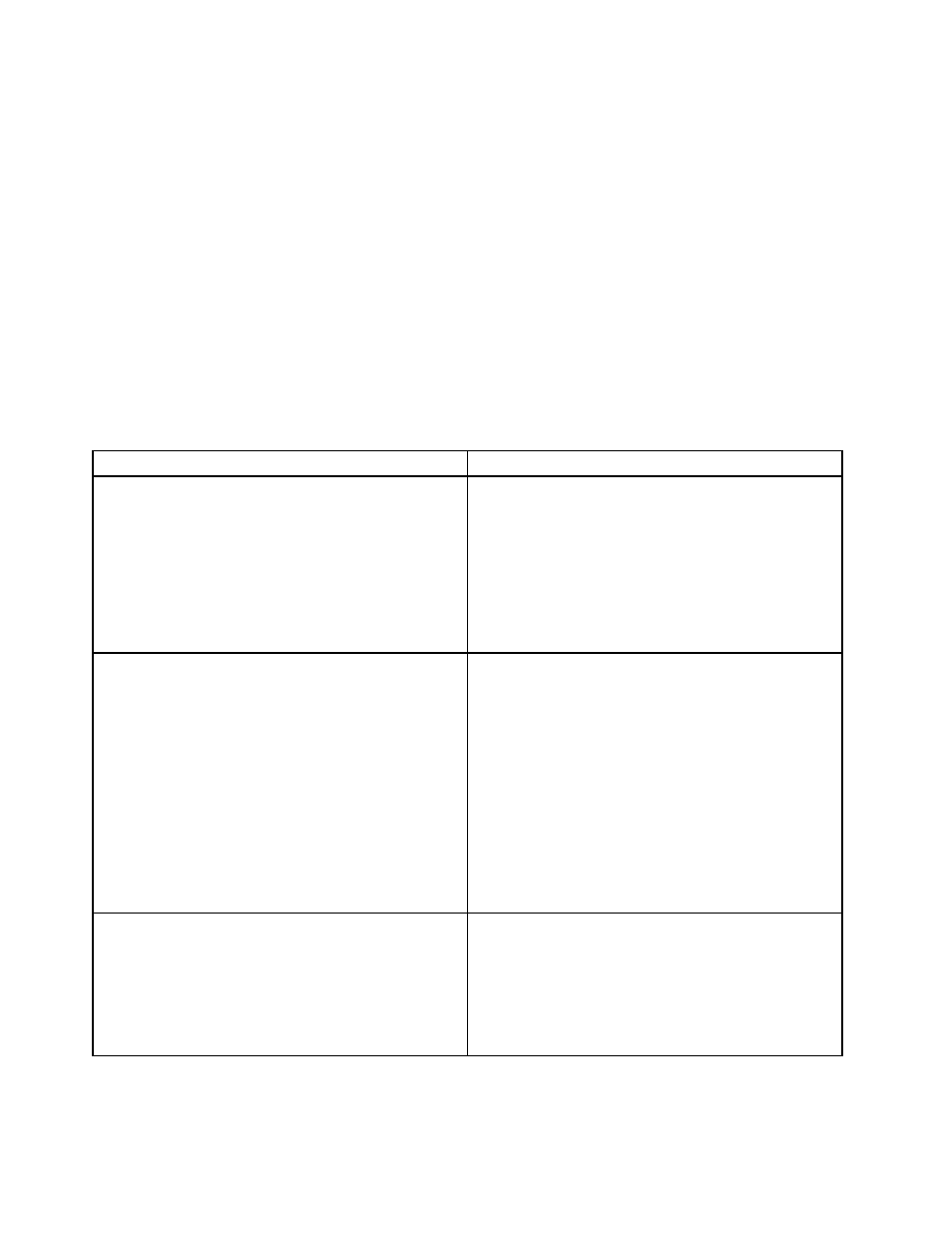
• For Windows XP client computers (ADM and ADMX files)
Under User Configuration, click Administrative Templates ➙ Lenovo ThinkVantage Components ➙
Power Manager ➙ Power Agenda Deployments ➙ Power Agenda*.
• For Windows Vista or Windows 7 client computers (ADM file)
Under User Configuration, click Administrative Templates ➙ Classic Administrative Templates ➙
Lenovo ThinkVantage Components ➙ Power Manager for Vista/7 ➙ Power Agenda Deployments ➙
Power Agenda*.
• For Windows Vista or Windows 7 client computers (ADMX file)
Under User Configuration, click Administrative Templates ➙ Lenovo ThinkVantage Components ➙
Power Manager for Vista/7 ➙ Power Agenda Deployments ➙ Power Agenda*.
Note: * stands for number 1 to 10.
To deploy a specific power agenda on client computers, you can configure the power agenda settings
described in the following table.
Table 6. Power Agenda*
Policy settings
Description
Run
Specifies whether to run this power agenda.
If you enable or do not configure this policy setting, the
check box for this power agenda on the Power Agendas
tab is selected, and this power agenda will run on client
computers.
If you disable this policy setting, the check box for this
power agenda is cleared, and this power agenda will not
run on client computers.
Configurable
Specifies whether users can edit or delete this power
agenda on client computers.
If you enable this policy setting, users can edit or delete
the selected power agendas on client computers.
If you disable or do not configure this policy setting, users
cannot edit or delete the selected power agendas on
client computers.
Note: To allow users of client computers to edit or delete
a power agenda, you also should enable the Edit or
Delete policy setting for this power agenda. See the edit
policy setting and delete policy setting in Table 5 “Power
Agenda Deployments” on page 40
Name
Specifies the name of the power agenda to be deployed
to client computers.
If you enable this policy setting, you can input a specific
name or leave it blank for this power agenda.
Note: The name should contain no more than 32
single-byte characters or 16 double-byte characters.
42
Power Manager Deployment Guide
