Preparing the printer for use, Inserting the exit tray and the trim tray, Preparing the printer for use -2 – Kodak D4000 User Manual
Page 6: Inserting the exit tray and the trim tray -2
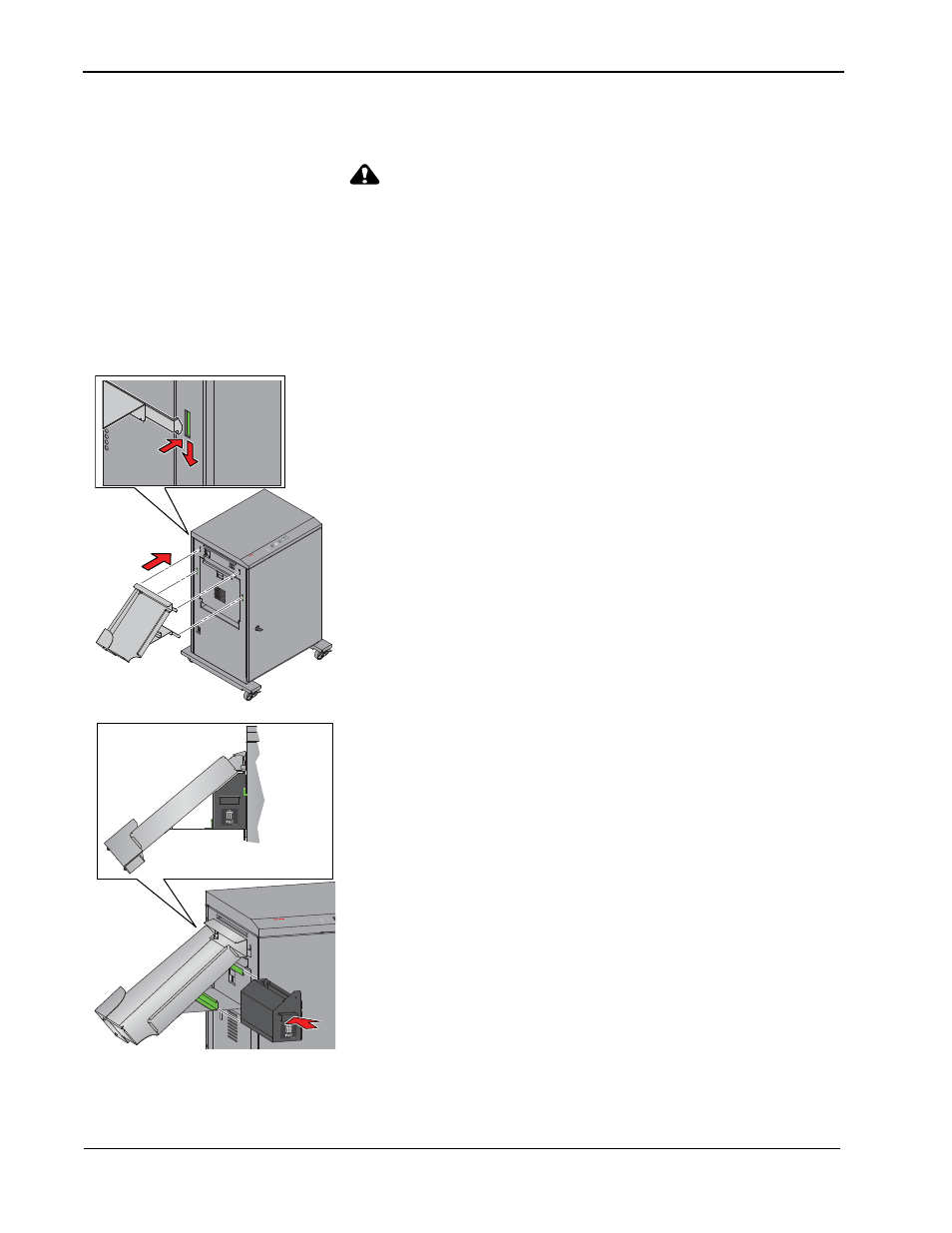
1-2
Setting Up the Printer
Preparing the Printer for Use
CAUTION:
The printer weighs approximately 68.7 kg (151.5 lbs). Use
caution when moving the printer.
NOTE: Keep the carton and packaging in case you ever need to
transport the printer.
Inserting the Exit Tray and
the Trim Tray
1. Insert the exit tray. Slide it downward into the four slots on the
printer.
2. Insert the trim tray. Align it with the rail on the side of the
printer.
NOTE: If the tray is not inserted properly, a paper jam can occur.
D400
0 Dupl
ex Ph
oto P
rinter
Me
nu
Ente
r
Rew
ind
/Un
load
Ad
van
ce/L
oad
Pow
er
Rea
dy
Erro
r
D4000 Duple
x Photo Printer
Power
Ready
Error
See also other documents in the category Kodak Printers:
- Printer (67 pages)
- DryView 8900 (144 pages)
- ENDURA CIS-241 (2 pages)
- DS3700 (2 pages)
- NOVAJET 630 (192 pages)
- EasyShare 5500 (122 pages)
- CIS-201 (12 pages)
- ESP 5 (81 pages)
- ESP 5 (24 pages)
- ESP 5 (79 pages)
- ESP 5 (16 pages)
- FC2 (10 pages)
- CS300C (2 pages)
- EasyShare 5100 (86 pages)
- 3000 (36 pages)
- ESP 3.2s (123 pages)
- M700 (2 pages)
- ESP7200 (6 pages)
- CIS-221 (2 pages)
- 6B6640 (84 pages)
- 6000 (76 pages)
- 6000 (2 pages)
- ESP 1.2 (100 pages)
- ESP 1.2 (2 pages)
- ESP 3.2 (31 pages)
- ESP C315 (2 pages)
- ESP Office 2150 (7 pages)
- ESP C315 (20 pages)
- ESP C315 (95 pages)
- HERO 3.1 (100 pages)
- HERO 3.1 (34 pages)
- ESP 7250 (2 pages)
- 8800 (26 pages)
- ESP 9 (143 pages)
- ESP 9 (16 pages)
- E-4028 (8 pages)
- CP-48S (12 pages)
- 5300 (28 pages)
- RP 30 (235 pages)
- 5100 (28 pages)
- 5100 (80 pages)
- E-2411 (6 pages)
- ESP 5260 (62 pages)
- PROFESSIONAL ULTRA III Paper E-142 (8 pages)
- ESP Office 6150 (20 pages)
