Step 10 – Kodak D4000 User Manual
Page 12
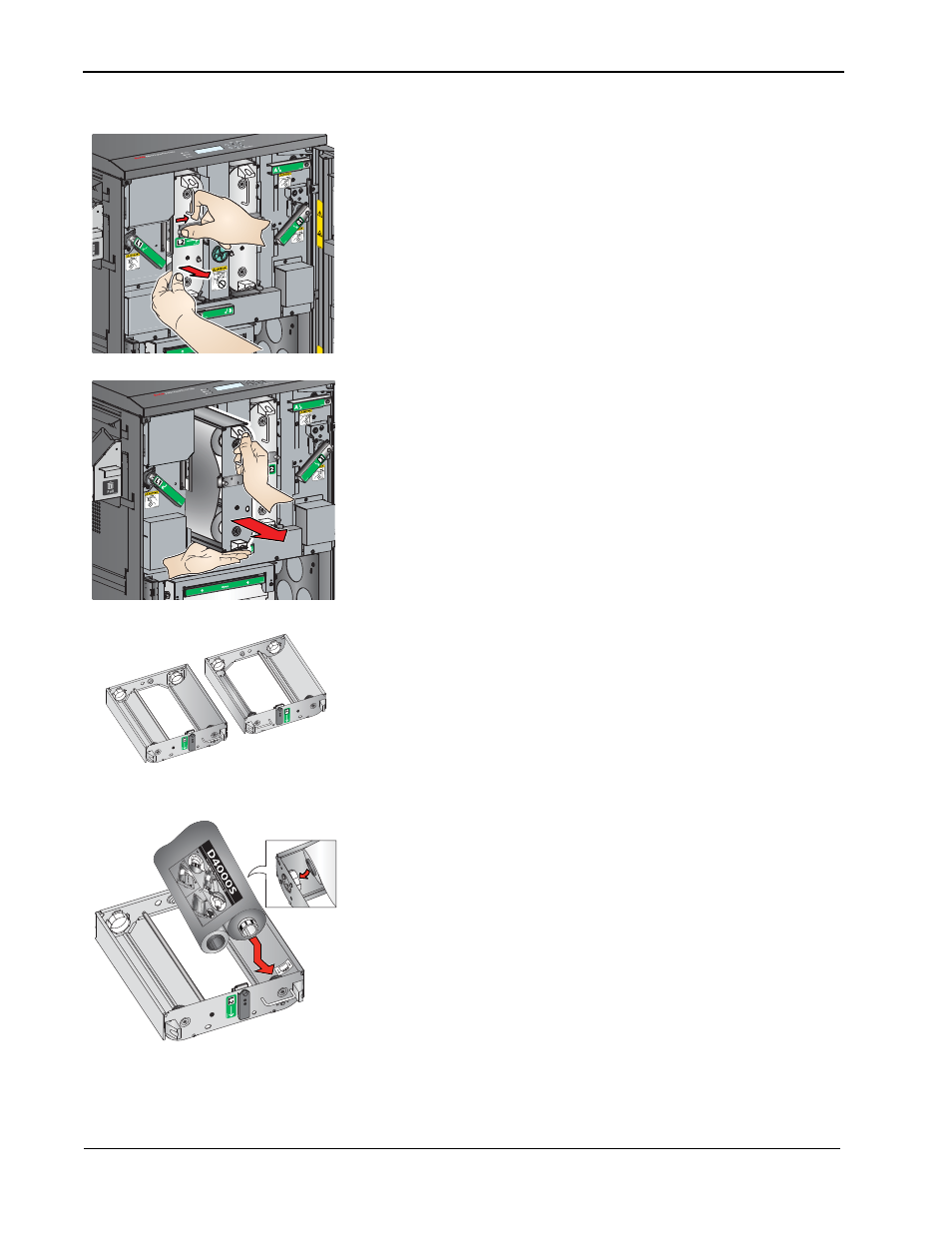
1-8
Setting Up the Printer
5. Slide the cassette release lever on the left side (labeled L2) or
the right side (labeled R2) to the unlocked position. Pull the
cassette slightly forward.
6. Pull the handle to remove the cassette. Support the cassette
with two hands.
7. Place the cassette onto a flat surface with the handle toward
you.
other side.
IMPORTANT:
Images remain on the ribbon after printing. Maintain
confidentiality.
9. Remove the used ribbon from each cassette, and dispose of
the used ribbon appropriately.
10. To load the new ribbon into the left cassette (labeled L2):
a. Remove the plastic wrapper from the new ribbon. Do not
remove the paper band.
b. Align the bar code end of the supply spool over the label
that shows the bar code position on the cassette.
c. Push the bar code end of the supply spool against the
spring-loaded spool holder. Insert the other end of the
supply spool through the hole in the cassette frame.
