Cleaning the exterior, Accessing the interior, Cleaning the exterior -3 accessing the interior -3 – Kodak D4000 User Manual
Page 21: Maintaining the printer 3-3
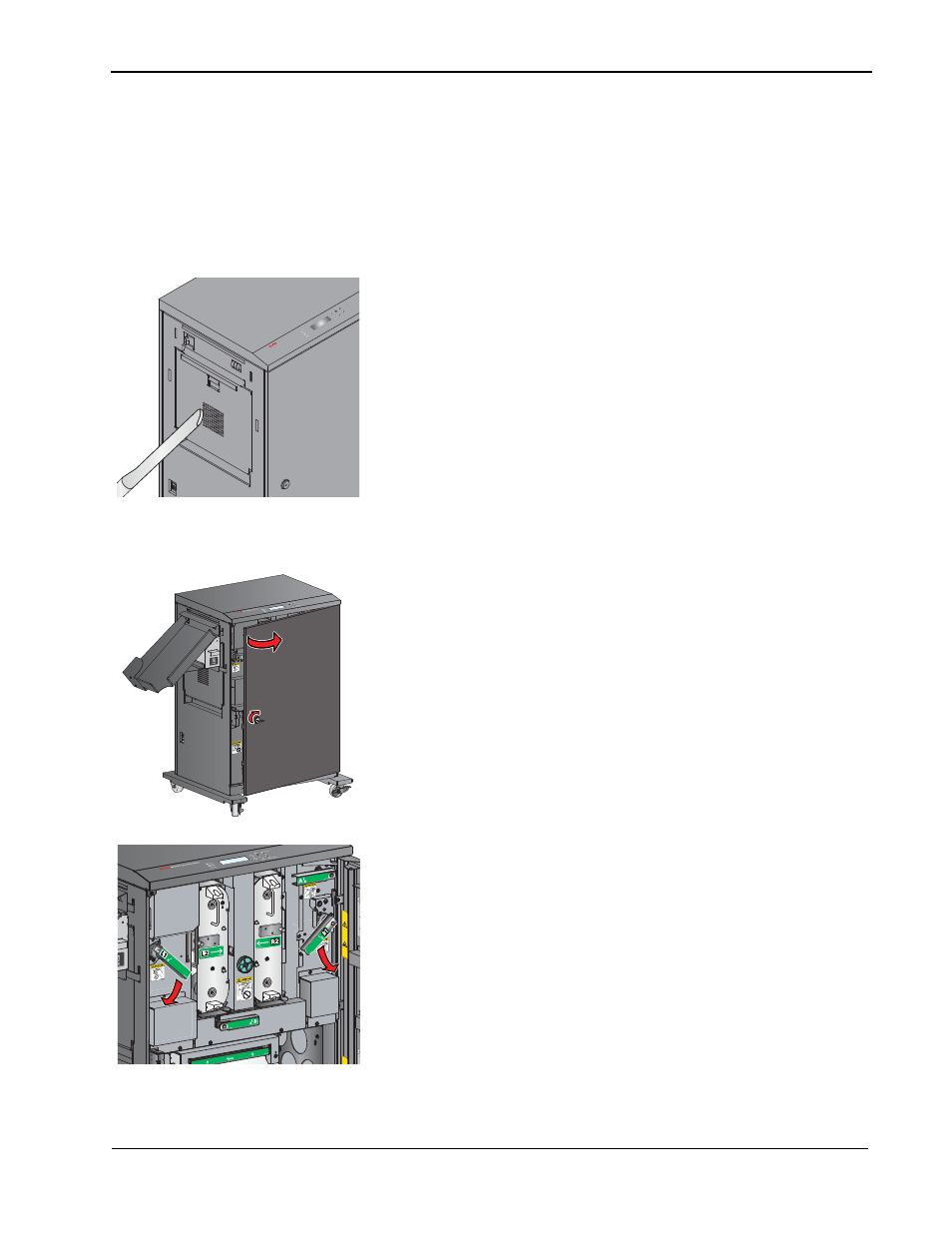
Maintaining the Printer
3-3
Cleaning the Exterior
1. Remove the trim tray and the exit tray (see
Trim Tray and the Exit Tray” on page 3-2
).
2. Wipe the exterior of the printer, exit tray, and trim tray with a
damp, lint-free cloth.
3. On the left side and the right side, vacuum the filter openings
to remove dust.
4. Insert the exit tray and the trim tray (see
Tray and the Trim Tray” on page 1-2
).
Accessing the Interior
1. Unlock and open the front door.
2. Rotate the thermal head release lever on the left side (labeled
L1) or the right side (labeled R1) down to the unlocked
position.
D4000
Duple
x Ph
oto P
rinte
r
Menu
Ent
er
Rew
ind
/Unload
Adv
anc
e/L
oad
Pow
er
Read
y
Err
or
See also other documents in the category Kodak Printers:
- Printer (67 pages)
- DryView 8900 (144 pages)
- ENDURA CIS-241 (2 pages)
- DS3700 (2 pages)
- NOVAJET 630 (192 pages)
- EasyShare 5500 (122 pages)
- CIS-201 (12 pages)
- ESP 5 (81 pages)
- ESP 5 (24 pages)
- ESP 5 (79 pages)
- ESP 5 (16 pages)
- FC2 (10 pages)
- CS300C (2 pages)
- EasyShare 5100 (86 pages)
- 3000 (36 pages)
- ESP 3.2s (123 pages)
- M700 (2 pages)
- ESP7200 (6 pages)
- CIS-221 (2 pages)
- 6B6640 (84 pages)
- 6000 (76 pages)
- 6000 (2 pages)
- ESP 3.2 (31 pages)
- ESP 1.2 (100 pages)
- ESP 1.2 (2 pages)
- ESP C315 (95 pages)
- ESP C315 (2 pages)
- ESP Office 2150 (7 pages)
- ESP C315 (20 pages)
- HERO 3.1 (34 pages)
- HERO 3.1 (100 pages)
- ESP 7250 (2 pages)
- 8800 (26 pages)
- ESP 9 (143 pages)
- ESP 9 (16 pages)
- E-4028 (8 pages)
- CP-48S (12 pages)
- 5300 (28 pages)
- RP 30 (235 pages)
- 5100 (28 pages)
- 5100 (80 pages)
- E-2411 (6 pages)
- ESP 5260 (62 pages)
- PROFESSIONAL ULTRA III Paper E-142 (8 pages)
- ESP Office 6150 (20 pages)
