Kodak D4000 User Manual
Page 10
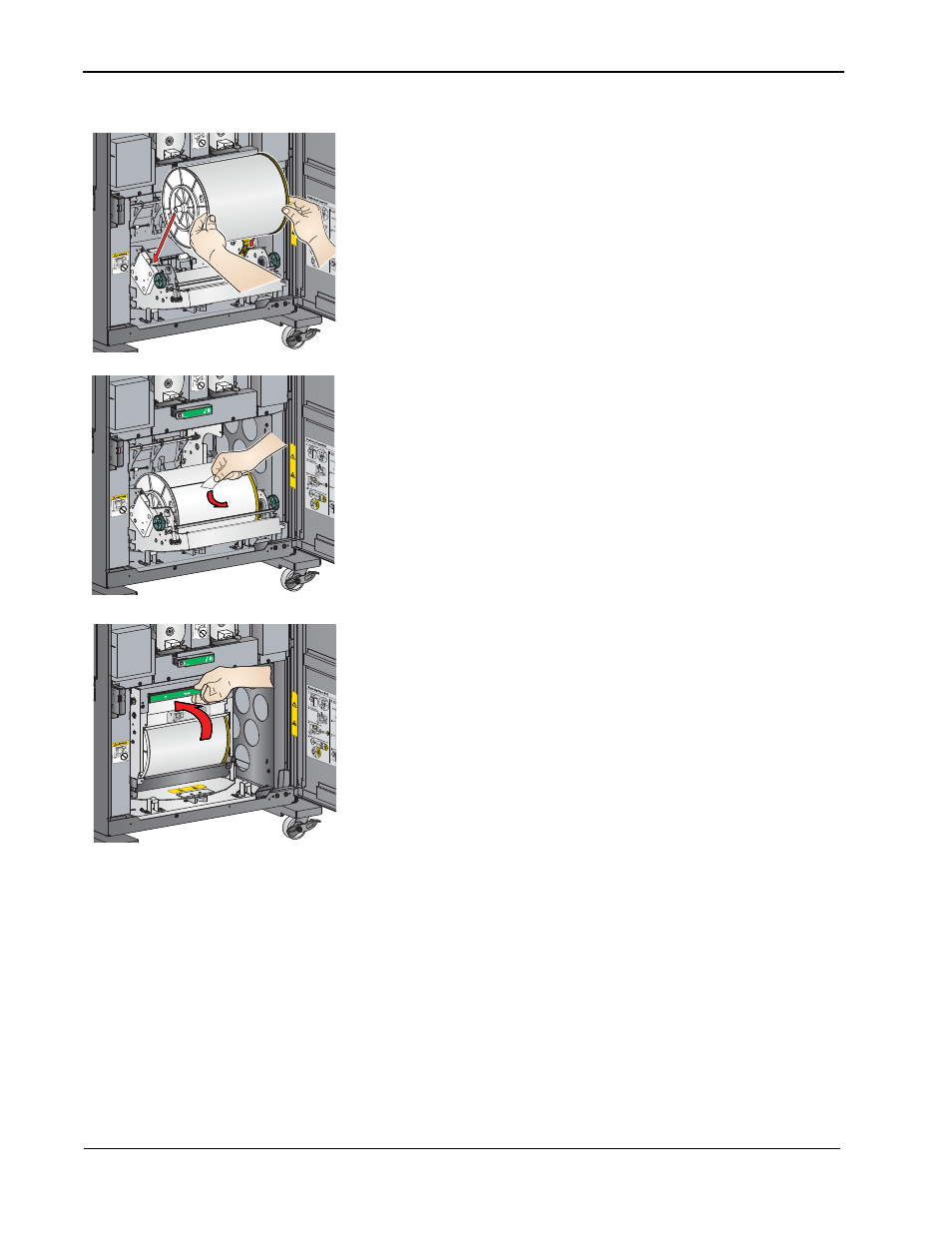
1-6
Setting Up the Printer
13. Match the colored flanges with the slots of the same color on
the printer, then carefully lower the paper roll into the slots.
14. Remove the label.
15. Close the paper holder.
IMPORTANT:
The ribbon must be loaded into the printer (see
) before the paper automatically
loads and advances.
16. Close the front door.
The printer loads the paper. It then prints a blank sheet—the
portion of the roll that may have fingerprints as a result of
handling. The printing of this sheet does not decrease the print
capacity of the roll. Depending on the size of ribbon that is loaded,
the operator panel displays
8x10 YMC-YMC or 8x12 YMC-YMC.
See also other documents in the category Kodak Printers:
- Printer (67 pages)
- DryView 8900 (144 pages)
- ENDURA CIS-241 (2 pages)
- DS3700 (2 pages)
- NOVAJET 630 (192 pages)
- EasyShare 5500 (122 pages)
- CIS-201 (12 pages)
- ESP 5 (81 pages)
- ESP 5 (24 pages)
- ESP 5 (79 pages)
- ESP 5 (16 pages)
- FC2 (10 pages)
- CS300C (2 pages)
- EasyShare 5100 (86 pages)
- 3000 (36 pages)
- ESP 3.2s (123 pages)
- M700 (2 pages)
- ESP7200 (6 pages)
- CIS-221 (2 pages)
- 6B6640 (84 pages)
- 6000 (76 pages)
- 6000 (2 pages)
- ESP 3.2 (31 pages)
- ESP 1.2 (100 pages)
- ESP 1.2 (2 pages)
- ESP C315 (95 pages)
- ESP C315 (2 pages)
- ESP Office 2150 (7 pages)
- ESP C315 (20 pages)
- HERO 3.1 (34 pages)
- HERO 3.1 (100 pages)
- ESP 7250 (2 pages)
- 8800 (26 pages)
- ESP 9 (143 pages)
- ESP 9 (16 pages)
- E-4028 (8 pages)
- CP-48S (12 pages)
- 5300 (28 pages)
- RP 30 (235 pages)
- 5100 (28 pages)
- 5100 (80 pages)
- E-2411 (6 pages)
- ESP 5260 (62 pages)
- PROFESSIONAL ULTRA III Paper E-142 (8 pages)
- ESP Office 6150 (20 pages)
