4 digital section, 5 power supply section, 4 digital section 1.5 power supply section – Cirrus Logic CDB5460AU User Manual
Page 5: Cdb5460au, Table 4
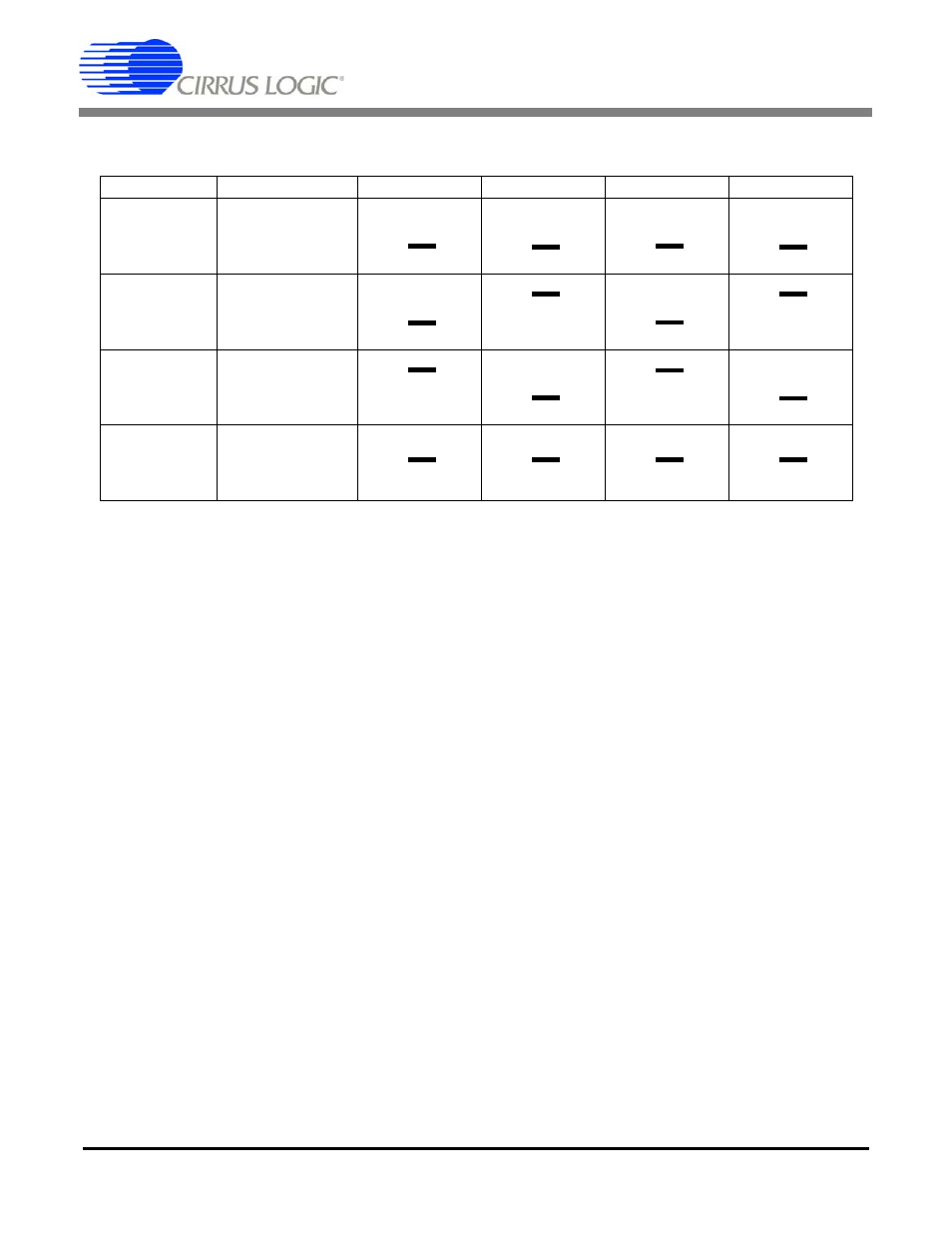
CDB5460AU
DS487DBU1
5
are connected to analog ground (AGND). With a jumper on J17, J22, J24, and J26 in position VREF, the inputs are
connected to the reference voltage selected on J12.
1.4
Digital Section
The digital section contains the microcontroller, USB interface, JTAG header, reset circuitry, and an ex-
ternal interface header (J40). The microcontroller interfaces the SPI™ of CS5460A with the USB connec-
tion to the PC, enabling GUI software to access all the CS5460A registers and functions. Interface header,
J40, is provided to allow the CDB5460AU to be connected to an external energy registration device or an
external microcontroller. To connect the CS5460A to an external microcontroller, R57, R58, R59, R60,
R61, and R62 must be removed from the board. The energy output pins EOUT, EDIR are routed to LEDs
(E1, E2) which provide a simple visual check of the energy output pulses. Mode pin is also routed to a
LED to indicate whether the CS5460A is at auto-boot mode. Jumpers J10, J13, J15, and J16 are equipped
at the factory with jumpers to enable the LEDs.
1.5
Power Supply Section
Table 4
illustrates the power supply connections to the evaluation board. The +5V binding post (J3) sup-
plies the positive analog (VA+) for the CS5460A and the on-board +2.5V reference. The VD+_EXT bind-
ing post (J5) supplies the digital section of the CS5460A (VD+) and level shifters. Jumper J8 allows the
VD+ supply to be sourced from the VD+_EXT binding post (J5), the +5V binding post (J3), or the regulated
3.3V supply derived from the microcontroller. The Vu+_EXT (J6) binding post supplies the positive supply
INPUT
Description
J17
J22
J24
J26
VIN± or IIN±
Selects External
Signal
VIN± or IIN±
Selects External
Signal
GND
Selects Grounding
the Input
VREFIN
Selects Reference
Source
Table 3. Voltage and Current Channel Input Signal Selection
O
VIN+
O O
VIN+
O O
VIN+
GND
VREF
VIN+
(Default)
O
VIN-
O O
VIN-
O O
VIN-
VIN-
VREF
GND
(Default)
O
IIN+
O O
IIN+
O O
IIN+
GND
VREF
IIN+
(Default)
O
IIN-
O O
IIN-
O O
IIN-
IIN-
VREF
GND
(Default)
O
VIN+
O O
VIN+
O O
VIN+
GND
VREF
VIN+
O
VIN-
O O
VIN-
O O
VIN-
VIN-
VREF
GND
O
IIN+
O O
IIN+
O O
IIN+
GND
VREF
IIN+
O
IIN-
O O
IIN-
O O
IIN-
IIN-
VREF
GND
O
VIN+
O O
VIN+
O O
VIN+
GND
VREF
VIN+
O
VIN-
O O
VIN-
O O
VIN-
VIN-
VREF
GND
O
IIN+
O O
IIN+
O O
IIN+
GND
VREF
IIN+
O
IIN-
O O
IIN-
O O
IIN-
IIN-
VREF
GND
O
VIN+
O O
VIN+
O O
VIN+
GND
VREF
VIN+
O
VIN-
O O
VIN-
O O
VIN-
VIN-
VREF
GND
O
IIN+
O O
IIN+
O O
IIN+
GND
VREF
IIN+
O
IIN-
O O
IIN-
O O
IIN-
IIN-
VREF
GND
