2 menu pull-down, Figure 5. da, Figure 6. menu pull-down o – Cirrus Logic CDB5460AU User Manual
Page 10: Cdb5460au
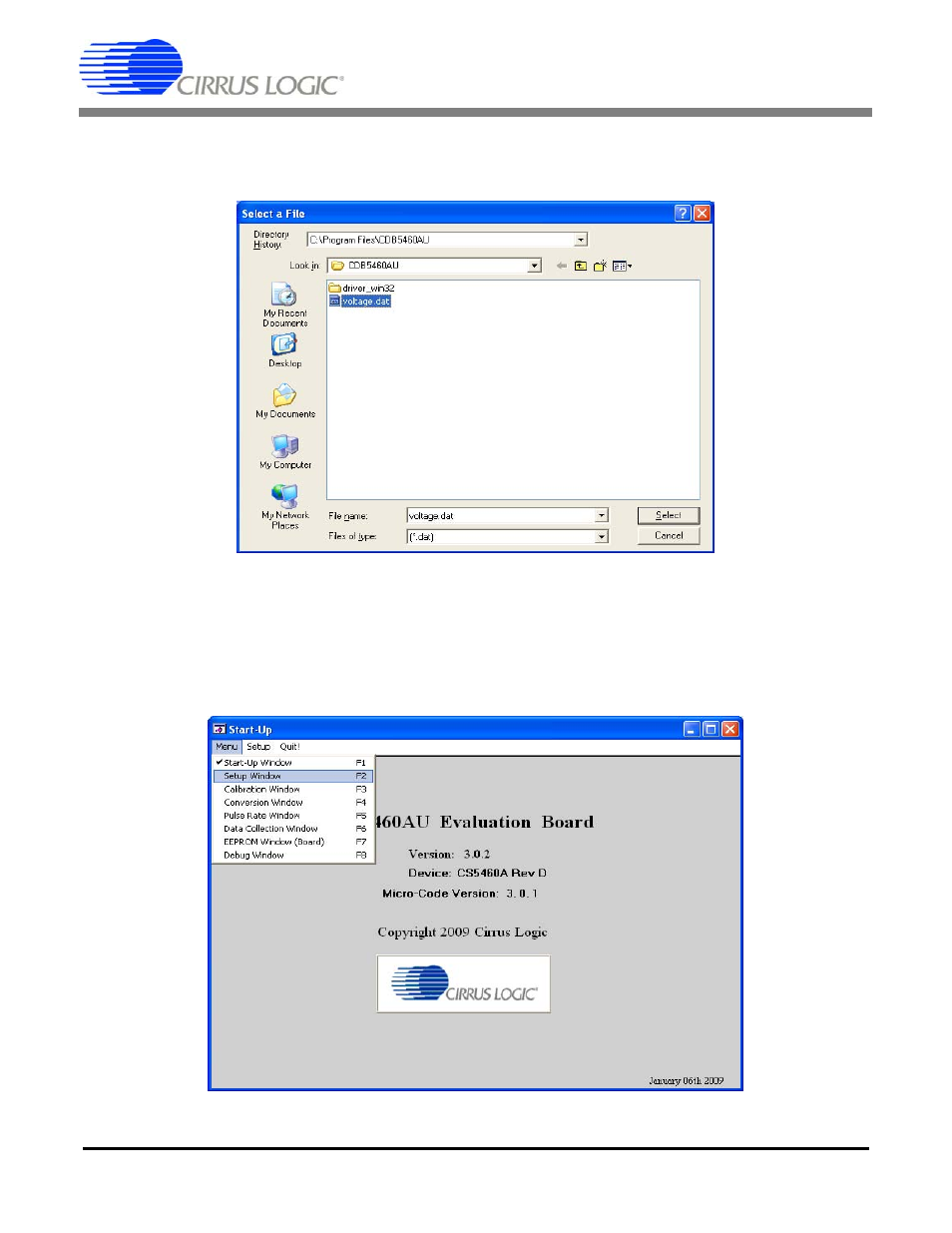
CDB5460AU
10
DS487DBU1
If the Data from Disk item in the Setup menu is selected, a file selection window will appear as shown in
Figure 5. User can select a pre-saved data file for further analysis using time domain, FFT, and histogram
plots in Data Collection Window of the software.
Figure 5. Data from Disc File Selection Window
2.3.2
Menu Pull-down
Excluding the Start-Up window, the Menu pull-down provides 7 options: Setup Window, Calibration Win-
dow, Conversion Window, Pulse Rate Window, Data Collection Window, EEPROM Window, and Debug
Window. Each window provides a means to evaluate the different functions and performance of the
CS5460A. Each option has an associated function key (
Figure 6. Menu Pull-down Options
See also other documents in the category Cirrus Logic Hardware:
- CobraNet (147 pages)
- CS4961xx (54 pages)
- CS150x (8 pages)
- CS1501 (16 pages)
- CS1601 (2 pages)
- CS1601 (16 pages)
- CS1610 (16 pages)
- CRD1610-8W (24 pages)
- CRD1611-8W (25 pages)
- CDB1610-8W (21 pages)
- CS1610A (18 pages)
- CDB1611-8W (21 pages)
- CDB1610A-8W (21 pages)
- CDB1611A-8W (21 pages)
- CRD1610A-8W (24 pages)
- CRD1611A-8W (25 pages)
- CS1615 (16 pages)
- AN403 (15 pages)
- AN401 (14 pages)
- AN400 (15 pages)
- AN375 (27 pages)
- AN376 (9 pages)
- CRD1615-8W (22 pages)
- CRD1616-8W (23 pages)
- AN402 (14 pages)
- AN404 (15 pages)
- CRD1615A-8W (21 pages)
- CS1615A (16 pages)
- CS1630 (56 pages)
- AN374 (35 pages)
- AN368 (80 pages)
- CRD1630-10W (24 pages)
- CRD1631-10W (25 pages)
- CS1680 (16 pages)
- AN405 (13 pages)
- AN379 (31 pages)
- CRD1680-7W (31 pages)
- AN335 (10 pages)
- AN334 (6 pages)
- AN312 (14 pages)
- AN Integrating CobraNet into Audio Products (16 pages)
- CobraNet Audio Routing Primer (9 pages)
- Bundle Assignments in CobraNet Systems (3 pages)
- CS2300-01 (3 pages)
- CS2000-CP (38 pages)
