Gb 9. service and maintenance – WIKA PGT43.100 User Manual
Page 18
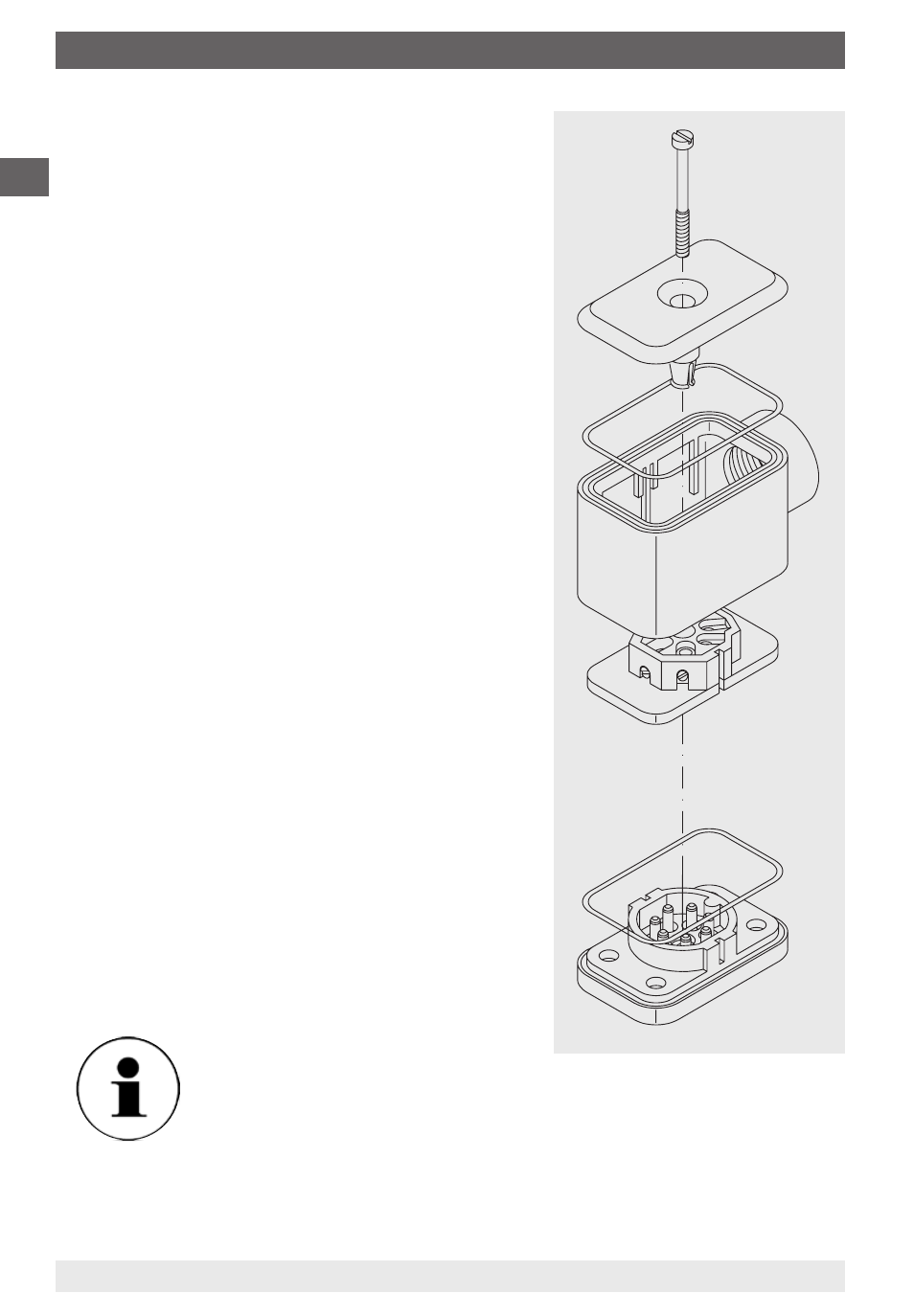
GB
9. Service and maintenance
11
97
64 05/
009 GB/D/F/E
WIKA Operating Instructions intelliGAUGE family
18
Screw
Cable hood cover
Cable hood
Socket insert
Cable socket base
Seals
Extract the screw. Remove the cable hood
with the socket insert from the cable socket
base and thus separate the pressure gauge
from the power supply.
Remove the cable hood cover from the
cable hood and push the socket insert
out downwards through the entire cable hood
.
Use a short stranded wire with bare points at
both ends (max. permissible resistance 0
Ω)
to bridge contacts 5 and 6 on the socket
insert.
Reassemble the plug in reverse order. Place
the plug, with the attached piece of stranded
wire, onto the pin insert , and thus reestab-
lish the power supply.
Within a max. 0 seconds the new zero point
will be stored within the electronics. During
this period, the current in the loop will increase
to 9.5 mA.
The new zero point also remains stored in the
case of a power failure.
Loosen the plug again in the same sequence
as described above and remove the piece of
stranded wire. After reassembling the plug,
the electrical output signal will once more
correspond to the indication of the mechanical
pointer.
Ensure the seals are properly
and securely reinstalled to
maintain the protection class.
