Light Engineered Displays AquaAlert Installation Guide User Manual
Page 2
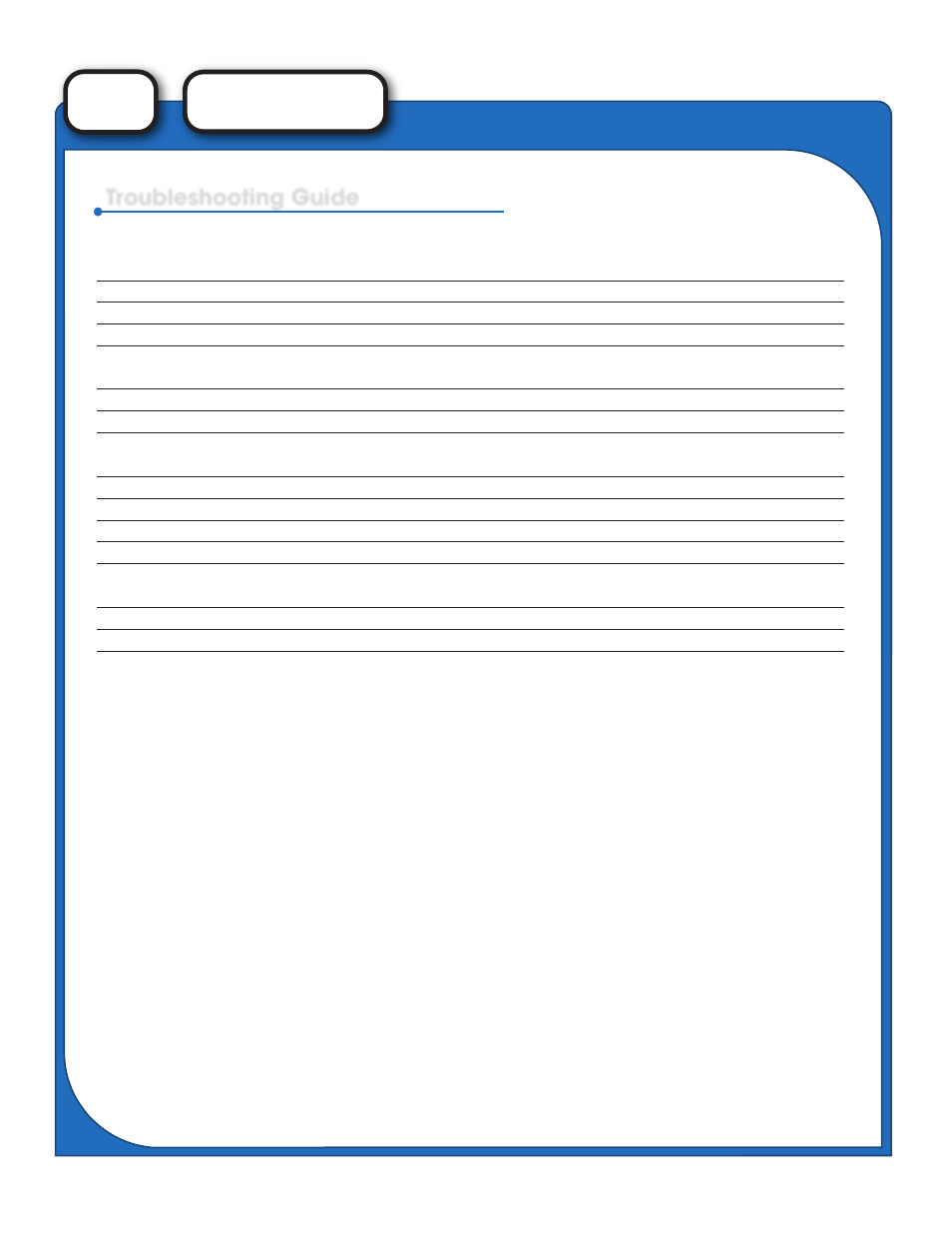
TROUBLE
1. Blank Display. No Power On LED.
2. Blank Display. Power LED is ON.
3. No audible Alarm.
4. Cannot silence the Audible Alarm.
5. Cannot reset the DLS controller.
6. System TEST does not function.
7. Incorrect distance displayed.
8. Flashing Display.
9. Cannot turn Trouble LED off.
10. Incorrect display during test.
11. Summary alarm not transferring.
12. Will not detect water.
13. Alarms randomly when reset.
14. Display active after reset no alarm.
PRIMARY ACTION
Verify unit power switch is ON.
This indicates Normal operation.
Verify unit power switch is ON.
Operate RESET switch.
Cable is wet or shorted.
Unit defective - call for service.
Water is in more than one place.
Unit defective - call for service.
Check cable for OPEN connections.
Cable routed too close to HVAC Unit.
Check Summary alarm connections.
Check wiring to water sensing cable.
Check cable with shorting clip.
Check Humidity conditions.
Verify mapping switch is OFF.
SECONDARY ACTION
Verify power connections.
--
Verify Audible Alarm Disable is OFF.
Move audible DISABLE switch to ON
and contact factory for service.
--
--
Cable under HVAC unit is wet from
moisture droplets too small for Alarm.
--
--
Water detected during TEST cycle.
--
Allow 30 sec. for alarm verification.
Move cable from under HVAC unit.
---
DL
SERIES
INSTALLATION
MANUAL
Troubleshooting Guide
