Kramer Electronics VS-44HC User Manual
Page 30
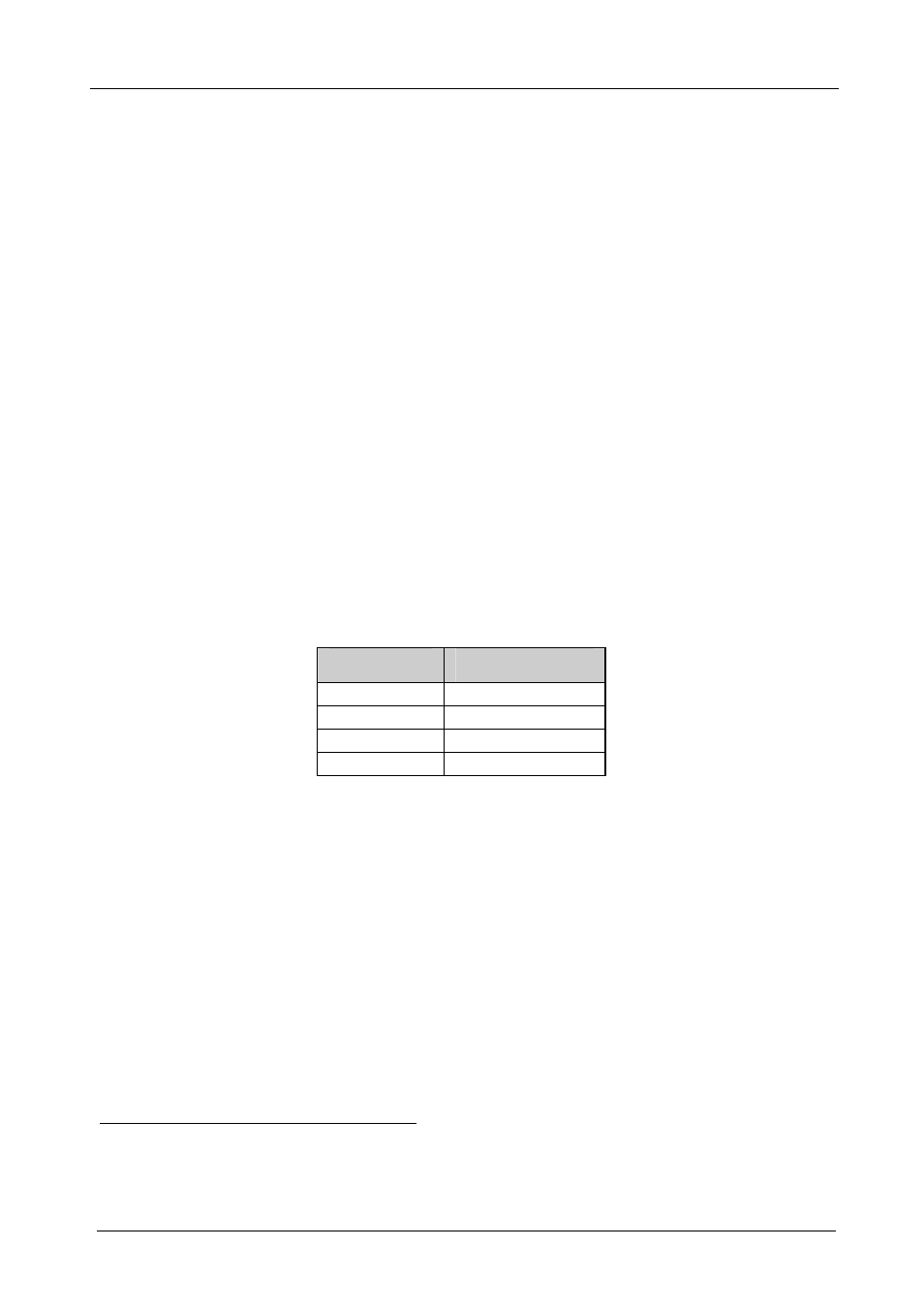
KRAMER: SIMPLE CREATIVE TECHNOLOGY
Operating the VS-44HC
26
8.6 Setting and Adjusting the Audio Delay Time
You can adjust the audio delay time for OUT 2 to correct lip sync errors so
that the audio delay will match the video delay. The delay time can be set and
stored separately for each input channel.
To set or adjust the audio delay, do the following:
1. Press the DELAY button on the front panel.
The DELAY button blinks, the AUDIO 7-segment display shows the delay
time in milliseconds and the VIDEO 7-segment display shows the sampling
rate in kHz
2. Press the STO/+ and RCL/- buttons to increase or decrease the delay time
1
respectively.
3. Once the delay time is set, press the DELAY button again to accept the delay
time value.
The DELAY button illuminates and the AUDIO 7-segment display goes back
to displaying the audio inputs switched to the outputs.
The maximal delay time is set according to the input sampling rate
2
, as
described in Table 11:
Table 11: Maximum Delay Time according to Sampling Rate
Sampling Rate
[kHz]
Maximum Delay Time
[msec]
32
999
44
720
48
680
96
340
To cancel the delay time, press the DELAY button once again.
The DELAY button light turns off.
To reset the delay time to 0 (zero), press and hold the DELAY button for a
few seconds.
1 Press and hold the STO/+ or RCL/- buttons for speedy increase or decrease of the audio delay time respectively
2 The sampling rate is specified by the source signal and cannot be changed by the switcher. The switcher automatically
adjusts the maximum delay time value according to the sampling rate
