8 operating the vs-44hc, Operating the vs-44hc, Table 10: 7-segment display information – Kramer Electronics VS-44HC User Manual
Page 26
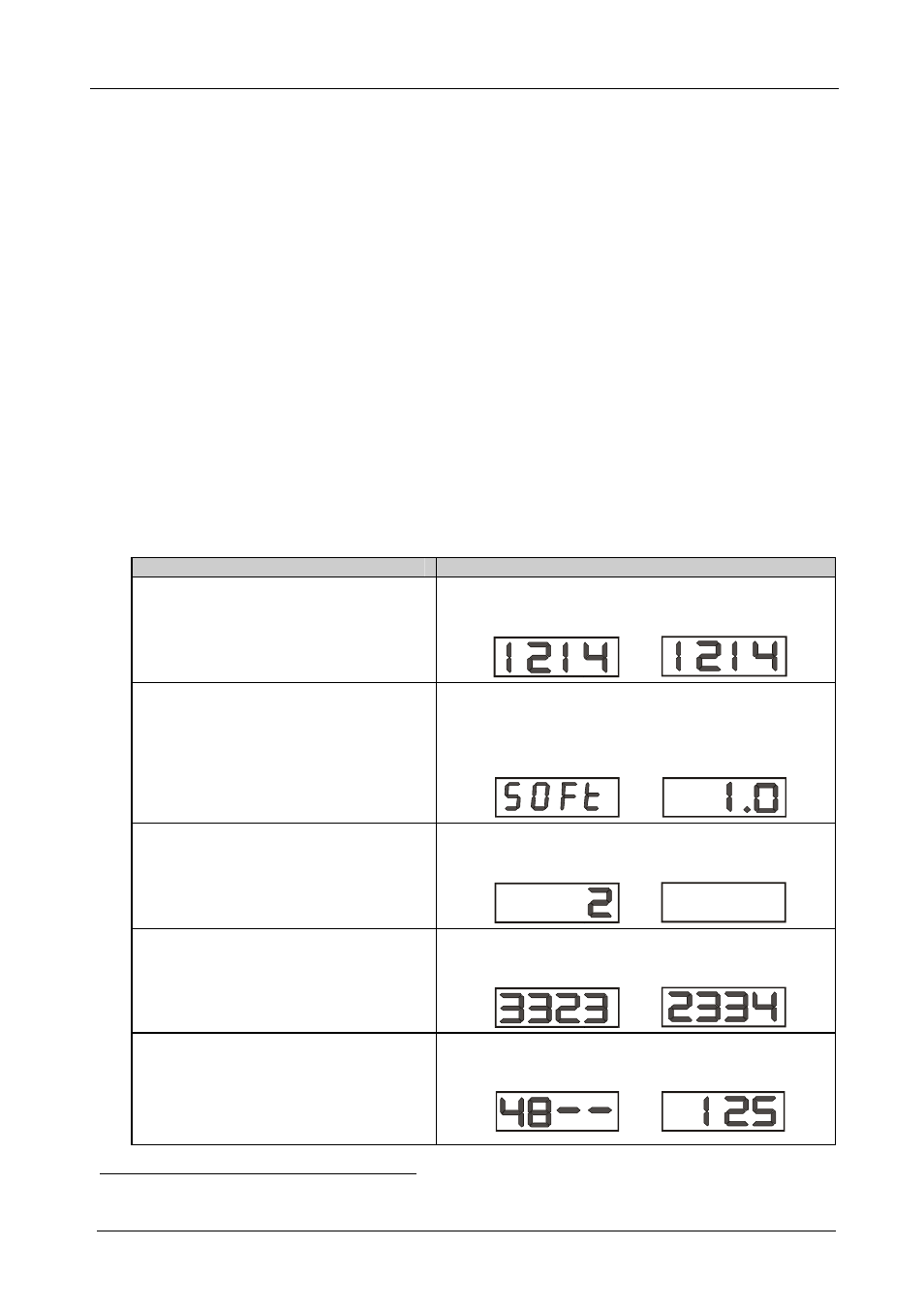
KRAMER: SIMPLE CREATIVE TECHNOLOGY
Operating the VS-44HC
22
8 Operating the VS-44HC
You can operate your
VS-44HC via:
The front panel buttons
RS-232/RS-485 serial commands transmitted by a touch screen system,
PC, or other serial controller
Infra-red remote control transmitter
This section describes:
The 7-segment displays
How to use the front panel buttons
How to set and adjust the audio delay time
8.1 Displaying Unit Characteristics
Table 10 defines the information shown on the
VS-44HC 7-segment displays:
Table 10: 7-segment Display Information
Displayed Information
When:
The video and audio inputs switched to
the outputs
During normal operation:
1
1
2
2
3
3
4
4
OUTPUT
INPUT
VIDEO
AUDIO
The firmware version number (AUDIO
display)
Immediately after switching on the power; and when
simultaneously pressing the three IN buttons 1, 2 and 3, for
3 seconds:
1
1
2
2
3
3
4
4
OUTPUT
INPUT
VIDEO
AUDIO
The setup # in which the current status is
stored (blinking)
When storing a set up:
1
1
2
2
3
3
4
4
OUTPUT
INPUT
VIDEO
AUDIO
The audio and video setup to be recalled
after momentarily showing the setup #
(blinking)
When recalling a setup:
1
1
2
2
3
3
4
4
OUTPUT
INPUT
VIDEO
AUDIO
The digital audio sampling rate (VIDEO
display)
The audio delay time
1
in milliseconds
(AUDIO display)
When setting the audio delay time:
1
1
2
2
3
3
4
4
OUTPUT
INPUT
VIDEO
AUDIO
1 To set the delay time, see section 8.6
