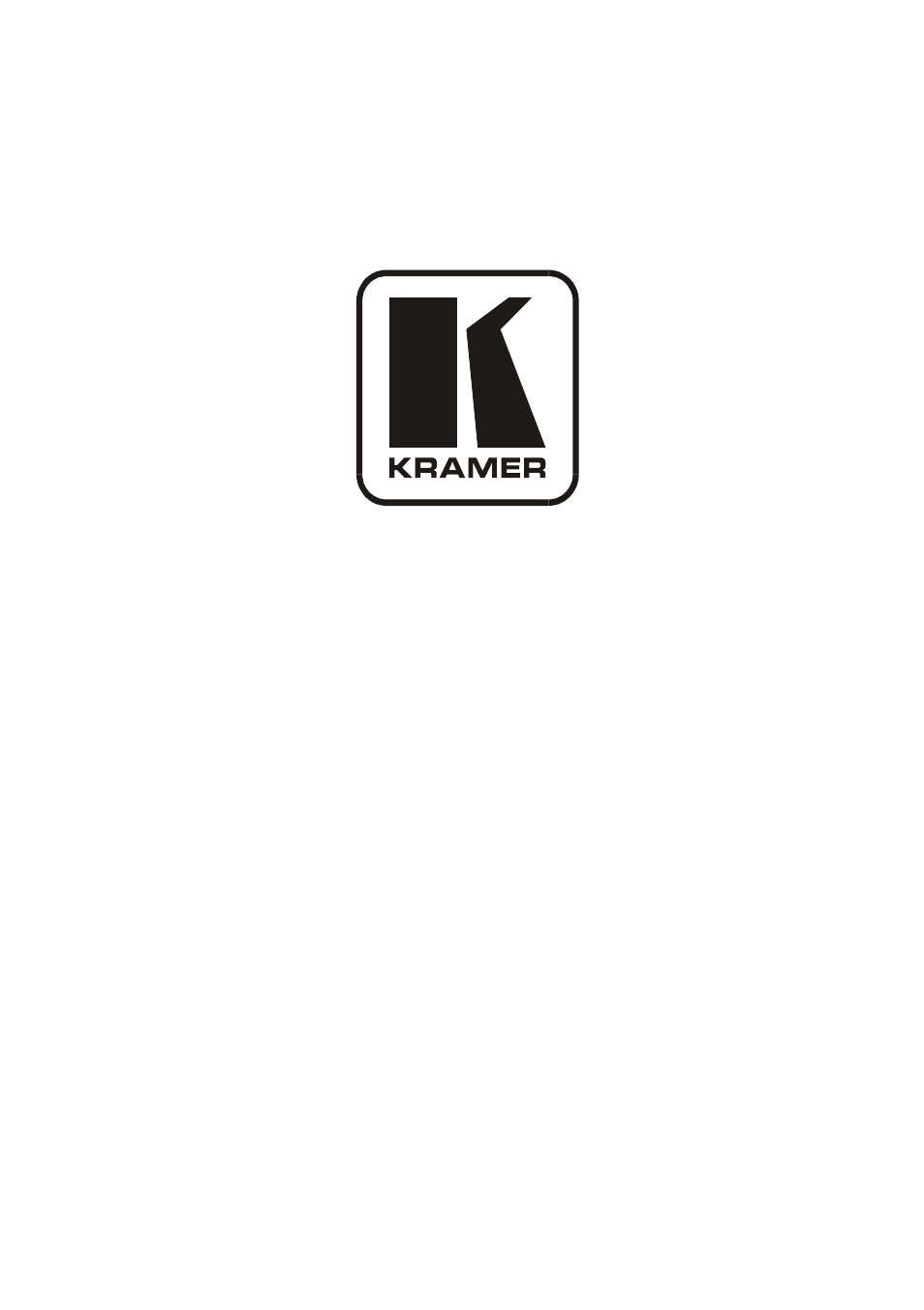Kramer Electronics VS-3232A User Manual
User manual, Kramer electronics, ltd, Model
Table of contents
Document Outline
- 1 Introduction
- 2 Getting Started
- 3 Overview
- 4 Your Balanced Stereo Audio Matrix Switcher
- 5 Installing the VS-3232A in a Rack
- 6 Connecting a Single VS-3232A 32x32 Audio Matrix Switcher
- 7 VS-3232A 32x32 Audio Matrix Switcher Configurations
- 7.1 The VS-3232A Configuration Setups
- 7.2 Assembling a Multi-channel Audio Switcher
- 7.3 Connecting the VS-3232A as a Companion to the VS-3232V(xl)
- 7.4 Connecting the VS-3232A as a Companion to a Multi-channel Video Switcher
- 7.5 DIP-switch Settings
- 7.6 Connecting a Control Interface
- 7.7 Setting the Sync
- 7.8 Controlling via the ETHERNET
- 8 Operating Your Video Matrix Switcher
- 9 The MENU Commands
- 9.1 Selecting the Audio Switching Method
- 9.2 Selecting the SYNC Configuration
- 9.3 Selecting the INTERFACE Configuration
- 9.4 Selecting the Interface REPLY Configuration
- 9.5 Selecting the PROTOCOL Configuration
- 9.6 Selecting the Store DEFAULT Setup Configuration
- 9.7 Selecting the Initialization Sequence Delay Time for a Slave Unit
- 9.8 The Main Firmware Version
- 9.9 Selecting the TOTAL RESET Option
- 10 Flash Memory Upgrade
- 11 Technical Specifications
- 12 Communication Protocols