Describes – Kramer Electronics VS-3232A User Manual
Page 23
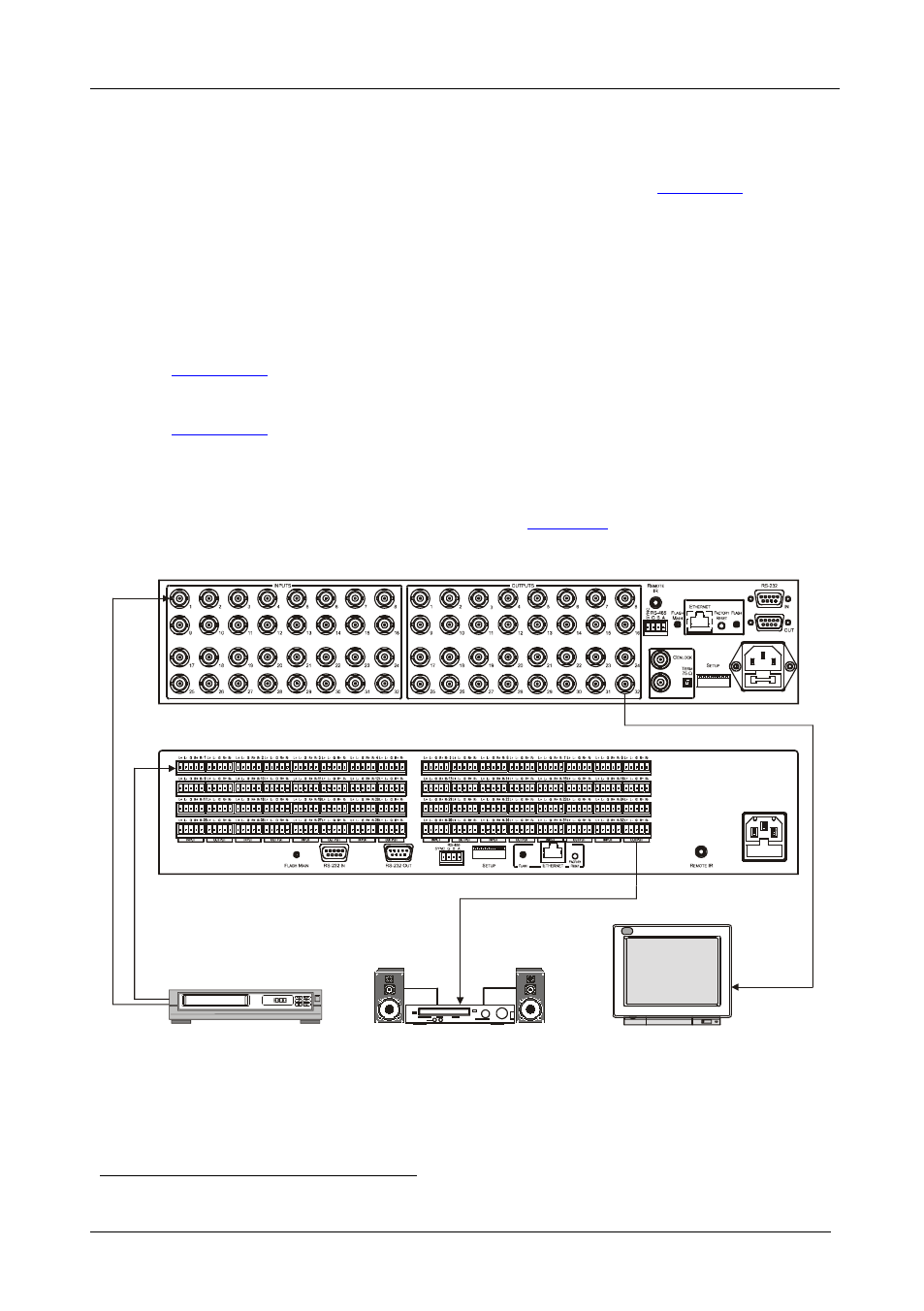
KRAMER: SIMPLE CREATIVE TECHNOLOGY
VS-3232A 32x32 Audio Matrix Switcher Configurations
18
7.3 Connecting the VS-3232A as a Companion to the VS-3232V(xl)
You can connect the VS-3232A as an analog audio companion to the VS-3232Vxl
32x32 Video Matrix Switcher, as illustrated in the example in
To connect the VS-3232A as a companion to the VS-3232Vxl, do the
following:
1. Connect the required inputs and outputs to the VS-3232A and the
VS-3232Vxl.
2. Connect the two switchers via the RS-232 or RS-485 control interface (see
Section 7.6
3. Set the DIP-switches according to the required configuration setup (see
).
Section 7.5
4. Connect the power cord
1
.
).
5. If necessary, review and set the system variables, using the MENU function,
and the default setup (UNITY setting) as
Section 9
DVD Player
Display
Power Amplifier with Speakers
VS-3232Vxl Video Switcher (
)
Set DIP 6 to OFF
VS-3232A Audio Switcher - Slave (
)
set DIP 6 to OFF
V
id
e
o
V
id
e
o
A
u
d
io
Audio
Figure 12: Connecting the VS-3232A as a Companion to the VS-3232Vxl
1 We recommend that you use only the power cord that is supplied with this machine
