1 selecting the audio switching method, 2 selecting the sync configuration, 3 selecting the interface configuration – Kramer Electronics VS-3232A User Manual
Page 46: Selecting the audio switching method, Selecting the sync configuration, Selecting the interface configuration, Table 9: audio switching method configuration menu, Table 10: sync configuration menu, Table 11: interface configuration menu, On 9.2
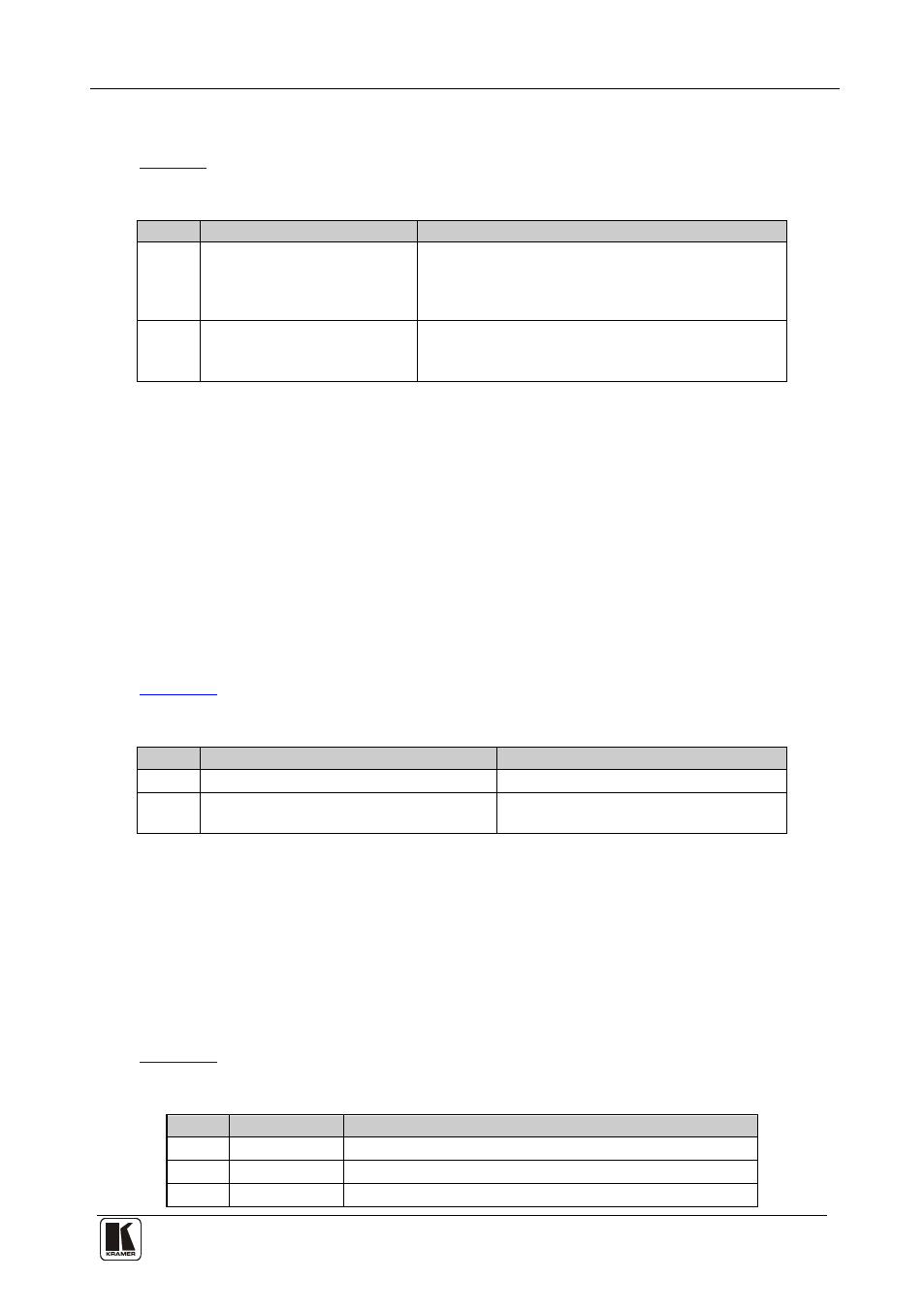
The MENU Commands
41
41
9.1 Selecting the Audio Switching Method
summarizes the audio switching method configuration options:
Table 9: Audio Switching Method Configuration Menu
Press:
To select:
After the change, the LCD displays:
1
FADE Out-In (Clean
switching)
Audio Switching set to FADE Out-In (Clean
switching)
(this mode is preferred for a standalone unit). The
switching is delayed by about 0.1sec
2
CUT (immediate switching)
Audio Switching set to CUT (immediate switching)
(this mode is preferred for Genlock switching at the
same time as the video)
When selecting the FADE Out-In option, the current audio signal gradually
decreases to the mute level (-100dBu), and the switching occurs after reaching
the mute level. The newly switched audio level gradually rises to the set audio
level. This way the switching is implemented silently.
When selecting the CUT option, the switching occurs immediately, and
although the unit includes means to prevent “popping” and “clicking” noises, it
cannot always be avoided. It is recommended to use the CUT mode only when
the audio switcher follows a video switcher (for example, the VS-3232V(xl)).
9.2 Selecting the SYNC Configuration
summarizes the SYNC configuration options:
Table 10: SYNC Configuration Menu
Press:
To select:
After the change, the LCD displays:
1
No VIS, for immediate switching
The unit is set for immediate switching
4
EXT-SYS, SYNC received from another
unit
The unit is set to switch at the same time
as the video unit
9.3 Selecting the INTERFACE Configuration
The INTERFACE configuration menu is a two-step menu:
1. Select the type of interface.
2. Turn the interface ON or OFF.
Note that the RS-232 interface is always ON.
summarizes the INTERFACE configuration options.
Table 11: INTERFACE Configuration Menu
Press:
To select:
After the change, the LCD displays:
1
RS485
Interface RS-485 now active or, interface RS-485 now off
2
IRremote
IR remote now active or, IR remote now off
3
Ethernet
Network connection now active or network connection now off
