1 controlling via rs232 (for example, using a pc), Controlling via rs-232 (for example, using a pc), Figure 16: rs-232 pinout connection – Kramer Electronics TP-124 User Manual
Page 25: Table 13: rs-232 pinout connection, S defined in, Figure 16, Table 13
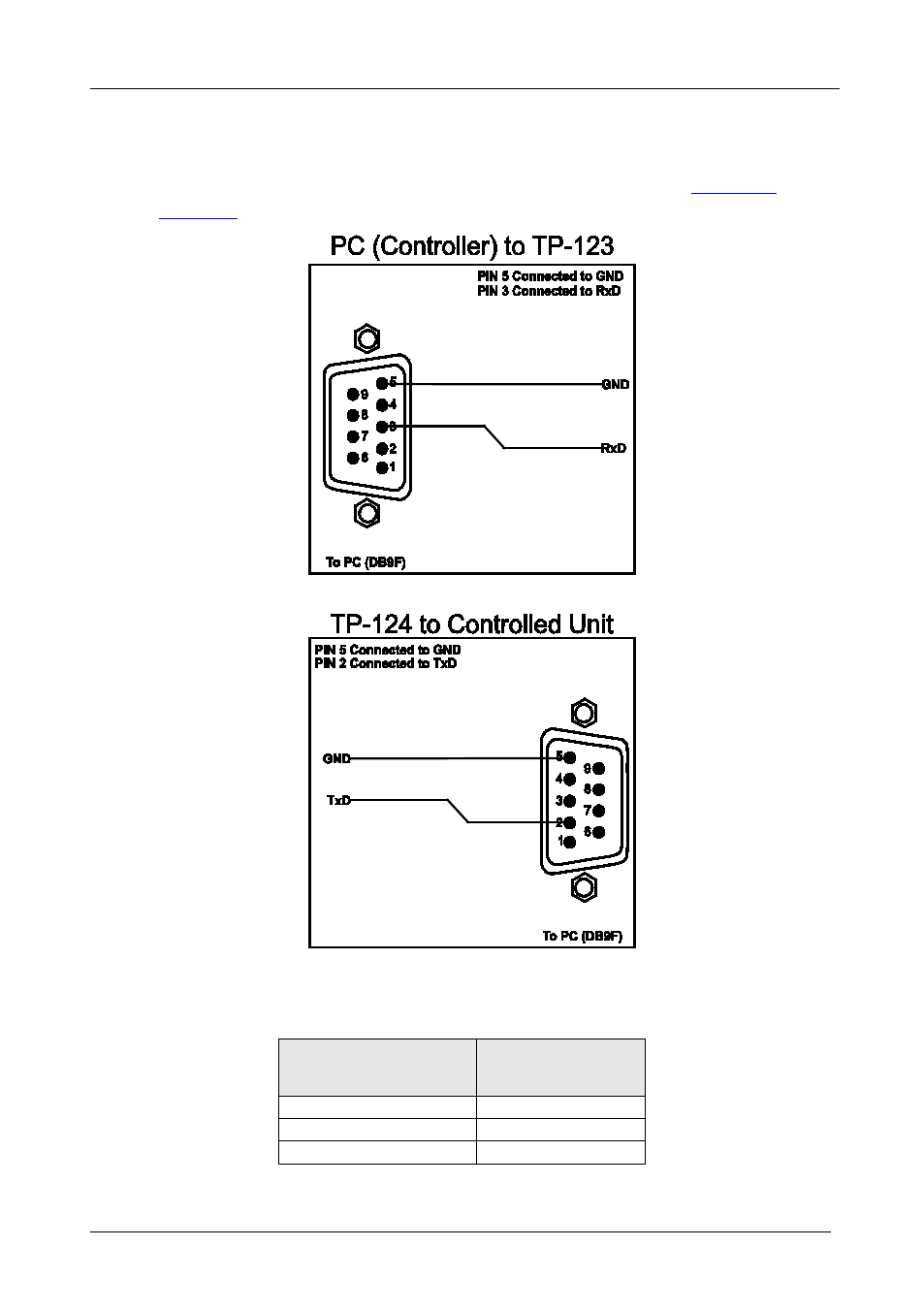
KRAMER: SIMPLE CREATIVE TECHNOLOGY
Connecting the XGA/Audio/Data Line Transmitter/Receiver
22
9.1 Controlling via RS-232 (for example, using a PC)
Prepare an RS-232 cable with a 9-pin D-sub connector at one end, and a 2
PIN terminal block connector at the other end, as defined in
Figure 16: RS-232 PINOUT Connection
Table 13: RS-232 PINOUT Connection
Connect this PIN on the
Terminal Block
Connector:
To this PIN on the
9-pin D-sub
Connector
TxD
PIN 2
RxD
PIN 3
GND
PIN 5
