Call led state – Avaya one-X Deskphone Value Edition 1616 User Manual
Page 6
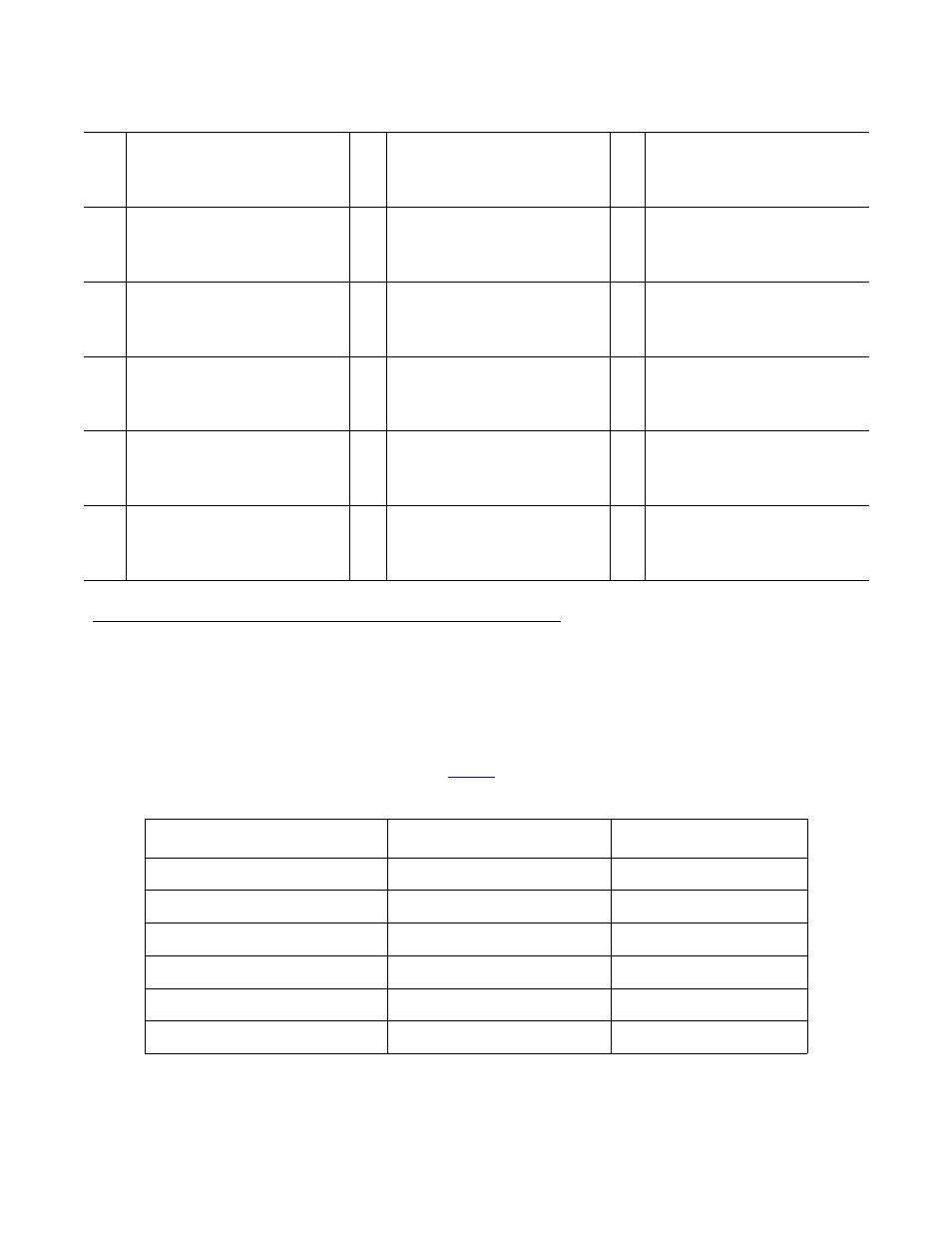
Using Quick Edition 1616 IP Telephones
2
Avaya Quick Edition Release 4.0 1616 IP Telephone User Guide
June 2008
Call LED State
The phone supports up to sixteen (16) simultaneous calls (an expansion module adds 32 buttons). By
selecting the button, the call associated with that button becomes the active call, and this call
information is displayed in the application line of the screen. The call information for other calls
assigned to other call appearance buttons could be viewed in the application line by using the
navigation buttons to scroll through the list. See
on page 19 for Feature/Status LED states.
The table below lists call LED states.
1
Message Waiting
Message en attente
Message en attente
Nachrichtenanzeige
7
Volume
Volume
Volume
Lautstärke
13
Message
2
Call Appearance or Feature
Boutons Ligne/Fonction
Boutons Ligne/Fonction
Leitungs-/Funktionstasten
8
Headset
Casque d’écoute
Casque d’écoute
Headset
14
Avaya menu
3
Softkeys
Touches programmables
Touches programmables
Softkeys
9
Hold
Attente
Attente
Halten
15
Contacts
4
Phone/Exit
Téléphone/Quitter
Téléphone/Quitter
Telefon/Beenden
10
Conference
Conférence
Conférence
Konferenz
16
Call logs
5
Speaker
Haut-parleur
Haut-parleur
Lautsprecher
11
Transfer
Transfert
Transfert
Weiterleiten
17
Redial
Laisser
Laisser
Wahlwiederholung
6
Mute
Discrétion
Discrétion
Stumm
12
Drop
Conférence
Conférence
Trennen
State
Red LED
Green LED
No calls
Off
Off
Ringing call
Fast blinking
Off
Dialing
On
Off
Connected
Off
On
Local hold
Slow blinking
Off
Remote hold
Slow blinking
On
