Avaya one-X Deskphone Value Edition 1616 User Manual
Page 20
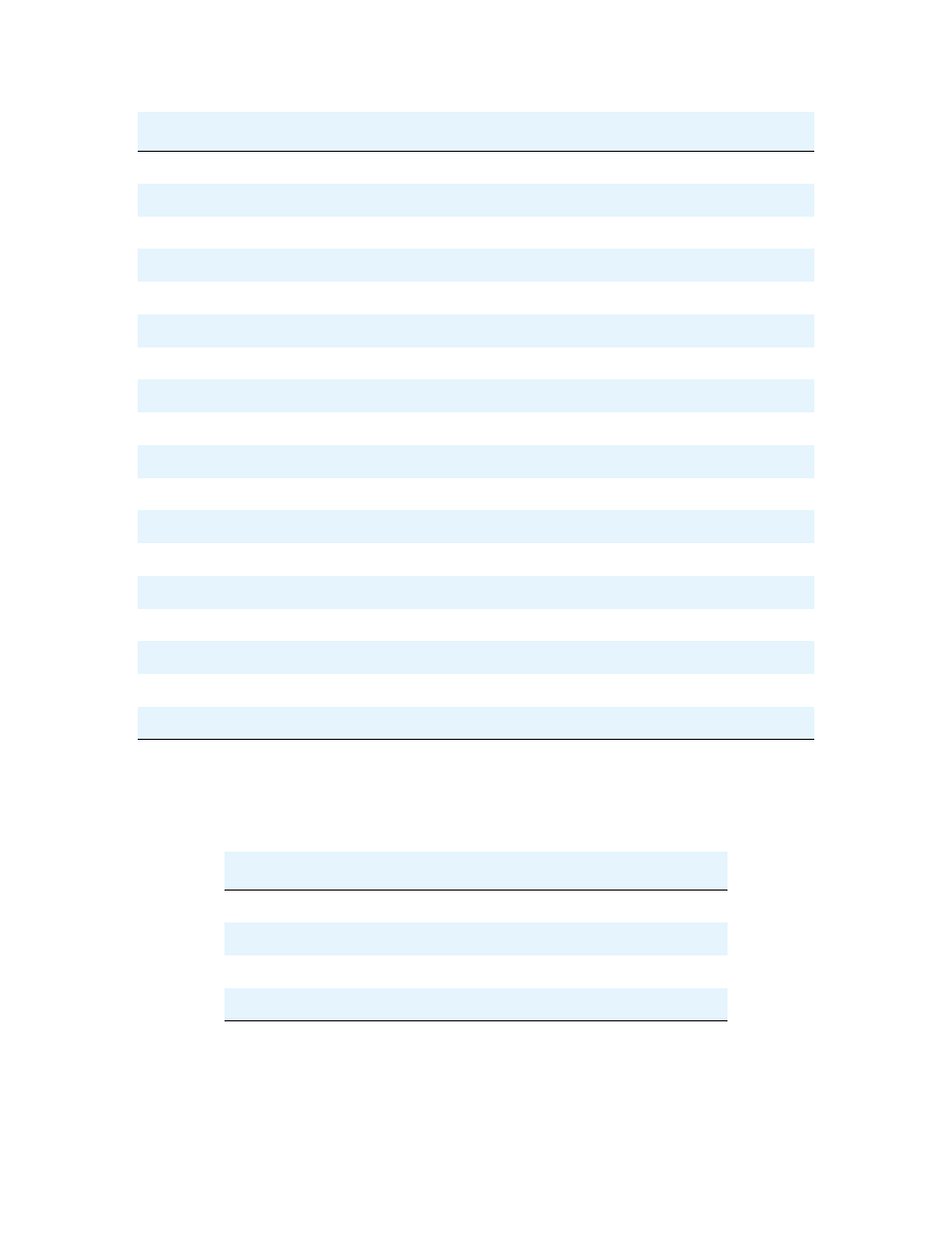
Using Quick Edition 1616 IP Telephones
16
Avaya Quick Edition Release 4.0 1616 IP Telephone User Guide
June 2008
Caller Keypad Shortcuts
The following table shows the options that a caller can select while leaving a message. Each key on the
caller’s dialpad performs a different function.
4
Add additional recording to the name.
*
Exit without changes and return to record name menu.
3
Record personal greeting.
#
Stop recording.
1
Satisfied and store.
2
Listen to message.
3
Erase and re-record.
4
Add additional recording to the message.
*
Exit without changes and return to personal greeting menu.
4
Delete personal greeting and use standard greeting.
5
Change password.
6
Configure zero redirect.
1
Turn on feature.
2
Turn off feature.
3
Change redirect number.
*
Return to personal greeting menu.
*
Return to main menu.
*
Exit voicemail system.
Key
Function
1
Save the message and end the call.
2
Listen to the message.
3
Erase and re-record the message.
4
Add information to the recorded message.
Key
Function
