Troubleshooting – BrandTech Scientific HandyStep electronic User Manual
Page 36
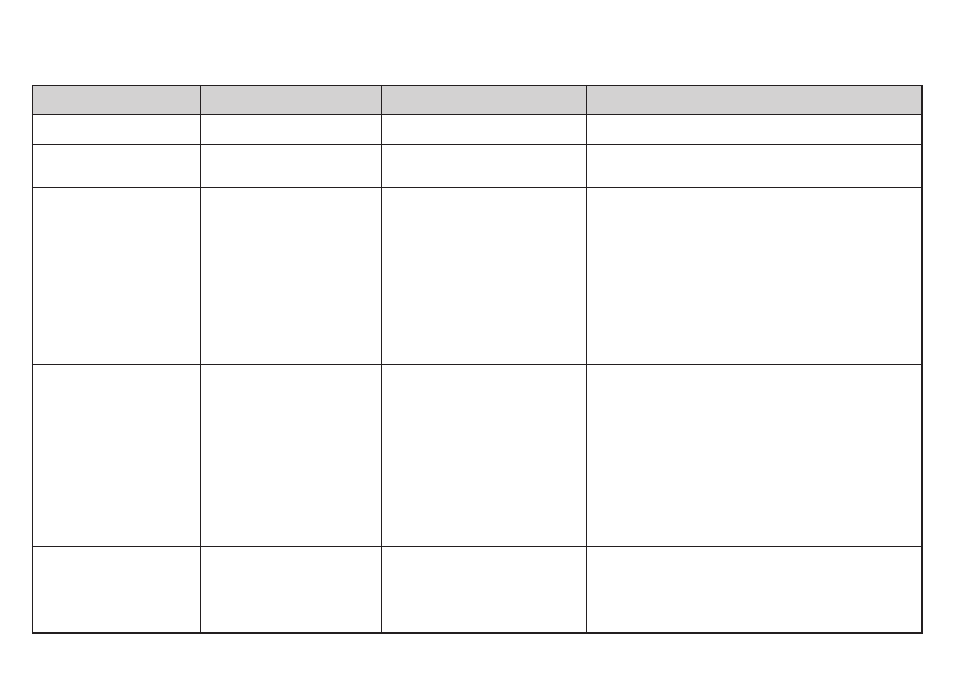
- 36 -
Problem
Error message displayed
Possible cause
Corrective action
Tip dripping
No message
Leaking tip
Replace tip
Faint display;
Battery symbol flashing
Battery low
Recharge battery pack
reduced speed
or replace with charged battery pack.
Instrument not responding
ERR 001
- Locking lever not engaged
1. Press ENTER to confirm error.
during aspirating or dispensing
Follow MENU-instructions to avoid instrument damage!
- Locking lever open at lower
Display: CLO (Close)
third of the tip
2. Engage the locking lever
Display: rEF (Reference run)
3. Press the STEP key
Attention: Liquid remaining in tip will be discharged
during the reference run (rEF). Discharge sample into
a suitable vessel (see pages 5, point 10).
Instrument not responding
ERR 002
Motor blocked
1. Press ENTER to confirm error.
Follow MENU-instructions to avoid instrument damage!
- Battery low
- Viscosity is too high (see page 7) - Recharge or replace battery pack
- Tip orifice obstructed
- Reduce aspirating/dispensing speed
Display: rEF (Reference run)
2. Press the STEP key
Attention: Liquid remaining in tip will be discharged
during the reference run (rEF). Discharge sample into
a suitable vessel (see pages 5, point 10).
Instrument not responding
ERR TIP
Locking lever opened too early
1. Press ENTER to confirm error.
within the lower third of the tip
Follow MENU-instructions to avoid instrument damage!
2. Display: OPE (Open)
Push the locking lever to its upper stop.
Troubleshooting
