Wall mounting the m6320 – Aastra Telecom M6320 User Manual
Page 45
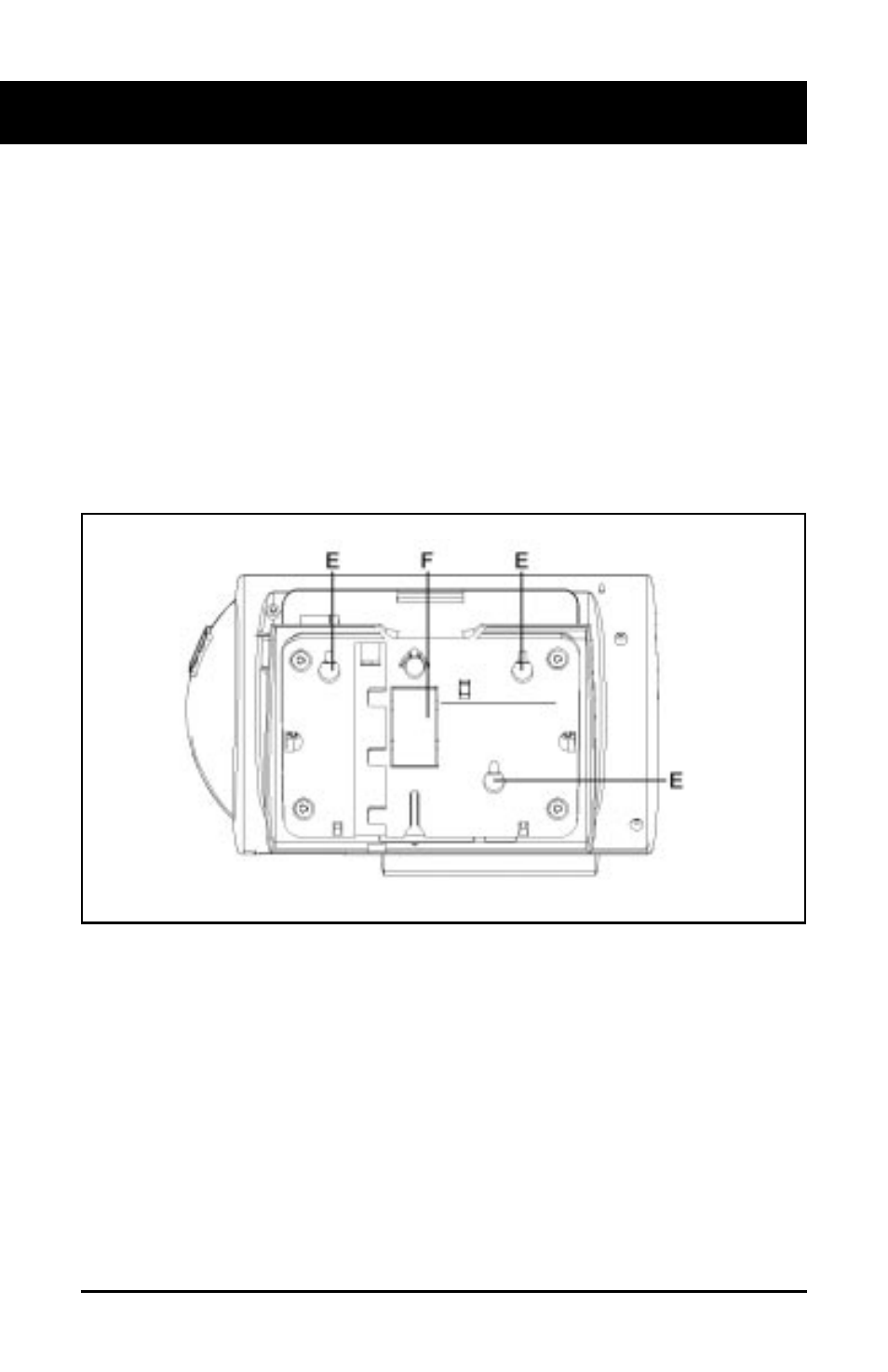
Your telephone set has been prepared at the factory for use on your desk. If
you require the set to be positioned on a wall, follow procedure.
To mount the M6320 on the wall:
1.
Pull off the wedge-shaped base unit (stand) from the telephone set.
2.
If the set is to be connected to a line cord connecting block mounted
on the wall, push out the knock-out section in the base (F) as shown in
Figure 1.
3.
Reposition the stand on to the base the other way round. Press the
stand firmly into the bottom of the set until the plastic tabs have
clicked into place.
4.
Insert the two screws into the screw mounts shown in Figure 1.
Tighten the screws until the stand is seated securely. Do not over tight-
en the screws as this may cause the plastic to crack.
Wall mounting the M6320
44
Figure 1 - M6320 wall mounting positions
- 57i CT IP Phone (166 pages)
- 9112I (22 pages)
- AastraLink RP 500 (16 pages)
- SIP 480I CT (504 pages)
- 6739I (32 pages)
- 9110 (15 pages)
- AastraLink RP 6753i RP (2 pages)
- AASTRA 9133 I (60 pages)
- 5i Series (16 pages)
- 9316CW (2 pages)
- AastraLink RP 6757i CT RP (110 pages)
- SIP 57I CT (818 pages)
- 8009 (2 pages)
- IP Phone (210 pages)
- 9112i IP PHONE (47 pages)
- 9133i (USER GUIDE) (53 pages)
- 536M (2 pages)
- 480i (54 pages)
- 9143i (72 pages)
- M760E (60 pages)
- 57I (2 pages)
- 6755i (276 pages)
- MERIDIAN 9417CW (52 pages)
- Telephone 9110 (2 pages)
- 9116LP (28 pages)
- 53i IP Phone (102 pages)
- AastraLink RP 6751i RP (2 pages)
- 57i IP Phone (142 pages)
- 480i CT (Release 1.4.2) (18 pages)
- VentureIP (48 pages)
- AastraLinkRP IP-PBX (2 pages)
- Aastra 51i (9 pages)
- SISIP 57I (602 pages)
- 480i SIP (21 pages)
- 57I CT (40 pages)
- POWERTOUCH 390 (2 pages)
- 6751I (128 pages)
- 470 (27 pages)
- 53I (124 pages)
- 55i IP Phone (152 pages)
- Dialog 4000 (4 pages)
- IP TELEPHONES 51I (2 pages)
- 9417CW (52 pages)
- 6757I (276 pages)
