5 status words, 6 exception responses – error conditions – NOVUS N1540 Indicator User Manual
Page 2
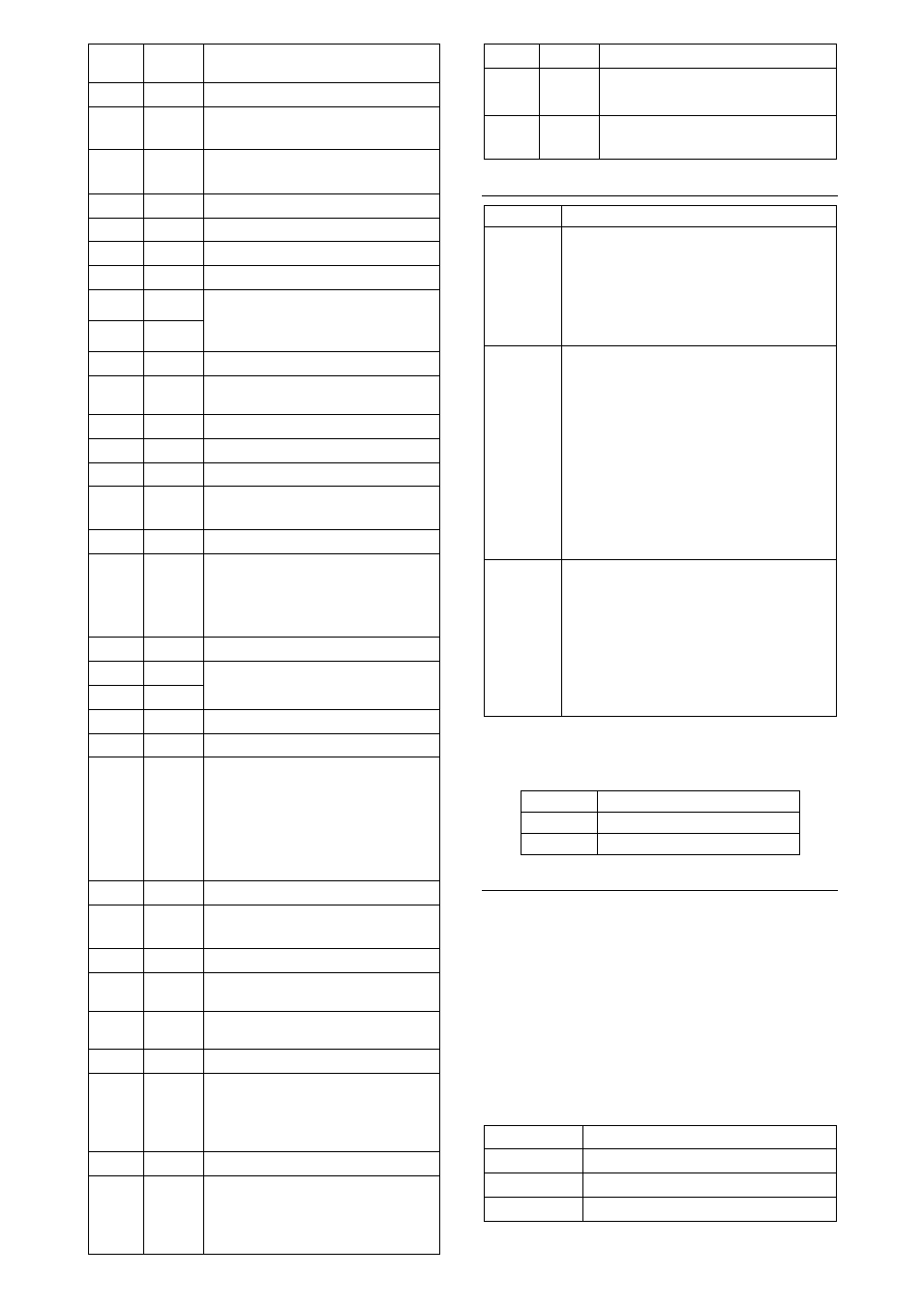
0027
i
NkL
Defines the indication higher limit of the PV
indication (used to scale the analog inputs).
0028
Reserved Internal use
0029
OFFS
PV Offset (Process Variable).
Range: from SPLL to SPHL.
0030
DP.PO
PV decimal point position. Range: 0 to 3
0→X.XXX; 1→XX.XX; 2→XXX.X; 3→XXXX
0031
SP.A1
Alarm 1 Setpoint.
0032
SP.A2
Alarm 2 Setpoint.
0033
Reserved Internal use
0034
Reserved Internal use
0035
FvA1
Alarm function. Range: 0 to 8.
0→off;
1→lo; 2→hi; 3→dif;
4→difL; 5→DifH; 6→ ierr;
0036
FvA2
0037~0038 Reserved Internal use
0039
kyA1
Alarm 1 Hysteresis. Range: 0 to 9999 (0.00 to
99.99 %)
0040
kyA2
Alarm 2 Hysteresis. Range: same as in kyA1.
0041
Reserved Internal use
0042
Reserved Internal use
0043
tYPE
PV input type.
Range: 0 to 22. See operation manual.
0044
Addr
Communication slave address. Range: 1 to 247.
0045
bAvd
Communication Baud-Rate. Range: 0 to 7
0→1200;
1→2400;
2→4800;
3→9600;
4→19200; 5→32400;
6→57600; 7→115200.
0046~0049 Reserved Internal use
0050
bLA1
Alarm 1 power-up inhibit.
Range: 0→no; 1→yes.
0051
bLA2
0052
Reserved Internal use
0053
Reserved Internal use
0054
Key
Key simulation.
1→ Key press P
2→ Key press F1
4→ Key press F2
8→ Key press <
9→ Cycle progress
0055~0066 Reserved Internal use
0067
vnit
Temperature unit. Range: 0 to 1
0→°C; 1→°F.
0068~0074 Reserved Internal use
0075
Calibration
PV First
Enter the first input value currently applied in the
PV input for calibration purposes.
0076
Calibration
PV End
Enter the end input value currently applied in the
PV input for calibration purposes.
0077~0080 Reserved Internal use
0081
FLSH
Enables the top display blinking as a function of
the selected alarm.
0→ Disables
1→ Enables
0082~0085 Reserved Internal use
0086
Rstr
Restores original default calibration. Range: 0 to
1;
0→ do not restore
1→ restore calibration
0087
Reserved Internal use
0088
Prot
Password protection level. Range: 1 to 3.
Check instruction manual for further details.
0089
Prty
Serial communication parity. Range: 0 to 2.
0-> no parity; 1 - > even parity; 2 - > odd parity;
1.5 STATUS WORDS
Register
Value Format
Status Word 1 bit 0 - Alarm 1 (0-inactive; 1-active)
bit 1 - Alarm 2 (0-inactive; 1-active)
bit 2~7 - Reserved
bit 8 - Hardware detection value
bit 9 - Hardware detection value
bit 10~15 - Reserved
Status Word 2 bit 0 - Reserved
bit 1 - Reserved
bit 2 - Reserved
bit 3 - Reserved
bit 4 - Reserved
bit 5 - Alarm 1 power-up inhibit (0-no; 1-yes)
bit 6 - Alarm 2 power-up inhibit (0-no; 1-yes)
bit 7 - Reserved
bit 8 - Reserved
bit 9 - Unit (0-°C; 1-°F)
bit 10~15 - Reserved
Status Word 3 bit 0 – Very low PV conversion (0-no; 1-yes)
bit 1 – Negative conversion after calibration (0-no; 1-yes)
bit 2 – Very high PV conversion (0-no; 1-yes)
bit 3 – Exceeded linearization limit (0-no; 1-yes)
bit 4 – Very high Pt100 cable resistance (0-no; 1-yes)
bit 5 – Self zero conversion out of range (0-no; 1-yes)
bit 6 – Self span conversion out of range (0-no; 1-yes)
bit 7~15 - Reserved
Table 2 - Values of Status Words
Writing to a digital output is only allowed if the corresponding alarm is
configured as “Off”.
Coil Status
Output description
0
Output 1 Status (ALM1)
1
Output 2 Status (ALM2)
1.6 EXCEPTION RESPONSES – ERROR CONDITIONS
The MODBUS RTU protocol checks the CRC in the data blocks received.
Reception errors are detected by the CRC, causing the indicator to discard
the packet, not sending any reply to the master.
After receiving an error-free packet, the indicator processes the packet and
verifies whether the request is valid or not, sending back an exception error
code in case of an invalid request. Response frames containing error codes
have the most significant bit of the Modbus command set (the value 80H is
added to the response).
If a WRITE command sends an out-of-range value to a parameter, the
indicator will clamp the value to the parameter range limits, replying with a
value that reflects these limits (maximum or minimum value allowed for the
parameter).
The indicator ignores broadcast READ commands; the indicator processes
only broadcast WRITE commands.
Error Code
Error Description
01
Invalid command or not available
02
Invalid Register Number or out of range
03
Invalid Register Quantity or out of range
Table 3 - Exception response error codes
