Truetype fonts viii, Grayshare viii, Sharing your printer viii – Apple Personal LaserWriter300 User Manual
Page 8: Printing grayscale viii, Truetype fonts, Grayshare, Sharing your printer, Printing grayscale
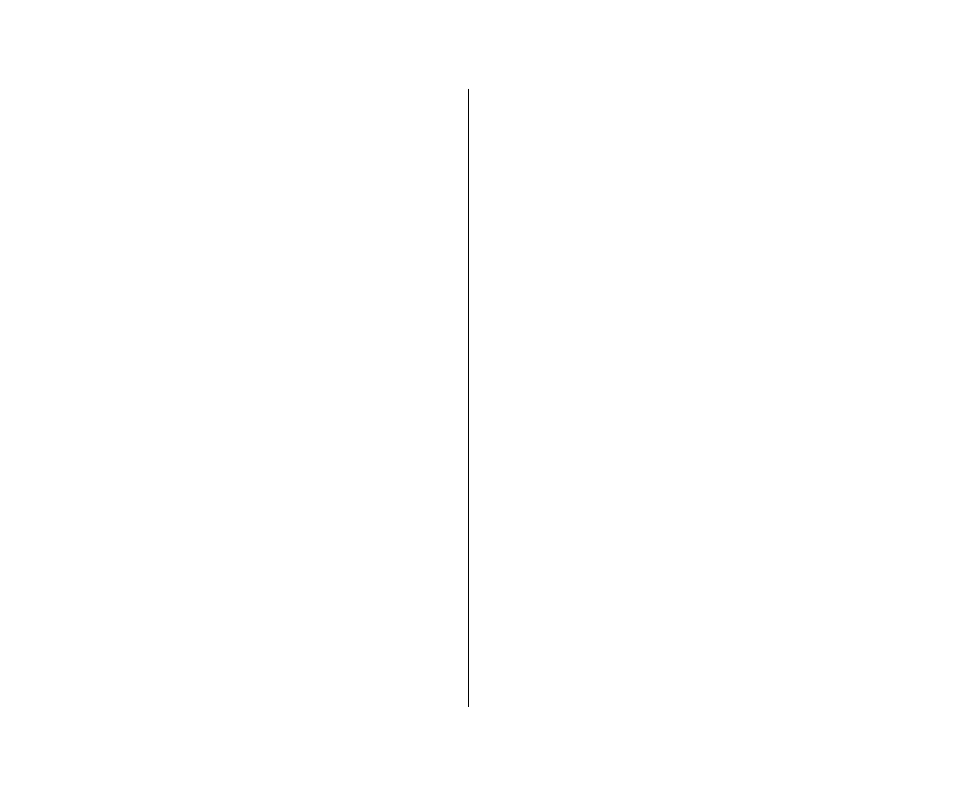
TrueType fonts
All fonts supplied with the LaserWriter are TrueType fonts.
TrueType is a font technology from Apple Computer that produces
sharp characters at any size on the screen or printer.
The disks provided with your LaserWriter contain many widely
used font families, including ITC Avant Garde
®
, ITC Bookman
®
,
Courier, Helvetica
®
, Helvetica Narrow, New Century Schoolbook,
Palatino
®
, and Times
®
,
as well as four Apple fonts—Chicago,
Geneva, Monaco, and New York—and three special-purpose fonts:
Symbol, ITC Zapf Chancery
®
, and ITC Zapf Dingbats
®
.
The Personal LaserWriter 300 is compatible with all font
technologies for the Macintosh, including TrueType, bitmaps, and
Type 1 fonts used with Adobe Type Manager.
See “About Fonts” in Chapter 4, “Tips and Troubleshooting,” for
more information.
GrayShare
Sharing your printer
With the GrayShare printer software provided, you can either use
the Personal LaserWriter 300 as a personal printer available to your
Macintosh only, or share the printer with additional users
connected to your network.
When you share the printer, it remains connected to your own
Macintosh. Network users can see the printer’s name and select it
in the Macintosh Chooser like any other network printer. The
documents they send to your printer are stored temporarily on
your computer’s disk and printed in the order received.
You have complete control over the shared printer. You can turn
sharing on or off at any time. You use the Print Monitor program
in your Macintosh system software to view and delete the print
jobs that have been sent to your printer. Chapter 3 provides
complete instructions about sharing.
Printing grayscale
The Personal LaserWriter 300 prints images in more than 30 levels
of gray. Grayscale printing produces finer images. Choosing
grayscale printing is explained in “Printing a Document” in
Chapter 3.
viii Preface: About Your Personal LaserWriter 300
