About paper 37, About paper – Apple Personal LaserWriter300 User Manual
Page 45
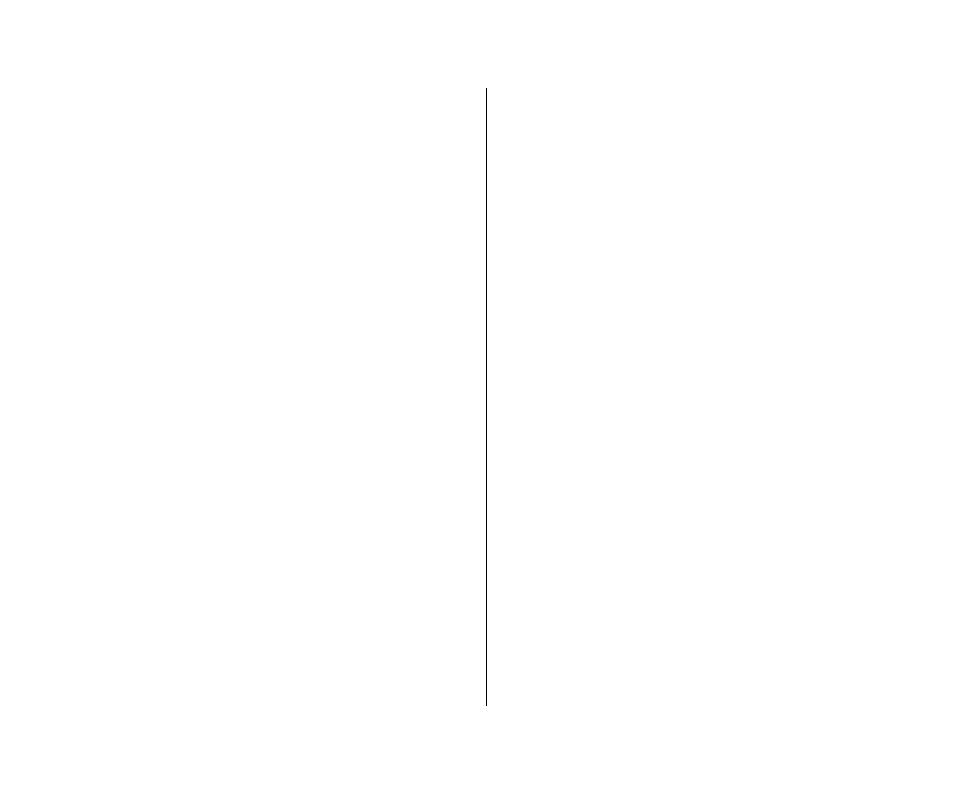
About paper
Many problems, such as toner smearing, paper curling, or paper
feeding improperly, can be caused by the paper you are using. To
assure good results, use only paper, envelopes, and transparencies
that are manufactured for use with laser printers and photocopy
machines.
Make sure any paper you use is free of tears, wrinkles, dust, and
oil stains. Paper with cutouts or perforations is not recommended.
Here is a list of papers to avoid:
m
extremely slick or shiny paper
m
erasable typewriter paper
m
paper that is highly textured
m
coated paper
m
stapled paper
m
envelopes that contain fasteners or snaps
m
multipart forms
s
Warning: Do not use paper printed using low-temperature
dyes or thermography. Such materials can peel away from the
paper or melt inside the LaserWriter and cause damage.
Colored paper can be used as long as the color is added
during the paper-making process, not after, and the color
can withstand the heat generated by the printer’s fixing
assembly (approximately 190° C or 374° F). Envelopes,
transparencies, and labels are acceptable as long as they
contain no fasteners and can withstand the heat generated
by the fixing assembly.
s
The paper cassette can hold U.S. Letter, A4, U.S. Legal, and
Executive paper.
Chapter 4: Tips and Troubleshooting 37
