Use restraint when choosing fonts 39, Add emphasis and contrast 39, Use restraint when choosing fonts – Apple Personal LaserWriter300 User Manual
Page 47: Add emphasis and contrast
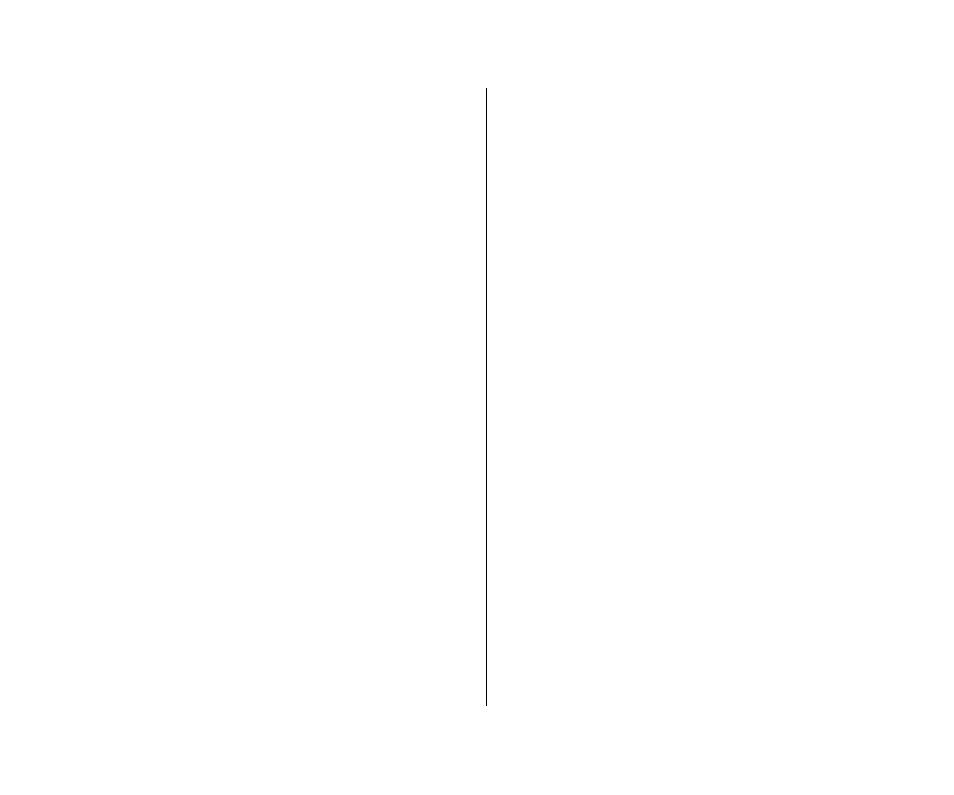
Use restraint when choosing fonts
A good rule of thumb to use when choosing fonts for your
documents is:
Avoid using more than two font families on the
same page.
It is fine to use several sizes and styles (such as bold or italic) of
the same font family on the same page. Using too many font
families on the same page gives your document a “ransom note”
appearance. A good combination is one sans serif font for your
headings and one serif font for your body text. Avoid combining
two serif or two sans serif font families on a page.
The two-font family rule does not apply to the Symbol and ITC
Zapf Dingbats
®
fonts: You can add these as needed in addition to
the regular fonts you have chosen.
Add emphasis and contrast
To add emphasis and contrast to your documents, use bold, italic,
and, occasionally, all caps.
Don’t underline unless there is a special purpose for it, as in a
formula or equation. Underlining is a throwback to the typewriter
and gives your document an unprofessional look.
Italics is the best choice for putting emphasis on passages within
your body text. It is also useful for book titles and foreign phrases.
Bold is best used for headings. Type set in bold looks important
and authoritative. Using all caps has a similar effect. Use type set
in all caps sparingly, however, because it is very difficult to read.
Don’t use outline or shadow styles except for decoration on
posters, in logos, and similar pieces.
Chapter 4: Tips and Troubleshooting 39
